
-
AuthorPosts
-
May 1, 2018 at 10:53 pm #949725
I have many sites with Custom HTML in the Widgets and all of the sites are now only showing:
Title, Delete | Done, {saved}
There is no way to edit the HTMLMay 2, 2018 at 3:45 am #949781Hey JPGlobal,
I’m not sure I understand, do you mean like this:

If you can’t add more text or code, Please try the below steps to resolve this issue.1. Deactivate all plugins via FTP ( Access wp-content/plugins folder and rename the plugins to plugins-old for testing purpose) .
2. Update the PHP version being used by your hosting server to PHP 7 by getting in touch with your hosting company.
Access your site with FTP or log in to your control panel and access the site via File Manager and perform the below steps:
3. Replace the header.php file in wp-content/themes/enfold folder with an updated version of the header.php file.
4. Access your WordPress site root folder and rename the current .htaccess file to .htaccess.bak. Login to WordPress admin area go to settings > permalinks > select “Post name” and save changes.
5. Define a higher memory limit in WordPress and if possible increasing the memory on the hosting server.
To increase the WordPress memory limit please access wp-config.php file and add the below line
define('WP_MEMORY_LIMIT', '512M');For a detailed explanation please check this link http://codex.wordpress.org/Editing_wp-config.php#Increasing_memory_allocated_to_PHP.
If none of the above works for you please go ahead and delete the “enfold” folder in wp-content/themes/ and upload a fresh copy of the “enfold” theme files.
Best regards,
MikeMay 3, 2018 at 12:07 am #950378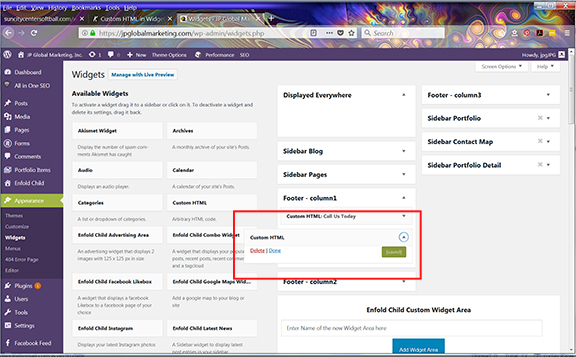
Here is a screenshot
May 3, 2018 at 12:32 am #950381I ran through all of the steps that you outlined, and none of them worked.
I hesitate to remove the Enfold theme folder and replace with the new because I have 20 sites that need to be updated with the 4.3 and every time I have attempted to do so, I get the White Screen of Death.
May 3, 2018 at 1:23 am #950396Hi,
Oh, I see now, that looks like a plugin conflict, yet I know you said you tried that. Are all 20 sites doing this? I would like to login and check, do you have a staging site or a all-in-one-wp-migration export for us to test locally?Best regards,
MikeMay 3, 2018 at 10:35 pm #951123Exporting all-in-one-migration file to a file in Dropbox. Details below.
Yes, I am having this issue with all sites. I see 4.3.1 came out today. I will give that a shot.May 4, 2018 at 10:23 pm #951928This site was updated to 4.3.1 and I am having the same issue with the HTML widgets. I made a full Admin User for you, details below.
One other problem after the update that other sites did not run into. On the home page, the Icon Boxes say that they are disabled and to change the new Performance Settings. I have icon boxes on other updated sites with the exact same Performance settings.
May 6, 2018 at 1:40 pm #952320Did you get a chance to review the Mystery of the Missing Custom HTML controls?
May 6, 2018 at 7:18 pm #952356Hi,
Unfortunately, we would need to do the delete and upload please, so we can be able to see if the issue is related to that.
Can you please check and take care of the problem for us?Best regards,
BasilisMay 9, 2018 at 8:30 pm #954138I deleted the Enfold folder and uploaded a fresh Enfold 4.3.1
The widgets are still not working properly. They do not allow me to edit the contents for either Text or HTML.
See screenshot. May 10, 2018 at 3:33 am #954258
May 10, 2018 at 3:33 am #954258Hi,
Sorry for the late reply, I have found that you are using this code in your functions.phpfunction defer_parsing_of_js ( $url ) { if ( FALSE === strpos( $url, '.js' ) ) return $url; if ( strpos( $url, 'jquery.js' ) ) return $url; return "$url' defer "; } add_filter( 'clean_url', 'defer_parsing_of_js', 11, 1 );when I add it to my localhost it brakes my widgets also, please remove and check.
Best regards,
MikeMay 10, 2018 at 2:09 pm #954572Thank you. That resolved the issue.
May 11, 2018 at 2:49 am #954960Hi,
Glad we were able to help, we will close this now. Thank you for using Enfold.For your information, you can take a look at Enfold documentation here
and the video tutorials here
And if there are features that you wish Enfold had, you can request them and vote the requested ones here
For any other questions or issues, feel free to start new threads under Enfold sub forum and we will gladly try to help you :)Best regards,
Mike -
AuthorPosts
- The topic ‘Custom HTML in Widgets not working’ is closed to new replies.
