
-
AuthorPosts
-
December 2, 2021 at 11:28 pm #1331362
Hi,
I have followed the instructions from this thread https://kriesi.at/documentation/enfold/social-share-buttons/#how-to-add-custom-social-icons-to-enfold-options but am having my custom icon showing up and instead have a pencil icon.
Here is the code I have inserted
// Register new icon as a theme icon function avia_add_custom_icon($icons) { $icons['Google'] = array( 'font' =>'fontello', 'icon' => 'uF1A0'); return $icons; } add_filter('avf_default_icons','avia_add_custom_icon', 10, 1); // Add new icon as an option for social icons function avia_add_custom_social_icon($icons) { $icons['Google'] = 'google'; return $icons; } add_filter('avf_social_icons_options','avia_add_custom_social_icon', 10, 1);December 4, 2021 at 1:56 pm #1331539Hey Robeare,
Thank you for the link to your site, I believe your function should look like this:// Register new icon as a theme icon function avia_add_custom_icon($icons) { $icons['icon-google'] = array( 'font' =>'fontello', 'icon' => 'uf1a0'); return $icons; } add_filter('avf_default_icons','avia_add_custom_icon', 10, 1); // Add new icon as an option for social icons function avia_add_custom_social_icon($icons) { $icons['Google'] = 'icon-google'; return $icons; } add_filter('avf_social_icons_options','avia_add_custom_social_icon', 10, 1);If this doesn’t help please include an admin login in the Private Content area so we can be of more assistance.
Best regards,
MikeDecember 6, 2021 at 10:03 pm #1331762Hi @Mike,
I went head and added the code. It still looks to be a pencil on my end. How does it look in yours?
December 6, 2021 at 10:03 pm #1331763Thanks Mike, I got it to work. I need the icon to have a hover background and it seems the css I have isn’t applying.
#top #wrap_all .av-social-link-google:hover a{ color:#fff; background-color: #9fae37; }December 7, 2021 at 5:19 am #1331789Hi,
Thanks for the update. Please try this CSS instead:
li.av-social-link-google:hover { color:#fff; background-color: #9fae37; }Best regards,
RikardDecember 7, 2021 at 9:28 pm #1331898Thanks for the updated code, on mu end it is still not applying… Is it showing on your end?
December 8, 2021 at 6:36 am #1331930Hi,
No it’s no applying on my end either, where exactly did you add it? I checked a bit closer and the CSS you first posted should work, not the CSS I posted. If you need further help, then please include admin WordPress login details in private.
Best regards,
RikardDecember 8, 2021 at 8:29 am #1331937And you realy uploaded a fontello font to your enfold?
the font is called fontello – that is what you can see on the enfold options page:
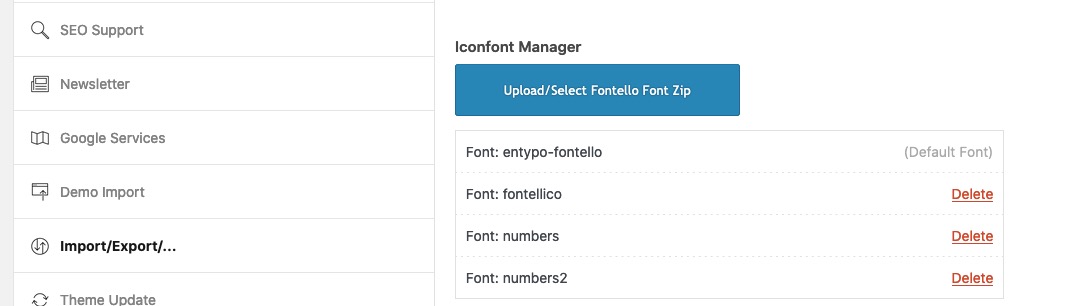
because default font-name of enfold included fonts is entypo-fontello.
if you have generated it on fontello.com all zip files will have a fontello-name – besides that you had to put in a font-name there on generating. This inserted font-name will be the one shown on that enfold-list.December 8, 2021 at 12:47 pm #1331957December 8, 2021 at 11:00 pm #1332037I added the css to enfold Quick CSS in the enfold settings. I have attached the login info below.
December 9, 2021 at 6:50 am #1332067 -
AuthorPosts
- You must be logged in to reply to this topic.
