
-
AuthorPosts
-
August 26, 2021 at 5:30 pm #1318498
Hi,
I am trying to work with Custom Element. The basic elements are working and I activated the advanced options in my child theme Functions.php.
Some things are clear for me, but the Custom Elements for sub-items do not work.
I did the example from the documentation with the Button Row element. Everything works, but I can not see the possibility to add additional buttons and the “Lock” button is not shown.
Any idea if I am doing something wrong?
Thanks Barbara-
This topic was modified 4 years, 5 months ago by
walhai.
August 28, 2021 at 12:37 pm #1318764Hi Barbara,
I’m not sure I fully understand the problem you are having, could you give us step by step instructions on how to reproduce it please? Also, which version of the theme are you running?
Best regards,
RikardAugust 28, 2021 at 2:35 pm #1318774Hi Rikard,
First the informations about my system:Theme: Enfold
Version: 4.8.6.2
Installed: enfold
AviaFramework Version: 5.0
AviaBuilder Version: 4.8
aviaElementManager Version: 1.0.1
– – – – – – – – – – –
ChildTheme: Enfold Child
ChildTheme Version: 1.0
ChildTheme Installed: enfoldML:256-PU:44-PLA:14
WP:5.8
Compress: CSS:disabled – JS:disabled
Updates: enabled – token has changed and not verified
PLAu:13
–>Now the problem:
I would like to make a custom element – a button row. Everything is ok, but I only get a simply button, not a button row and I can not add buttons as like in your example: https://kriesi.at/documentation/enfold/custom-element-templates/For me it looks like this, with no possibility to create a second button:
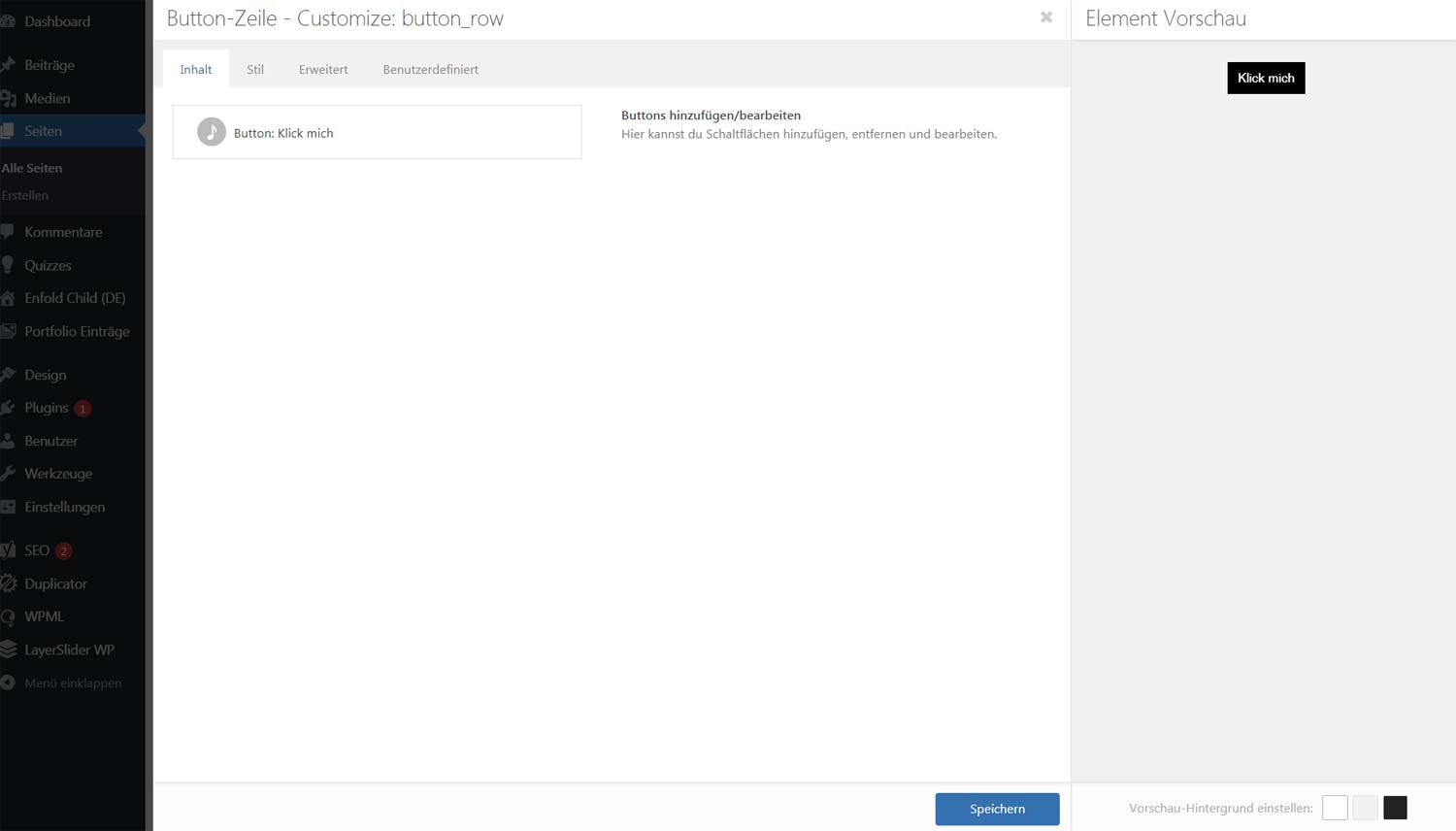
The same for example with accordeon.
The problem I think is just with sub-items, everything else is working.I have activated the advanced options for the custom element and put the code in my child theme Functions.php.
Any idea or do I use it wrong.
Thanks and regards
BarbaraSeptember 1, 2021 at 4:22 am #1319271Hi Barbara,
Thanks for the update, and sorry for the late reply. Could you post admin WordPress login details in private, to where we can see this behaviour on your actual site please?
Best regards,
RikardSeptember 6, 2021 at 10:47 am #1319854Sorry, I think I forgot to answer you or did not send. Here again
September 8, 2021 at 5:32 am #1320039Hi,
Thanks for that. I created a test page and added the last of your custom element, but adding a new button seems to be working fine on my end. Please see private. If you still can’t get it working on your end, then please try using a different browser, to see if that works better.
Best regards,
RikardSeptember 13, 2021 at 4:03 pm #1320750Hi,
thank you for taking a look.
Maybe i am wrong or I did missunderstand something.
I wanted to make a custom element “button row” with two buttons. For example one with phone and one with email.
But as custom element I can only make one button. The second I can add, when I insert the custom button row, but that is not what I need.
Is this not possible? This is the same with accordeons (for example FAQ)
Thank you for answering and best regards
BarbaraSeptember 14, 2021 at 12:53 pm #1320890Hi Barbara,
I created an example with two buttons on your site, what did not work with that element? I tried logging into your site again, but it seems like it’s deleted? If you need further help with this, then please provide a space where we can see the actual problem.
Best regards,
RikardSeptember 14, 2021 at 2:30 pm #1320913Hi Rikard,
sorry, we changed the domain and the login. Please find in private content more informations.
You created a custom element button_row with one button “Klick mich”.
Then you inserted the custom element on the page and add two more buttons.
Everything clear for me.But I NEED a custom elemnt with TWO buttons from start (Telephone and Mail)
Here the example and what I mean:

Thank you and best regards Barbara
September 15, 2021 at 7:09 am #1320987Hi Barbara,
Thanks for the clarification. I understand the problem now, and I can reproduce it on a test installation. I’ll notify our developers about it, and get back to you once we have a solution.
Best regards,
RikardSeptember 15, 2021 at 8:32 am #1321002Thank you!!!!!!!!!!!!!
Best regards
BarbaraSeptember 15, 2021 at 1:35 pm #1321040Hi again Barbara,
I got clarification from our developers now, and it turns out that it’s not a bug, it’s only poor knowledge on my behalf.
First off all, please add this to your functions.php file in order to activate the advance options under Enfold->Custom Elements: https://kriesi.at/documentation/enfold/custom-element-templates/#custom-elements-advanced-options
After that, please select the second option in the Custom Elements For Subitems dropdown: https://kriesi.at/documentation/enfold/custom-element-templates/#custom-elements-advanced-option-custom-elements-for-subitems
Best regards,
RikardSeptember 15, 2021 at 2:45 pm #1321059Hi Rikard,
did it work for you?
I have this “add_theme_support( ‘show_advanced_custom_element_options’ );” in my child function.php
And I have selected the second option.
But it does not work :(( – we had this all already.
You can take a look if you like.
Thank you for the help and best regards
BarbaraSeptember 16, 2021 at 8:11 am #1321157Hi Barbara,
You had the first option selected in the Custom Elements For Subitems, I selected the second option, and it’s working after that. Please see screenshot in private.
Best regards,
RikardSeptember 16, 2021 at 11:01 am #1321185Hi Rikard,
great – now it works. For me it was not realy logical from the documentation.
But thank you very much for your help.
Have a nice day!
BarbaraYou can close now.
September 17, 2021 at 5:53 am #1321311 -
This topic was modified 4 years, 5 months ago by
-
AuthorPosts
- The topic ‘Custom Element and Button Row’ is closed to new replies.
