
Hi hive mind / EnfoldExperts –
Is it possible to do custom column widths on a grid row?
I am trying to do a 3-column grid, but instead of 3 equal columns, I would love for the columns to be 45%, 10%, 45% – you can see what I’m trying to do here.
Can such things be done?
Thanks!
Scott
Hey scott_redletter,
When setting up your grid row, create 3 cells and then click the “set cell size” below the element, then the last choice will be
2/5 1/5 2/5
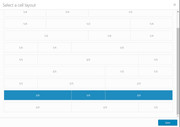
Then Turn on Custom CSS Class field for all ALB Elements and add a custom class to the middle cell, such as “small-grid” and add a custom css rule to your Enfold Theme Options > General Styling > Quick CSS field, such as this:
.flex_cell.small-grid {
width: 10% !important;
}Best regards,
Mike
Oh my GOSH – that worked perfectly. I knew there had to be a good fix. Thanks … this is one of the many reasons I love Enfold!
Hi scott_redletter,
Glad we could help :)
If you need further assistance please let us know.
Best regards,
Victoria
