
-
AuthorPosts
-
January 3, 2020 at 8:00 pm #1170113
Hello from Germany,
first of all: big compliment for this forum – it already helped my a lot reading various topics.I have two questions concerning the Enfold theme:
1. Cookie message box
I tried to change the color of the Cookie message box and icons using the following CSS code in Advanced Styling but it is not reflecting the changes on my site http://urlaubskoerbchen.vom-hankenuell.de:
.avia-cookiemessage-bottom { background: #a1c2a2 !important; font-color: #f5f5dc !important;}
.avia-cookie-consent-button { background-color: #f5f5dc !important;}2. Message below contact form
I would like to change the font color of the message below the contact form but don’t know how I shall do this.Can you perhaps help me?
Thanks in advance!
Bettina
January 4, 2020 at 6:04 pm #1170301Hey talltini,
Thanks for the link to your site, In your css “font-color” is not valid, please use “color” like this:.avia-cookiemessage-bottom { background: #a1c2a2 !important; color: #f5f5dc !important;} .avia-cookie-consent-button { background-color: #f5f5dc !important;}Did you add this css to the Enfold Theme Options > General Styling > Quick CSS field:
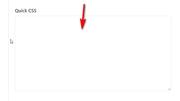
or did you fill in the fields in the Enfold Theme Options > Advanced Styling > Cookie Consent Message Bar:

If you used the Enfold Theme Options > Advanced Styling > Cookie Consent Message Bar and included the!important;please remove this. If you used Enfold Theme Options > General Styling > Quick CSS then perhaps there is a missing bracket earlier in your css braking your code, please try copying all of your css and add it to WordPress > Customize > Additional CSS as it will check your code for errors and give you hints to repair.
If this doesn’t help, please include an admin login in the private content area so we can be of more assistance.To change the font color of the message below the contact form, Please try this code in the General Styling > Quick CSS field:
p.av_form_privacy_check.av_contact_privacy_check { color: red !important; }Please adjust the color to suit.
I see that you have html code showing on your page:

is this something you are working on?
I also note that you are using Enfold v4.4.1 with WordPress v5.3.2, you can expect errors with these as Enfold v4.4.1 was not WordPress v5 ready. Please update Enfold, but unfortunately, due to a change at Theme Forest around that version you will need to update via FTP.The easiest and safest way to update is to download the newest version from Theme Forest and rename your current theme folder to “enfold-old” via ftp then upload the new “enfold” folder and check that your site is working correctly.
Once you are happy you can delete the “enfold-old” folder via ftp, (not the WP theme page)
Should for some reason you wish to roll-back to the old version, it’s easy to do, simply rename the new “enfold” folder to “enfold-new” via ftp and then rename “enfold-old” to “enfold” then refresh your page.
Please don’t try to overwrite the theme folder, as this will leave old files behind and cause errors.
If you are not comfortable with this then also include ftp access in the Private Content area and we can assist.Best regards,
MikeJanuary 4, 2020 at 6:30 pm #1170305Hey Mike,
thank you very much for your reply.
I updated the WordPress version after having written this post.
I am not very comfortable with using the FTP access so your help would be very much appreciated.
In the private content you will find all necessary information.
Thanks a lot in advance for your help!!!!
Regards from Germany,
BettinaJanuary 4, 2020 at 10:34 pm #1170369Hi,
Thanks for the ftp access, I have updated your theme.
If you would like me to look at your other error of html code showing on your page I will also need an WordPress admin login.
Do you know when this started?Best regards,
MikeJanuary 4, 2020 at 11:39 pm #1170378Hi Mike,
this would be great because it also started after having updated WordPress a few days ago. Before I had no problems with my page. Everything was fine…
Thanks a lot for your wonderful assistance,
Bettina
January 5, 2020 at 2:52 pm #1170446Hi,
Thanks for the login, I used the Avia Layout Builder Debugger to examine your homepage shortcode and I believe that someone may have opened or edited the homepage with the “WordPress Block Editor” instead of the Advanced Layout Builder which it was built with, and then the block editor added some paragraph and line brakes in the shortcode which broke the layout.
So I copied your homepage to a test page, please see the link in the Private Content area.
I then tried to manually correct the shortcode, please check the test page to see if it is correct, if it is I will move it to your homepage for you.I also had to temporarily disable your caching plugin to resolve a different error, after we fix your homepage I will enable your caching again and expect everything to work correctly.
Best regards,
MikeJanuary 5, 2020 at 4:07 pm #1170455Hi Mike,
thank you very much for your great help.
You are right – after having updated WordPress the Avia Layout Builder appeared no longer and I did not know why and how to “re-activate” the page builder.
But however, the test page now looks like fine – like it was before all these problems occured.
Sorry for having made so much trouble.
Best regards,
BettinaJanuary 5, 2020 at 5:00 pm #1170468Hi,
Glad we could help, I used the shortcode from the test page to repair your homepage and then deleted the test page and disabled the debugger. Then reviewing your original css question I checked your Quick CSS and found a missing bracket and corrected, along with replacing your “font-color” with the correct “color” in the css.Please check the home page and the css solutions that were addressed earlier and let us know if there is anything else we can assist with.
Best regards,
Mike -
AuthorPosts
- You must be logged in to reply to this topic.
