
-
AuthorPosts
-
September 21, 2017 at 2:42 pm #854882
I need to remove “Share this Entry ” from comments section.
September 21, 2017 at 11:57 pm #855120Hey anoopkatti,
Please link us to a page with that section. The link above takes us to a missing page.
Best regards,
Jordan ShannonSeptember 22, 2017 at 4:46 am #855148Check this
September 22, 2017 at 11:32 am #855322Hi anoopkatti,
Do you mean this
https://cl.ly/230M242P403i
or this
https://cl.ly/313m3S093N2b ?Best regards,
VictoriaSeptember 22, 2017 at 11:33 am #855325Yes the first one.
September 22, 2017 at 3:16 pm #855396the first should be removed.
September 22, 2017 at 5:41 pm #855457Hi anoopkatti,
You can configure or removed those in theme options in blog layout section
https://cl.ly/2c323O3P322FIf you need further assistance please let us know.
Best regards,
Victoria-
This reply was modified 8 years, 5 months ago by
Victoria.
September 22, 2017 at 7:11 pm #855523Thanks that helps,
Could you please help me to create commenting system like this which you presently.
September 22, 2017 at 7:47 pm #855538Hi,
Unfortunately that would be out of the scope of our support here in the forums. If you would like to complete this task http://kriesi.at/contact/customization
Best regards,
Jordan ShannonSeptember 22, 2017 at 9:12 pm #855582Thanks,
I need to make log-in and log-out menu at header. i am using buddypress plugin and have created child theme for enfold.how is this possible?
September 22, 2017 at 9:22 pm #855588Hi,
Is there a widget provided for this function? If so you can add a widget area to the header and style as you need. If it is a script tag, try adding it to the text widget.
or
If it’s just raw code you can use one of our header hooks to add it:
add_action( 'ava_after_main_title', 'add_my_custom_code' ); function add_my_custom_code() { ?> <p>My custom code here…</p> <?php }Best regards,
Jordan ShannonSeptember 22, 2017 at 10:12 pm #855607Thanks,
While working on writing content . The content is not well aligned. either it is left or right. I want it to be aligned from both the side.
September 22, 2017 at 10:15 pm #855609its called justify(CTRL+J) option in MS word
September 22, 2017 at 10:17 pm #855611just added this in Quick CSS
body {
text-align: justify;
}still not happening
-
This reply was modified 8 years, 5 months ago by
anoopkatti.
September 23, 2017 at 9:33 pm #855908Hi,
It would help if you could include the url to the text block in question, but this may help:p { text-align: justify!important; }Best regards,
MikeSeptember 24, 2017 at 8:01 am #855985Thanks Mike,
Could you please help how do i let user create new post.
September 24, 2017 at 4:51 pm #856084Hi,
You can allow users to register on your site and create content using WordPress admin interface with limited capabilities.
First you need to enable user registration on your site. Go to Settings » General page and check ‘Any one can register’ next to Membership option. Choose ‘Author’ or ‘Contributor’ as the default user role.
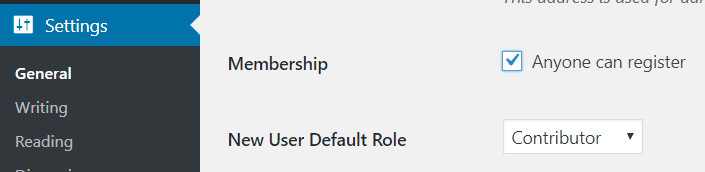
Don’t forget to click on the ‘Save Changes’ button to store your changes.
Users can now register on your WordPress site by visiting the WordPress login and registration pages.
Once registered, users can login to your WordPress site and submit posts.Best regards,
MikeSeptember 24, 2017 at 5:09 pm #856092I mean how to create something like this new post button.
September 24, 2017 at 5:35 pm #856115September 24, 2017 at 5:38 pm #856123Its displayed here in site.
The button you have to create new thread. how do i do that
September 24, 2017 at 6:21 pm #856166Hi,
You would need to use a plugin, can you explain what your goal is, are you trying to create a forum, or discussion board, or something else?Best regards,
MikeSeptember 24, 2017 at 6:25 pm #856170Yes. My site is an discussion forum. where user has the ability to create new post and post comments.
Yes plugins. Please suggest some. i have tried many. which one is used in your support site.
September 24, 2017 at 6:38 pm #856176 -
This reply was modified 8 years, 5 months ago by
-
AuthorPosts
- You must be logged in to reply to this topic.
