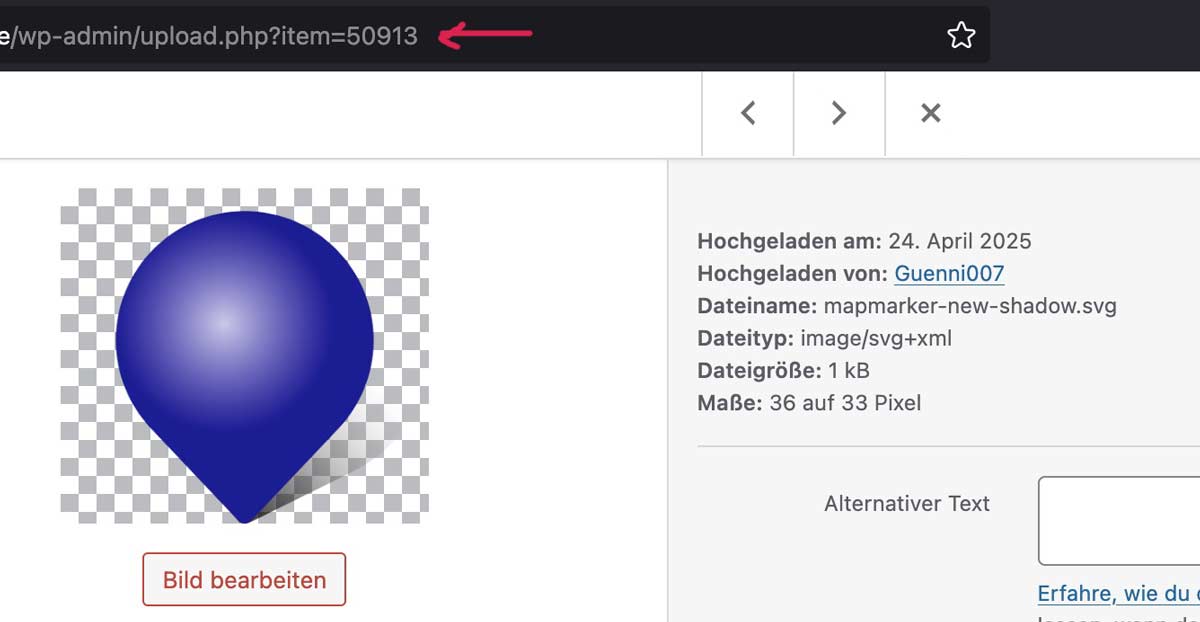-
AuthorPosts
-
September 23, 2025 at 11:35 am #1489489
Hi,
I have add the arrow but can´t see it.
Could you help me?
Thanks advance,BR,
Antonio.
September 24, 2025 at 6:03 am #1489514September 24, 2025 at 12:50 pm #1489525Hi Ismael,
Sorry I confused with the border down arrow.
It is possible to change the arrow to a png?
Many thanks,BR,
Antonio.
September 25, 2025 at 6:02 am #1489548Hi,
Thank you for the update.
You can try setting the png image as the background of the scroll-down link:
#top .scroll-down-link.avia-svg-icon { background-image: url('image.png'); } #top .scroll-down-link.avia-svg-icon svg { display: none; }Let us know if you need more info.
Best regards,
IsmaelSeptember 25, 2025 at 10:03 am #1489560Hi Ismael,
Works perfect! Many thanks,
BR,
Antonio.
September 25, 2025 at 10:23 am #1489562or – if you like to replace it by a different svg graphic – you can do it by an uploaded graphic to media-library:
function avia_replace_default_icons($icons){ $icons['svg__scrolldown'] = array( 'font' =>'svg_wp-media-library', 'icon' => '50913'); return $icons; } add_filter('avf_default_icons','avia_replace_default_icons', 10, 1);change the icon ID to your file id
____________________________________________________________________________________________________
you can find the attachment-ID best in media-library list-view –
or in grid-view if you open the attachment-details ( look to the url that is opened )November 6, 2025 at 8:43 am #1490991Many thanks Guenni! Works perfect!
BR,Antonio.
November 7, 2025 at 8:49 am #1491020Hi,
Great, I’m glad to hear that you got things working. We’ll close this thread for now then, please open a new thread if you should have any further questions or problems.
Best regards,
Rikard -
AuthorPosts
- The topic ‘color section arrow not working’ is closed to new replies.