
-
AuthorPosts
-
July 23, 2020 at 8:45 pm #1232800
Hello,
I set the menu bar to be transparent and overlapping the first color section.
I’d like to be able to set the first color section 100% of the browser window height + 80px (which is the header high)Also, can I please add this “100%+80px behaviour” ony to a specific color section id?
I am using a child theme.
Thanks
July 24, 2020 at 4:29 am #1232855Maybe with a screenshot it’s easier to understand.
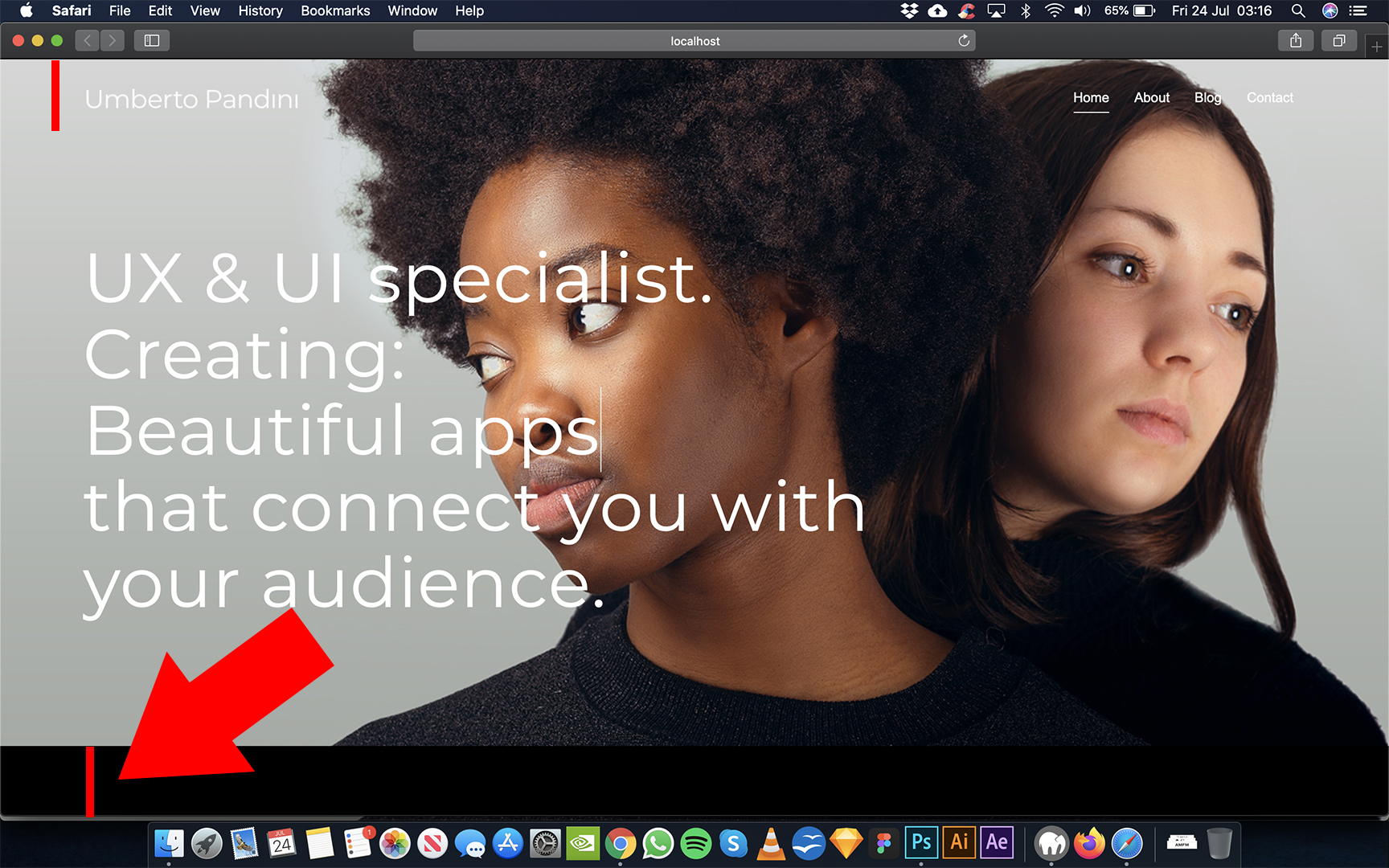
Unfortunately the color section doesn’t cover all the window height, even if it is set on 100% height.
The menu bar is 80px. How can I add 80px to the 100% in quickJS?
Or how can I set the color sectio to 110% of the window height?I used this code to change the menu to transparent and moving the main container to the top of the page:
.header_bg { background: rgba(255, 255, 255, 0.6) !important; } #main { padding-top: 0 !important; }I checked this post: https://kriesi.at/support/topic/color-section-percentage-of-height/
But it seems not working anymore, I cannot find that line of code in the js.Thanks
-
This reply was modified 5 years, 5 months ago by
umberto83.
July 24, 2020 at 6:02 am #1232873Hi,
Please provide a link to the site/page in question so we can look into this issue further.
Best regards,
Jordan ShannonJuly 24, 2020 at 11:19 am #1232930Hey Jordan,
I’m working locally on MAMP because I need the old website to be online at the same time, so I cannot share a link.
I think I understood the issue but I need some help.
Enfold removes the height of the header from the first builder element set to have “100% window height”.
I need to be able to remove this behaviour in the js, and I bet it’s here.
As you can read in the comment before the code, it must be here the part to change!//various section heights (100-25% as well as 100% - header/adminbar in case its the first builder element) css += ".av-minimum-height-100 .container, .avia-fullscreen-slider .avia-slideshow, #top.avia-blank .av-minimum-height-100 .container, .av-cell-min-height-100 > .flex_cell{height:"+wh100+"px;}\n"; $.each( pc_heights, function( index, value ) { var wh = Math.round( wh100 * ( value / 100.0 ) ); css += ".av-minimum-height-" + value + " .container, .av-cell-min-height-" + value + " > .flex_cell {height:" + wh + "px;}\n"; }); css += ".avia-builder-el-0.av-minimum-height-100 .container, .avia-builder-el-0.avia-fullscreen-slider .avia-slideshow, .avia-builder-el-0.av-cell-min-height-100 > .flex_cell{height:"+wh100_mod+"px;}\n"; css += "#top .av-solo-full .avia-slideshow {min-height:"+solo+"px;}\n";July 26, 2020 at 2:12 am #1233251I solved giving the first color section an id, and overwriting the js rule.
#hero { height: 100vh !important; }July 26, 2020 at 4:20 am #1233256 -
This reply was modified 5 years, 5 months ago by
-
AuthorPosts
- You must be logged in to reply to this topic.
