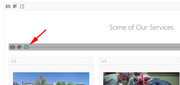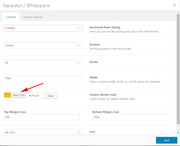-
AuthorPosts
-
August 27, 2019 at 7:35 pm #1131433
Really enjoying Enfold theme!
I have a weird color scheme problem. I imported the Construction demo. The demo’s default color scheme is Blue-Yellow. I changed the color scheme [General Styling>Select a predefined color scheme>Splash Red]. All of the colors updated except for a few of the horizontal lines under heads and subheads, which are still yellow. (I want to attach screenshots to show you. Is there a way to do that?)
Examples of horizontal lines under heads and subheads, which are still yellow on Home page:
Under “SOME OF OUR SERVICES,” “Educational Institutions,” and the other services subheads.
Under “WHY MASSPLUMBERS?”August 30, 2019 at 8:52 am #1132186Hey theartofcom,
Credentials did not work for me. Could you please update the credentials?
Please share the login link too.
Could you please attach some screenshots of the issue?
Best regards,
VictoriaAugust 30, 2019 at 4:30 pm #1132356Sorry, left off the “wp-admin” to access the backend of the site. Updated credentials are in private content.
How do I attach screenshots?
September 2, 2019 at 5:52 am #1132814Hi,
Thanks for that. Please try the following in Quick CSS under Enfold->General Styling:
.inner-border-av-border-fat { color:#B02E2C !important; }Best regards,
RikardSeptember 5, 2019 at 3:04 am #1134156That did not do anything. The lines are still yellow.
September 5, 2019 at 6:04 pm #1134562Hi,
Did you add the code to the very top of quick css so it runs first? Also, clear the cache a few times over.
Best regards,
Jordan ShannonSeptember 18, 2019 at 1:34 pm #1139459Hi,
I am having the same issue.
Clearing cache didn’t work either.Best regards,
MichaelSeptember 18, 2019 at 1:34 pm #1139460I found this piece of code which might be relevant:
<span class=”hr-inner inner-border-av-border-fat” style=” width:50px; border-color:#EB1429;”><span class=”hr-inner-style”></span></span>
September 22, 2019 at 12:48 am #1140515September 22, 2019 at 5:25 pm #1140654That’s so obvious. I didn’t realize that was an option. Thanks!
-Arthur
September 22, 2019 at 6:39 pm #1140686Hi,
Glad we were able to help, we will close this now. Thank you for using Enfold.For your information, you can take a look at Enfold documentation here
For any other questions or issues, feel free to start new threads in the Enfold forum and we will gladly try to help you :)Best regards,
Mike -
AuthorPosts
- The topic ‘Color scheme problem’ is closed to new replies.