
Hi, I would like to show the color palette like this in portfolio.
https://www.dropbox.com/s/jlzuypcszn15bdl/Color%20Palette.jpg?dl=0
I added this to the theme css.
.circle {
display: block;
width: 4rem;
height: 4rem;
margin: .5rem auto;
border-radius: 50%;
}In code block, I added this code.
<span class="circle" style="background-color: rgb(208, 2, 27);"></span>
However, both the codes in the text block and code block does not work. Can you please help?
Hey geraldinetay27,
Sorry for the late reply, I couldn’t find this on your site so I tested it on mine and your code worked for me:

I used a code block element
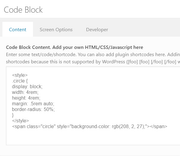
here is the code I used in the code block element
<style>
.circle {
display: block;
width: 4rem;
height: 4rem;
margin: .5rem auto;
border-radius: 50%;
}
</style>
<span class="circle" style="background-color: rgb(208, 2, 27);"></span>Please give this a try
Best regards,
Mike
Hi Mike,
It works now. Thank you. You can close this ticket.
Hi,
Glad we were able to help, we will close this now. Thank you for using Enfold.
For your information, you can take a look at Enfold documentation here
For any other questions or issues, feel free to start new threads in the Enfold forum and we will gladly try to help you :)
Best regards,
Mike
