
-
AuthorPosts
-
January 29, 2015 at 1:34 pm #387671
Hello,
I would like to change the color of a link in the footer area. At the moment it is the same as the background color. The hover is a dark color already.
January 29, 2015 at 5:27 pm #387806Hey Lisan87!
Thank you for using our theme.
In custom.css or Enfold->Styles->QuickCSS put the following and adjust the value of the color:
#footer a { color: blue !important; } #footer a:hover { color: red !important; }If you need it more specific we need a link to your page pls.
Cheers!
GünterNovember 20, 2018 at 2:00 pm #1035587Hi there,
I have been looking for hours and cannot find the answer.
I am using Enfold church theme and have an issue that text on the footer is on some pages white (what I want) but on same the text colour is black. I do not know why and even with your css there is no success.
Can you please assist?
Thank you,
VasilisNovember 20, 2018 at 4:09 pm #1035635Hi,
You may not see the changes until the cached files are cleared in your browser.
Please perform the below steps to clear the browser cache:
1. Disable “merging and compression” for CSS and JS files from Enfold > Performance.
2. If a caching plugin is installed check the plugin settings and clear the cache and deactivate the plugins for testing purpose.
3. Hard refresh by pressing Ctrl + Shift + F5 on your browser or press the F12 key to open chrome dev tools and right click on the refresh button and select “Empty Cache and Hard Reload”.

You can also try the CSS in the below link
If you still have an issue please open a new ticket and share the link to your site.
Best regards,
VinayNovember 20, 2018 at 11:26 pm #1035821Hi Vinay,
Thank you for your reply. Could you please tell me where to find Performance? I am using a child theme.
I do not have any Plugin for caching.
As for css I have tried several but nothing works. On the general layout for footer and socket there is no black color set.
I have tried the website on chrome and internet explorer on 2 laptops and on my mobile with Samsung internet and chrome. The same results on each device.
F5 or control + F5 does not make any difference.
Thank you.November 21, 2018 at 6:33 am #1035910Hi,
The performance settings are at: Enfold Theme Options > Performance
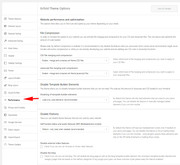
Please include a link to your site so we can examine closer, it would be better if you opened a new thread and include admin login in the Private Content area, because since this is not your thread if you post your login details here it would not be private.Best regards,
MikeNovember 21, 2018 at 10:54 pm #1036337it seems like I do not have the performance button
. my website is https://aimonas.gr/ .
i started a new thread https://kriesi.at/support/topic/colour-text-in-footer-changing-in-some-pages/.Thank you!
-
This reply was modified 7 years, 3 months ago by
Vasilis.
November 22, 2018 at 5:23 am #1036383Hi,
You don’t have the performance tab because you are using v4.2 and it was not a option with that version.
Please try updating.Best regards,
MikeNovember 22, 2018 at 11:01 pm #1036812Thank you Mike,
I will do ti later today, but maybe first backup my site. I usually do it manually but do you know any plugin which can make it easy. I have found several but do know any what would be trustworthy?Thank you!
November 23, 2018 at 1:58 am #1036824Hi,
Glad to hear you like to backup before updating.
A good backup solution would be to look at the free backup tool that your webhost may have, some webhosts have a one click backup option with a one click restore option, because the restoring is the trickiest part of a backup solution, because often when you need to use the restore it’s because your site is down. While most webhosts with a cPanel have this option, some don’t.
As for a backup plugin I like UpdraftPlus you can read a review of it here, and read how to use it here.Best regards,
MikeNovember 23, 2018 at 3:33 pm #1036975Thank you for that Mike and for the solution as well on the other thread.
I was familiar with cpanel, but my host has now plesk and told me how to backup the site. I will get throut this plugin as well to see how I go.
You believe I should definetely update Enfold as well? It is odd that it does not auto udate anymore.Thank you!
November 24, 2018 at 9:22 pm #1037288Hi,
The reason the theme is not updating correctly with your version is because Theme Forest has changed from using a API to using a Token system and we needed to update some files within the theme, so these changes were made in v4.5
So once you update to v4.5 the theme will update correctly going forward.
We are sorry for the inconvenience, please follow the steps in the link above and it should be very easy to manually update, but naturally we can also assist if you wish.Best regards,
Mike -
This reply was modified 7 years, 3 months ago by
-
AuthorPosts
- You must be logged in to reply to this topic.
