
-
AuthorPosts
-
October 27, 2019 at 1:20 pm #1151549
Hello
I want to insert icons in to top bar and footer widgets instead of the words ‘Phone/Email’ etc. I have searched forums but can not seem to find the correct code to easily insert these!
Can you please assist.
Credentials are in private notes.
Thank you.
October 28, 2019 at 1:38 am #1151634Hey digitalalso,
Please try this solution
It is the icons and the css needed for them to show correctly.Best regards,
MikeOctober 28, 2019 at 6:17 am #1151671This reply has been marked as private.October 29, 2019 at 11:44 am #1152028Hi,
I tried to login to 360baliexplore.com but was unable to, so for the icons and links in a footer widget where they would be stacked please try this code in a custom html widget:<ul class="contact2"><li class="phone"><span class="in2"><a href="tel://1-555-555-5555">[ av_font_icon icon='ue854' font='entypo-fontello' size='20px'][ /av_font_icon]1-555-555-5555</a></span></li> <li class="mail"><span class="in2"><a href="mailto: (Email address hidden if logged out) ">[ av_font_icon icon='ue805' font='entypo-fontello' size='20px'][ /av_font_icon] (Email address hidden if logged out) </a></span></li></ul>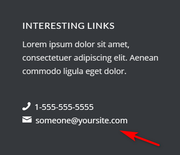
for the icons and links in the topbar where they would be inline please try this code in the “Phone Number or small info text” field:<ul class="contact1"><li class="phone"><span class="in1"><a href="tel://1-555-555-5555">[ av_font_icon icon='ue854' font='entypo-fontello' size='20px'][ /av_font_icon]1-555-555-5555</a></span></li> <li class="mail"><span class="in1"><a href="mailto: (Email address hidden if logged out) ">[ av_font_icon icon='ue805' font='entypo-fontello' size='20px'][ /av_font_icon] (Email address hidden if logged out) </a></span></li></ul>
this is the css for both, Please try this code in the General Styling > Quick CSS field or in the WordPress > Customize > Additional CSS field:.in1 {display: inline-block !important; } .contact1 ul,.contact2 ul {list-style: none!important; list-style-type: none!important;} ul.contact1 li { display: inline!important;}After applying the css, Please clear your browser cache and check.
Best regards,
Mike -
AuthorPosts
- You must be logged in to reply to this topic.
