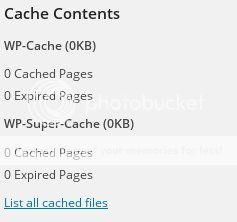-
AuthorPosts
-
May 18, 2014 at 2:17 am #266221
Hi All,
Is there a away of reordering how the homepage looks like on a mobile device?
For example, I would like to move the blue button above my news feed on my mobile website.
Carl
May 18, 2014 at 11:23 pm #266497Hey Carl!
You’d need to duplicate those buttons in a Color Sections (with an specific ID, like mobilebuttons) on top of the news feed, then add some CSS:
/* Hide them by default */ #mobilebuttons{ display: none; } /* Show them only on mobile and hide the existing ones */ @media only screen and (max-width: 767px) { .avia-builder-el-28 .avia-button-wrap, .avia-builder-el-28 .av-special-heading { display: none; } #mobilebuttons{ display: block; } }Best regards,
JosueMay 19, 2014 at 12:27 am #266534Hi Josue,
I have tried removing the existing button from the page using the avia-builder-el-34 class. Is this the correct way to go about this?
@media only screen and (max-width: 767px) {
.home a.av-special-heading.av-special-heading-h3.avia-builder-el-34.el_before_av_button.avia-builder-el-first { display: none; }
}Thanks Josue,
Carl
-
This reply was modified 11 years, 8 months ago by
Animationink.
May 19, 2014 at 12:31 am #266536Tested in Firefox and it worked, try flushing your cache.
Best regards,
JosueMay 19, 2014 at 12:33 am #266539Hi Josue,
I made a type in the code. I was editing my post when you where reply. Can you place refer to my edited question above.
Cheers
Carl
May 19, 2014 at 12:40 am #266543Hi Carl!
It’s element 33, this works with the current setup:
.avia-builder-el-33 .avia-button-wrap, .avia-builder-el-33 .av-special-heading { display: none; }Put it inside the media query.
Best regards,
JosueMay 21, 2014 at 7:41 am #267815Hi Josue,
I’m still having issue hiding el -33 and -28 on mobile devices. This is what I currently have. Can you see anything wrong with this?
@media only screen and (max-width: 767px) {
.avia-builder-el-33 .avia-button-wrap, .avia-builder-el-33 .av-special-heading { display: none; }
.avia-builder-el-28 .avia-button-wrap, .avia-builder-el-28 .av-special-heading { display: none; }
}Cheers
Carl
May 21, 2014 at 1:15 pm #267965Hi!
Please try adding !important rule as following
@media only screen and (max-width: 767px) { .avia-builder-el-33 .avia-button-wrap, .avia-builder-el-33 .av-special-heading { display: none !important; } .avia-builder-el-28 .avia-button-wrap, .avia-builder-el-28 .av-special-heading { display: none !important; } }Best regards,
YigitMay 21, 2014 at 10:44 pm #268270This reply has been marked as private.May 22, 2014 at 3:29 am #268412Hey!
Thank you for the update.
Please try to use this:
@media only screen and (max-width: 987px) { .home .avia-builder-el-33 { display: none !important; } .home .avia-builder-el-28 { display: none !important; } }Regards,
IsmaelMay 22, 2014 at 3:58 am #268419Still not working. I have flushed the cache etc. Still doesn’t work. :(
May 22, 2014 at 2:15 pm #268601Hi!
Please flush settings of cache plugin if you are using any and disable CSS minifying feature and check if that helps.
Regards,
YigitMay 23, 2014 at 1:27 am #268951May 24, 2014 at 5:17 am #269425Hey!
Do you want to remove the special heading with the text “Information” and the buttons below? I think you’re using the wrong selector, please use this:
@media only screen and (max-width: 987px) { .home div.flex_column.av_one_third.avia-builder-el-35, .home div.av-special-heading.av-special-heading-h3.avia-builder-el-36 { display: none; } }Best regards,
Ismael -
This reply was modified 11 years, 8 months ago by
-
AuthorPosts
- You must be logged in to reply to this topic.