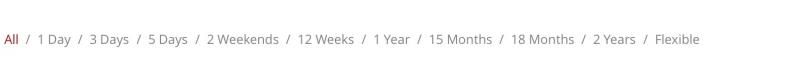-
AuthorPosts
-
November 20, 2013 at 11:21 pm #191175
I would like to change the font colour for all the toggles titles i have on my site at the moment they use the alternate colour (i think) which is grey, i would like all the toggle/accordion titles to be black.
See tis page for EG: http://dev.midischool.com/diploma-1/
Towards the bottom but i do use this on every page so it needs to have black titles across the site but only one the toggle/accordion titles to be black.
Thanks as always !
November 21, 2013 at 5:21 am #191308Hey midischool!
You can add this on your custom.css or Quick CSS:
.main_color .sidebar_tab, .main_color .tabcontainer .tab { color: black; }Regards,
IsmaelNovember 21, 2013 at 8:42 pm #191605Hi.
That works just fine on Tabs but not on accordions , can i have the code for accordions please.
ThanksAlso how can you make the text black on portfolio sorting lists?
See pic attached as you will see they are grey i wish them to also be black like the accordions as per above.
-
This reply was modified 12 years, 3 months ago by
mmsdev.
November 22, 2013 at 3:42 pm #191846Hey!
Please add following code to Quick CSS as well
.main_color .toggler, .main_color #js_sort_items a { color: black; }Best regards,
YigitNovember 11, 2014 at 10:14 am #349239Can you tell me how to make the actual text area a transparent colour. I’ve managed to get the wrapper to change, using .active_tc.toggle_wrap {
background: rgba(0,0,0,.3);padding: 10px
but I can’t get this to work on the background color.Thanks – Raphe
November 12, 2014 at 1:08 am #349802Hey!
Try adding this.
.toggle_content { background: rgba(0,0,0,.3) !important; }If that’s not working then send us a link and take a screenshot highlighting what your trying to do so we can get a better idea.
Best regards,
ElliottNovember 12, 2014 at 4:21 am #349842This reply has been marked as private.November 12, 2014 at 6:13 pm #350185Hey!
Please add following code to Quick CSS as well
.container_wrap { border-top: none; }Best regards,
YigitNovember 13, 2014 at 3:48 am #350561This reply has been marked as private.November 13, 2014 at 5:22 pm #350766Hi!
Please use following code
.togglecontainer .single_toggle:first-child .toggler, .togglecontainer .taglist + .single_toggle .toggler { border: none; }Cheers!
YigitNovember 14, 2014 at 5:06 am #351119This reply has been marked as private.November 14, 2014 at 5:35 pm #351352Hi!
Please add !important rule as following
.togglecontainer .single_toggle:first-child .toggler, .togglecontainer .taglist + .single_toggle .toggler { border: none !important; }Cheers!
YigitNovember 17, 2014 at 6:11 am #352277Hi Yigit
No luck again. If I change the Main Content Background Color, I can almost make the line match the background. Perhaps that’s the way to go.
Regards – RapheNovember 17, 2014 at 4:19 pm #352494 -
This reply was modified 12 years, 3 months ago by
-
AuthorPosts
- The topic ‘Changing toggles/accordion font colour’ is closed to new replies.