
Hi Guys,
I normally do search before posting a request here but I was not able to find anything about how to change the following texts in my shop. I appreciate your help:
1) how to change the word “product” in entire shop?
2) how to change the word “cart” to another word in the following notification: “Green Blouse “Daria”” has been added to your cart.
Also I want to know how to change the button text
3) How can I change the words “Cart” and “Checkout” in the cart icon menu on the top?
4) how can I just remove the product price and quantity as well as subtotal from the cart menu?
5) how can I remove Price, quantity and total from cart table?
6) how can I remove “update cart” button?
Thank you.
Hey afarahani,
Sorry for the late reply, for questions 1-4, to change the many text words on your site I recommend using the Say What Plugin
Try adding the text you would like to replace, and your new text, and use ‘avia_framework’ as the Text Domain. This screenshot shows a example.
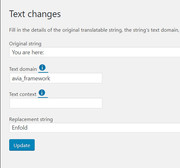
Since this is in your shop you should try ‘woocommerce’ as the Text Domain.
For question 5: Please try this code in the General Styling > Quick CSS field:
#top.woocommerce-cart th.product-price,#top.woocommerce-cart td.product-price,#top.woocommerce-cart th.product-subtotal,#top.woocommerce-cart td.product-subtotal,#top.woocommerce-cart th.product-quantity,#top.woocommerce-cart td.product-quantity {
display: none !important;
}For question 6: try this css:
#top.woocommerce-cart button[name=update_cart] {
display: none !important;
}Best regards,
Mike
