
-
AuthorPosts
-
February 20, 2025 at 12:18 pm #1477474
Hi
it is NOT possible to change the fonts.
If i change the fonts in admin.php?page=avia–>Styling–> Fonts, i see it as a preview but no changes at all in the front end.
Nowhere – no matter which element or what URLI did
– checked several fonts (Standard, Google, local fonts)
– Changed the settings under admin.php?page=avia –> Leistung
– cleared all caches
– disabled all plugins
– updated WP & Theme
– removed every custom CSS
– removed every php from the functions.phpAnd a lot more
Here is a video that shows it:
[video src="https://marcusjeroch.de/downloads/font-issue.mp4" /]Domain:
regards
marcusFebruary 20, 2025 at 10:21 pm #1477506Hey MarcusJeroch,
Please send us a temporary WordPress admin login and login URL so that we can have a closer look. You can post the details in the Private Content section of your reply.
Best regards,
RikardFebruary 21, 2025 at 9:30 am #1477542Hi
credentials in the private field.
You please tell me what exactly you have done / found!regards
marcusFebruary 21, 2025 at 1:57 pm #1477558Hi,
Thanks for that. The WordPress login page seems to be htaccess protected though, please share those details with us as well.
Best regards,
RikardFebruary 21, 2025 at 8:10 pm #1477579You have acess now
February 22, 2025 at 11:08 am #1477602Hi,
Thanks for that. It looks like the Sunshiney font is not working for some reason, I’m not sure why at the moment unfortunately. The current settings are applying to your site at the moment though, if you want to check it out. Which fonts are you planning to use?
Best regards,
RikardFebruary 22, 2025 at 11:13 am #1477603It is not about ONE specific font.
It is about ALL fonts.Again:
I can NOT CHANGE the fonts AT ALLWhich fonts are you planning to use?
I want to be able to change the fonts – no matter which font.
Change the font to any other than actual !!!!
Marcus
February 22, 2025 at 4:35 pm #1477627First of all – your business location is Germany – so you had to be GDPR (DSGVO) compliant.
For that reason – do you have any entrance inside your theme to hamper google font support of the theme. F.e. via a snippet plugin?
like:function my_output_google_webfonts_script( $activate ){ return false; } add_filter( 'avf_output_google_webfonts_script', 'my_output_google_webfonts_script', 10, 1 );
ORfunction enfold_customization_switch_fonts() { global $avia; $avia->style->print_extra_output = false; } add_action( 'init', 'enfold_customization_switch_fonts' );you only uploaded open-sans and din-alternate-cdnfonts
Next question: on your video i see that you are using a child-theme – but on your live site i do not see that you are using it?
ON your Privacy setting : if i accept using Google Web fonts i see:
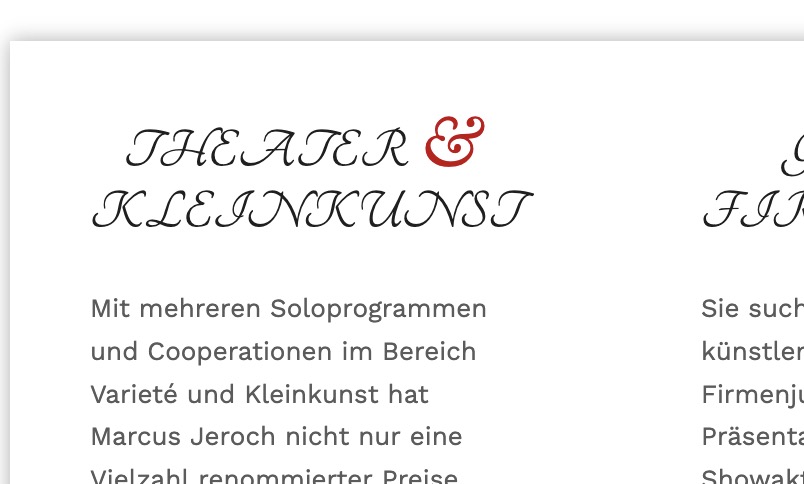
my recommendation on GDPR compliance : use selfhosted fonts – upload them via font-manager as you did with open-sans.
Then you do not need to mention the google webfont usage hint on privacy.February 22, 2025 at 5:28 pm #14776331: When i made the video i allowed google fonts.
2: I have choosen the google fonts tangerine abd others to demonstrate in a unmistakable way that changing the font is not possible
3: I use a child theme. It is visible in the video. It still is in charge“For that reason – do you have any entrance inside your theme to hamper google font support of the theme. F.e. via a snippet plugin?”
As i already showed in the video:
— Plugins: Only Yoast & Updaft (both disabled)
—No Custom CSS
—No custom PHP“you only uploaded open-sans and din-alternate-cdnfonts”
Not true
I uploaded open-sans & din-alternate-cdnfonts & dinpro-light
” use selfhosted fonts – upload them via font-manager as you did with open-sans.”
I DID BUT I CANT ACTIVATE THEM
This is what all this is aboutFinaly:
I need to change the fonts to:
1: Headers: din-alternate-cdnfonts
2: Body text: dinpro-lightbut it is NOT possible
marcus
February 22, 2025 at 7:09 pm #1477644i see this in your DOM:
no child just enfold.
next: see if i switch on the usage of google web fonts via your privacy settings:
https://webers-testseite.de/jeroch.mp4on your @font-face rules a lot of open-sans and one Din font:

activation of uploaded Fonts : the list of uploaded fonts is at the end of that enfold list:

something went wrong with your uploading ( on that child-theme with dinpro-light ) –
and yes i have seen that on your video the child was activate ( but now the theme itself is in use)
 February 23, 2025 at 10:54 am #1477689
February 23, 2025 at 10:54 am #1477689This new and short video proves everything i already said:
[video src="https://marcusjeroch.de/downloads/enfold-child.mp4" /]– Child theme: yes
– any customization: noAgain:
It is NOT POSSIBLE to change the font to dinpro-light or din alternate cdnfonts
If you can do the trick – please do itMarcus
PS: Check the demos https://kriesi.at/themes/enfold-overview/ and look into the source code!!
You dont see the child theme mentioned in the source
Even on a fresh installation with an child theme – you will always see the parent theme.
Why: Probably because all the stuff that needs to be loaded comes from the parent…since the child itself has ZERO instructionsFebruary 23, 2025 at 10:26 pm #1477721ok – ich sehe jetzt dein child-theme aktiv.
Wie erklärst du dir, das wenn ich in deiner Privacy die google webfonts erlaube – die schrift dann angezeigt wird?
dinpro-light steht oben mit dinpro-light() – da muss was beim generieren schief gelaufen sein. Ausserdem ist in deinen @font-face rules nur die din-alternate-cdnfonts zu sehen.
Man sieht das child-theme natürlich im Source Code – allerdings, nur bei den css und js files die auch davon herrühren: also z.B.<link rel="stylesheet" id="avia-style-css" href="https://marcusjeroch.de/wp-content/themes/enfold-child/style.css?ver=6.0.9" type="text/css" media="all"> <link rel="stylesheet" id="style-name-css" href="https://marcusjeroch.de/wp-content/themes/enfold-child/style.css?ver=6.7.2" type="text/css" media="all">Lass die Nutzung der oberen Webfonts (ausser den Websafe Fonts ausser acht. Lade die gewünschten Schriften hoch.
Also z.B deine DINPro und die OpenSans. Deine Open-Sans sollte funktionieren die ist dort richtig gelistet (allerdings nur als ttf )
Schmeiss deine DINPro aus dem Font Manager raus und lade diese mal hoch: https://webers-testseite.de/DINPro.zip
Die wird dann dort gelistet:
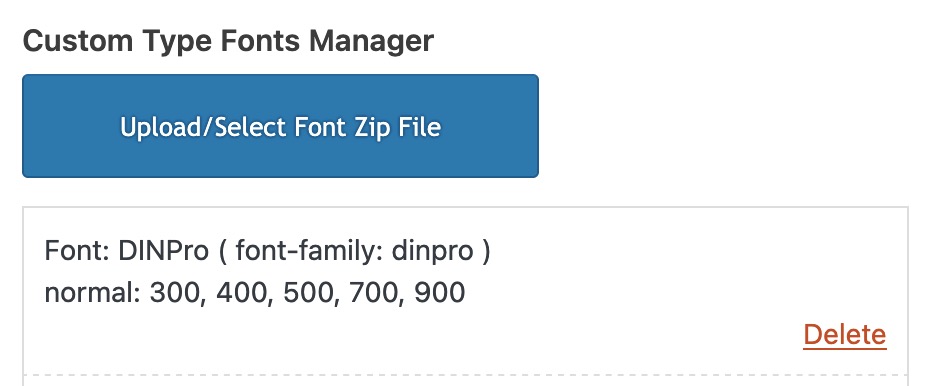
Wähle dann unter General Styling – Fonts diese Schriften aus (bei den Hochgeladenen Schriften unten)
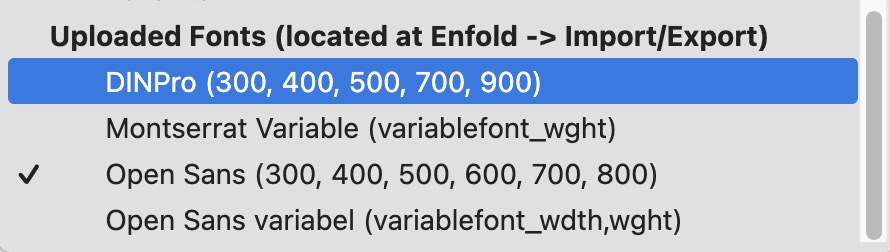
Du benötigst dann nicht mehr die Auflistung in der Privacy – da selbstgehostete Fonts verwendet werden.
February 23, 2025 at 10:30 pm #1477722PS: deine zum Upload vorbereiteten Fonts sollten vor allem auch woff2 beinhalten. Moderne Browser können die alle verwerten, und die sind auf Grund der Brotli Kompression viel schneller geladen als ttf.
Daher eventuell schmeiss auch deine Open-Sans mal raus und lade diese hier hoch.: Open_Sans.ziphier ist der Vergleich woff2 zu ttf (Alles jeweils gut 1/3 kleiner)
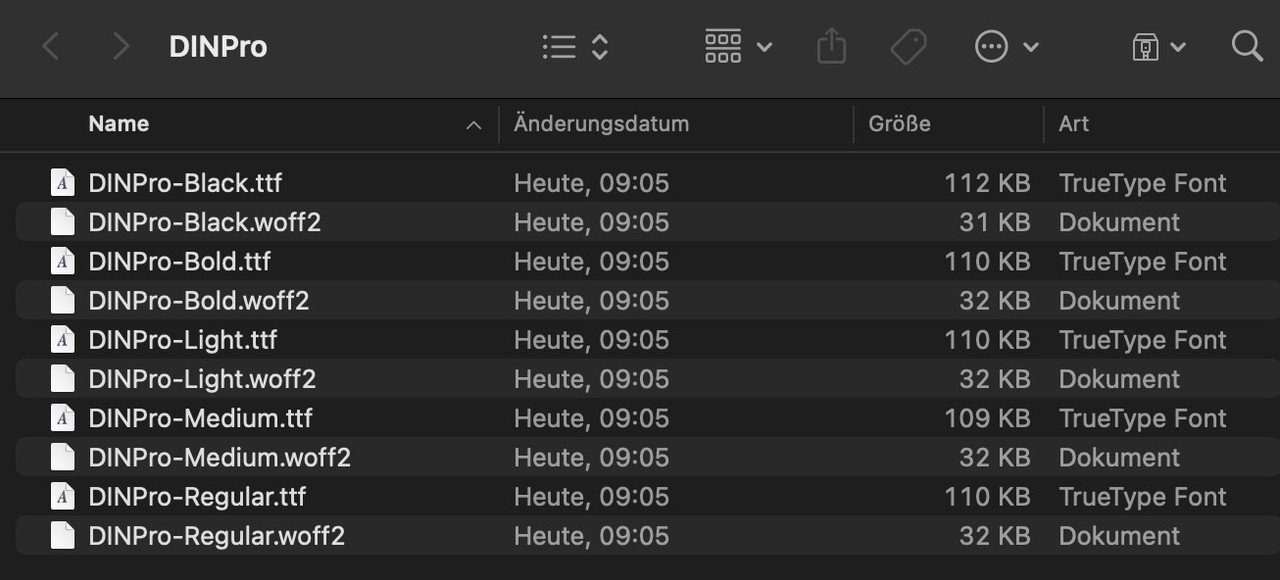 February 24, 2025 at 9:11 pm #1477812
February 24, 2025 at 9:11 pm #1477812Hallo Guenni
1: “Wie erklärst du dir, das wenn ich in deiner Privacy die google webfonts erlaube – die schrift dann angezeigt wird?”
Welche???
Wenn Du eine Google Schrift gewählt hast, dann ist das klar. Das hatte ich dir doch erklärt.
Als ich das Video erstellt habe, hatte ich kurzfristig Google Fonts erlaubt, um mit “extravantagen” Fonts schnell prüfen zu können ob eine Änderung erfolgreich war.
War eventuell noch irgendein cache aktiv?2: Ja, mit deiner Schrift hat die Umstellung jetzt funktioniert.
Dann scheint es also an der Schrift zu liegen.
Diese hatte ich vor wenigen Tagen auf MyFonts für 93 Euro gekauft.
Wie kann das sein??
Wo hast Du deine her?Gruß
MarcusFebruary 27, 2025 at 9:38 am #1478094Hi,
Thanks for the update. If you should need any further help from us, then please let us know.
Best regards,
RikardMarch 12, 2025 at 10:35 am #1479150Ja, mit deiner Schrift hat die Umstellung jetzt funktioniert.
behalte deine als Lizenznachweis für Dich.
-
AuthorPosts
- You must be logged in to reply to this topic.

