
Tagged: font style
I can no longer change the font style in Enfold 4.5, either in “General Style” or “Advanced Style”. Since I’ve imported a demo, the change in character style does not seem to work. I refreshed the cache, but nothing changes.
Can you help me?
Hey lorenzopaolini,
Please send us a temporary admin login and login URL so that we can have a closer look. You can post the details in the Private Content section of your reply.
Best regards,
Rikard
site: http://www.squitt.it
admin: wp_2773633
pw: viaCassia6
Hi,
Thanks for the login, I took a look and tried adjusting your page font at the general options:
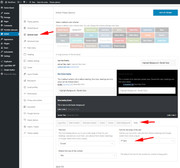
But after disabling the Enfold Theme Options > Performance > JS & CSS file merging and compression and clearing your cache the new font showed.
before:
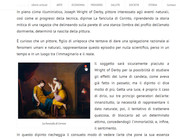
after:

Please keep in mind that the “JS & CSS file merging and compression” is like a cache, in the since that it’s an external file that is not directly changed by the theme, to generate a new file the system options need to be saved, and it may help to turn off the compression, save the settings, then turn the compression back on to create the new file.
Please give this a try and let us know if there is there anything else we can assist with on this.
Best regards,
Mike
