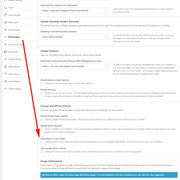Tagged: Product, woocommerce
-
AuthorPosts
-
April 12, 2019 at 6:06 pm #1090104
In this page:
under the pic It shows the word: “Mostra dettagli”, I don’t need it.
I need the word: “Chiedi un preventivo”It is possible to change it?
Thanks.
April 13, 2019 at 3:31 am #1090238Hey robertoKM,
Try adding this code to the end of your functions.php file in Appearance > Editor:function custom_script(){ ?> <script> jQuery(window).load(function(){ jQuery( '.avia_cart_buttons' ).each(function() { jQuery( this ).find( 'a.button.show_details_button' ).replaceWith('Chiedi un preventivo'); }); }); </script> <?php } add_action('wp_footer', 'custom_script');Best regards,
MikeApril 13, 2019 at 11:34 am #1090333Thanks but don’t work :-(
April 13, 2019 at 1:53 pm #1090351Hi,
Please check that the code you copied above doesn’t have any “curly quotes” if that doesn’t solve, then Please include an admin login in the Private Content area so we can be of more assistance.Best regards,
MikeApril 14, 2019 at 1:20 am #1090478I give you the Private Content to check, thanks
April 14, 2019 at 1:51 pm #1090612Hi,
Thanks for the login, in your theme settings you had checked the box “Load jQuery in the footer” but this makes most of your jQuery scripts not work. I corrected for you. Please clear your browser cache and check.Best regards,
MikeApril 14, 2019 at 6:39 pm #1090686Thank you very mutch Mike. it works great.
If possible can you show me where it was the setting “Load jQuery in the footer” ?
Thanks-
This reply was modified 6 years, 10 months ago by
robertoKM.
April 14, 2019 at 7:20 pm #1090694April 14, 2019 at 11:32 pm #1090772Thanks a lot.
April 15, 2019 at 12:35 am #1090780Hi,
Glad we were able to help, we will close this now. Thank you for using Enfold.For your information, you can take a look at Enfold documentation here
For any other questions or issues, feel free to start new threads under Enfold sub forum and we will gladly try to help you :)Best regards,
Mike -
This reply was modified 6 years, 10 months ago by
-
AuthorPosts
- The topic ‘change the word "Mostra dettagli" in the product sheet’ is closed to new replies.