
Hi, how do I change the space that is created using the color section?
thanks

Hey czar,
Typically there is not much space created, please direct us to your page so we can be of more assistance.
Best regards,
Mike
Thanks Mike, token in private reply is valid for 3 days.
Hi,
This is because the element is using “vertical-align: middle;” based on your screen height. Because of the color section setting to “100% of browser window”. On my screen there is not so much of a gap.

You can change the color section setting to “let content define height”.
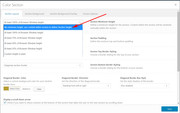
Otherwise if you wish you can try this code in the General Styling > Quick CSS field:
#top.page .avia-section.av-minimum-height .container .content {
vertical-align: top!important;
}
#top.page .container .content .post-entry {
padding-top: 20px !important;
}and adjust the 20px to suit
Best regards,
Mike
