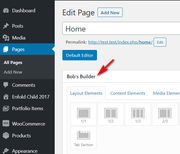-
AuthorPosts
-
October 13, 2018 at 3:19 am #1020920
Hello,
Is there a way to change Avia layout builder name to something else? So that when someone visits the wp-backend of a page, they see something other than “Avia Layout Builder”?October 13, 2018 at 1:49 pm #1021048Hey bobfurgo,
We don’t have an official way to do this, and I’m not sure of any issues it may cause, but if you thoroughly test this before trying this on a production site, you may find this works for you:
Try adding this code to the end of your functions.php file in Appearance > Editor:function custom_rename_script(){ ?> <script> jQuery(window).load(function(){ jQuery("#avia_builder h2.hndle.ui-sortable-handle span").text("Enfold Builder"); }); </script> <?php } add_action('admin_head', 'custom_rename_script');Best regards,
MikeDecember 20, 2019 at 9:01 pm #1168323Hi! I added it to the child theme’s functions.php and nothing happened. I think it now says Enfold layout builder instead of Avia from recent updates
-
This reply was modified 6 years, 2 months ago by
bobfurgo.
December 20, 2019 at 11:54 pm #1168354We don’t have an official way to do this, and I’m not sure of any issues it may cause, but if you thoroughly test this before trying this on a production site, you may find this works for you:
Try this in your child-theme functions.php:
function my_text_strings( $translated_text, $text, $domain ){ switch ( $translated_text ){ case 'Advanced Layout Builder': $translated_text = __( 'Guennis Great Builder', $domain ); break; case 'Avia Layout Builder': $translated_text = __( 'Guennis Great Builder', $domain ); break; case 'Advanced Layout Editor': $translated_text = __( 'Guennis Great Editor', $domain ); break; } return $translated_text; } add_filter('gettext', 'my_text_strings', 20, 3);You want to adorn yourself with someone else’s feathers? :lol ;)
December 21, 2019 at 12:08 am #1168355omg you are awesome! Seems to be working great so far at least!
December 21, 2019 at 12:40 am #1168359Hi,
I just tested it on my localhost and it is working, perhaps I confused you by using the text “Enfold Builder”, I changed it to “Bob’s Builder”, please use this script and then clear your browser cache and check again.function custom_rename_script(){ ?> <script> jQuery(window).load(function(){ jQuery("#avia_builder h2.hndle.ui-sortable-handle span").text("Bob's Builder"); }); </script> <?php } add_action('admin_head', 'custom_rename_script');Best regards,
MikeDecember 21, 2019 at 5:52 pm #1168475THANK YOU SO MUCH
December 22, 2019 at 6:13 pm #1168585Hi,
Glad we were able to help, we will close this now. Thank you for using Enfold.For your information, you can take a look at Enfold documentation here
For any other questions or issues, feel free to start new threads in the Enfold forum and we will gladly try to help you :)Best regards,
Mike -
This reply was modified 6 years, 2 months ago by
-
AuthorPosts
- The topic ‘Change name of Avia layout builder on page builder’ is closed to new replies.