
-
AuthorPosts
-
November 4, 2021 at 9:11 pm #1327844
Hi,
I want to change the logo on https://raboffphotography.com/ but when I delete the current logo it is still there as you can see.
But in Theme Options is gone.Also If I want text instead of a logo, what shall I do then?
Thanks.
CharlotteNovember 5, 2021 at 6:27 am #1327863And where did you replace on Enfold Options that logo ?
for transparency headers : header – transparency options – Transparency Logo
or for non transparent Headers on : Theme Options – Logo________
you can use the logo subtext for that in child-theme functions.php
f.e. showing bloginfo name ( that is the text you insert on apearance – customise for Site Title )function kriesi_logo_addition($sub){ $sub .= "<span class='logo-title'>"; $sub .= get_bloginfo( 'name', 'display' ); $sub .= "</span>"; return $sub; } add_filter('avf_logo_subtext', 'kriesi_logo_addition');OR use any text you like in additon:
function kriesi_logo_addition($sub){ $sub .= "<span class='logo-title'>"; $sub .= "Your LogoText"; $sub .= "</span>"; return $sub; } add_filter('avf_logo_subtext', 'kriesi_logo_addition');Then on quick css:
.logo img, .logo svg { display: none; } .logo .subtext .logo-title { font-size: 36px; font-weight: 700; color: #fff } /*** if you need different colors on your text after scrolling on shrinking header ***/ .header-scrolled .logo .subtext .logo-title { color: #000 }if you do not have shrinking header you can differ between transparent and non transparent header on that header class: av_header_transparency
-
This reply was modified 4 years, 3 months ago by
Guenni007.
November 5, 2021 at 10:37 am #1327924Ok, thanks I will try this.
I don’t know where the header is hiding. Can you see by the code?
Best regards
CharlotteNovember 6, 2021 at 6:25 pm #1328049Hi,
I believe the logo on your site that looks like a signature has been added via a function in your functions.php, try looking there to remove it, if you can’t find it please include an admin login in the Private Content area and I will try to remove it for you.Best regards,
MikeNovember 7, 2021 at 11:08 am #1328100My guess was that the normal logo was removed ( that’s why the Enfold Standard logo is placed there ), but just not the logo at ” header – transparency options – Transparency Logo”.
But since all pages are those with transparent header, only the “alternate” logo is displayed in the subtext ( because no shrinking and fixed header is set) , which is just this what we see in the frontend.
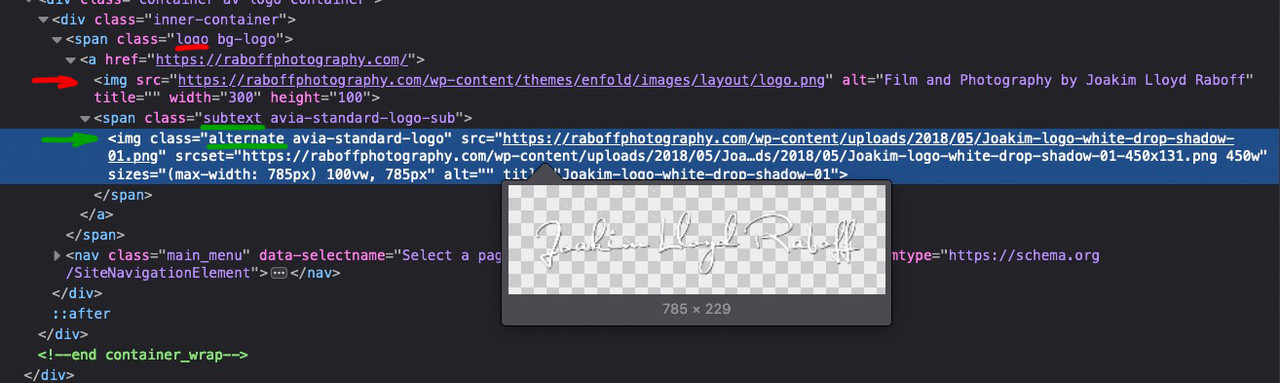
_______________
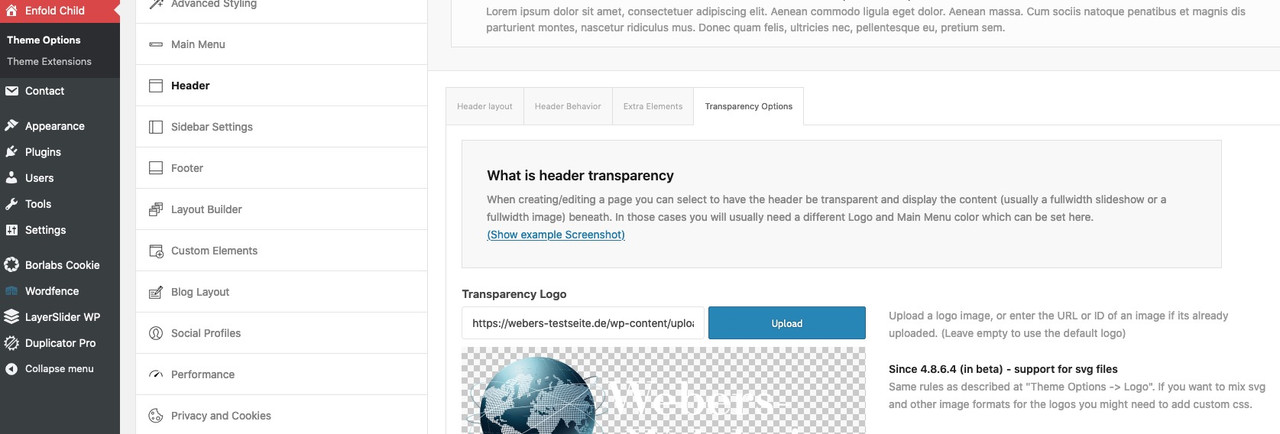
_______________
What you can do too – is remove the logo from Transparent Logo input field. And place your wanted logo on the logo input field. That will work too. Because if there is no logo set for transparency – Enfold will only use the normal logo set on theme options.
_______________
PS: However, if you want to replace with writing (font) it doesn’t matter anyway. The css will hide all .logo img/svg.November 8, 2021 at 6:55 am #1328175 -
This reply was modified 4 years, 3 months ago by
-
AuthorPosts
- You must be logged in to reply to this topic.
