
-
AuthorPosts
-
June 6, 2023 at 11:13 am #1409738
Hi is there a way to change the circle into a location marker? – for example like google maps.
Thank you for helping!
June 7, 2023 at 4:12 am #1409815Hey Stefan,
Thank you for the inquiry.
Yes, this should be possible with CSS modifications. Please add the following code to the Quick CSS field:
.av-hotspot-container-inner-wrap .av-image-hotspot:nth-child { width: 20px; height: 20px; } .av-hotspot-container-inner-wrap .av-image-hotspot:nth-child(1) .av-image-hotspot_inner { background: red; }The first CSS rule adjusts the size of the hotspots, and you can modify the width and height values as needed. The second rule applies a different background color (red in this case) to the first hotspot. If you want to use an image as the background, you can replace the background property with the appropriate CSS code for setting a background image.
For more information on working with background images in CSS, you can refer to the following resource: https://www.w3schools.com/cssref/pr_background-image.php
Feel free to customize the code according to your specific requirements. Let us know if you have any further questions or need additional assistance.
Best regards,
IsmaelJune 8, 2023 at 11:39 am #1409963Hi Ismael,
this solution doesn’t work. Now i have a transparent circle instead.
Itried this way:
.av-hotspot-container-inner-wrap .av-image-hotspot:nth-child {
width: 20px;
height: 20px;
}.av-hotspot-container-inner-wrap .av-image-hotspot:nth-child(1) .av-image-hotspot_inner {
background-image: url(“https://test.s-design.tirol/Salzraum/wp-content/uploads/fahne.png”);
}In privat content is the link to my test site, so you can see what i mean.
June 9, 2023 at 8:37 am #1410034Hi,
Thank you for the update.
The image is not displaying correctly because it a little bit larger than the hotspot container. To fix the issue, you may need to specify the background-size property.
.av-hotspot-container-inner-wrap .av-image-hotspot:nth-child(1) .av-image-hotspot_inner { background-image: url("https://test.s-design.tirol/Salzraum/wp-content/uploads/fahne.png"); background-size: contain; }Best regards,
IsmaelJune 9, 2023 at 8:51 am #1410036great, now it works. But is there also a way to hide the transparent circle and the pulsing animation?
June 10, 2023 at 6:48 pm #1410166June 12, 2023 at 12:51 pm #1410335sorry, i don’t understand. The flag is a .png file with transparent background.
I don’t know from where the circle comes. It should just the flag shown as overlay of the city map to point the specific house.
Another question is, how can i remove the number “1” oft the hotspot?
June 12, 2023 at 6:36 pm #1410367Hi,
True that the flag is a PNG but it doesn’t have a transparent background, please check in a image editor.
When I check in my image editor the background is white & gray boxes:
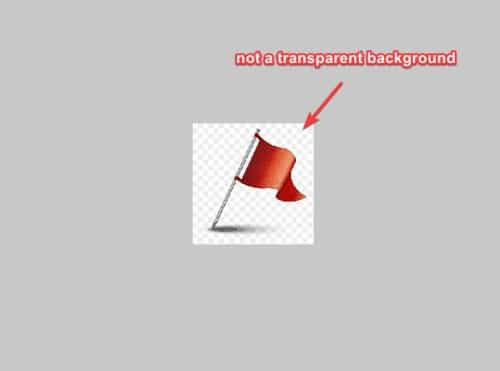
this is a PNG that does have a transparent background:

Perhaps you have a version of this on your computer that dose have a transparent background, but the on on your website is not, try downgrading it and checking
To hide the numbers try this CSS in your Enfold Theme Options ▸ General Styling ▸ Quick CSS field:#top .av-hotspot-image-container .av-image-hotspot .av-image-hotspot_inner { color: transparent; }After applying the css, please clear your browser cache and check.
Best regards,
MikeJune 13, 2023 at 12:37 pm #1410445Hi,
there is a worm inside.Now i have a new pic (vector pic exported from illustrator as .png with transparent background) but it seems anythig is wrong in css.
.av-hotspot-container-inner-wrap .av-image-hotspot:nth-child {
width: 40px;
height: 40px;
}.av-hotspot-container-inner-wrap .av-image-hotspot:nth-child(1) .av-image-hotspot_inner {
background-image: url(“https://test.s-design.tirol/Salzraum/wp-content/uploads/2023/06/salzraumfahne-40.png”);
background-size: contain;
}.av-image-hotspot-pulse {
display: none !important;
}Thank you for helping!
June 13, 2023 at 5:50 pm #1410485Hi,
Try adding
background-color: transparent;
color: transparent;
like this:.av-hotspot-container-inner-wrap .av-image-hotspot:nth-child(1) .av-image-hotspot_inner { background-image: url("https://test.s-design.tirol/Salzraum/wp-content/uploads/2023/06/salzraumfahne-40.png"); background-size: contain; background-color: transparent; color: transparent; }Best regards,
MikeJune 14, 2023 at 12:45 pm #1410577great, with !important it works ;-)
June 14, 2023 at 5:16 pm #1410614Hi,
Glad we were able to help, if you have any further questions please create a new thread and we will gladly try to help you. Thank you for using Enfold.Best regards,
Mike -
AuthorPosts
- The topic ‘change hotspot symbol’ is closed to new replies.

