
Here’s our site:
https://flowster.app/
You can see that when the page is first loaded, the header has transparency, so the menu items with grey text are hard to see (poor contrast):
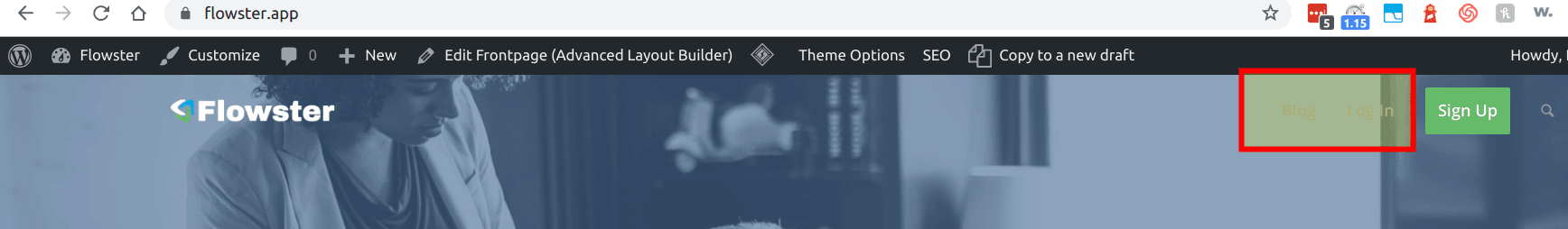
However when you scroll down the page, they look great, as the header has a white background:
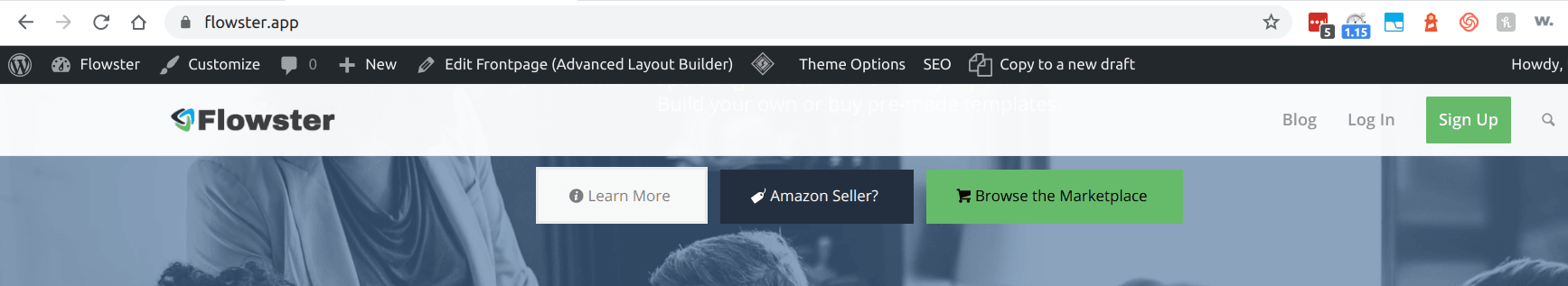
Any ideas to fix this?
Hey Trent,
You can set the colour of the menu items in the transparent state under Enfold->Header->Transparency options.
Best regards,
Rikard
My default menu background is transparent and I want to change its color on a scroll.
can you tell us how to do that?
Hi vntr,
The menu colour for the transparent state can be set in the location I indicated in the reply above, for the normal state colour then you can set that under Enfold->General Styling->Logo Area.
Best regards,
Rikard
HI,
TNX
Hi vntr,
We’re glad to hear that.
Let us know if you need further assistance or if we can close this thread.
Best regards,
Nikko
