
-
AuthorPosts
-
March 25, 2019 at 4:10 pm #1082737
Hi
Is there a way to change the featured image displayed on the blog page, single blog page and archive page to the original image proportions instead of the long letterbox shape images that are cropped top and bottom?I am using single author big preview settings.
Many Thanks
Regards
ColinMarch 26, 2019 at 8:49 am #1083011Hey waveseven,
Can you please give us the link to the page where you want this adjusted?
Best regards,
VictoriaMarch 26, 2019 at 9:49 am #1083023Hi Victoria
I am still developing the site but the link is below.
Many Thanks
Regards
ColinMarch 30, 2019 at 6:20 pm #1084913Hi,
Sorry for the late reply, you can change the size of the image using this plugin: Simple Image Sizes
So I tried to choose the same example post as yours from our demo

Then I looked for the same image size in the new image size options at WordPress > Dashboard > Settings > Media > Media Settings
The size of both of our images is 845 x 321

Now change it to the size you want it to be, I wanted it you be full size so I left the fields blank and set croping to “No”

Then go to the bottom of the page and “Regenerate Thumbnails”
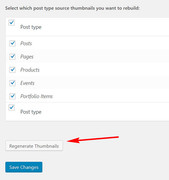
Now my image is full size:

If you change your mind, just enter the old size again and “Regenerate Thumbnails” again.
Please give this a try.Best regards,
MikeMarch 30, 2019 at 6:25 pm #1084915Hi Mike
I already have that plugin installed. It doesn’t matter what image size I select the image in the posts is always cropped which make it long and thin. I don’t want the image to be cropped I want it to be the original proportions.
Many Thanks
Regards
ColinMarch 30, 2019 at 7:24 pm #1084950Hi,
Did you try leaving the fields for the size blank and change the drop down to no cropping, and then Regenerate Thumbnails?
As you see from my screenshots above it worked for me.Best regards,
MikeMarch 31, 2019 at 12:29 pm #1085045Hi Mike
Ah yes, sorry, I didn’t fully read your post. That works perfectly much appreciated !
Many Thanks
Regards
ColinMarch 31, 2019 at 3:03 pm #1085086Hi,
Glad we were able to help, we will close this now. Thank you for using Enfold.For your information, you can take a look at Enfold documentation here
For any other questions or issues, feel free to start new threads under Enfold sub forum and we will gladly try to help you :)Best regards,
Mike -
AuthorPosts
- The topic ‘Change featured image displayed on blog pages’ is closed to new replies.
