
Hi,
I like the centered, white title overlay as it is in the masonry gallery on this page of your new demo – http://kriesi.at/themedemo/?theme=enfold-overview
But I can’t figure out how to not have the title / caption in the center and not at the bottom. Nor do I know how to change the text color to white.
Please advise.
Thanks!
Hi Keith!
Are you talking about this page? http://kriesi.at/themes/enfold-shop/shop/
You can change the color whenever you setup the shop banner in Dashboard > Enfold > Shop Options. If that’s not what your referring to then send us a link and take a screenshot highlighting what your trying to do so we can get a better idea.
Best regards,
Elliott
Hi Elliott,
Here’s the section I’m talking about:
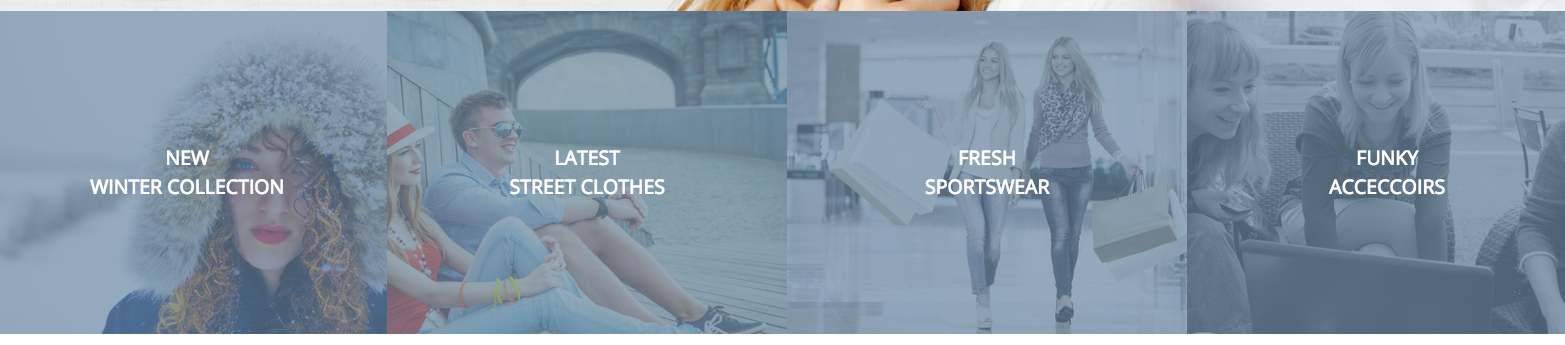
Thanks!
Hi!
Those are images elements inside the grid row cells. Add a caption.
Cheers!
Ismael
Thank you, Ismael. Sorry it took me so long to say it…
