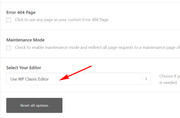-
AuthorPosts
-
December 7, 2018 at 6:55 pm #1042153
Hi,
After updating to Enfold 4.5.1, the default editor remains visible at the top of the page, even when I switch to advanced editor.
Any solution?Edit: I also can’t edit color sections. I just get a blank window.
Thank you,
Poirot-
This topic was modified 7 years, 2 months ago by
Poirot.
December 8, 2018 at 12:27 am #1042262Hi Poirot
Are you using WP 5.0 already or still 4.9.8?
In case you are using 5.0 already I recommend removing the classic editor plugin (solved it for me) so you have Gutenberg and the Avia layout builder from Enfold side by side.
Best
MichaelDecember 8, 2018 at 8:11 am #1042378Hi Poirot,
I you are still having problem then please post admin login details in private so that we can have a closer look. Thanks Michael for helping out :-)
Best regards,
RikardDecember 8, 2018 at 11:19 am #1042421Hi both,
I’m using WP 5.0. The issue of blank building blocks seems to be solved, after I downgraded and upgraded back to WP 5.0.
But in the advanced editor, I’m still getting an unusual column of shortcode on top. No idea if that’s Enfold or WP related.
Best regards,
Poirot-
This reply was modified 7 years, 2 months ago by
Poirot.
December 8, 2018 at 10:54 pm #1042597Hi,
I took a look at your site and see that you have Enfold shortcode printing in the console:

I have not seen this before. How did you update Enfold, ftp?
Did you overwrite the theme folder or did your delete the enfold folder and then upload the new one?
Have you tried disabling your plugins? If that resolves the issue, reactivate each one individually until you find the cause.Best regards,
MikeDecember 10, 2018 at 9:10 pm #1043340Hi Mike,
Thank you for your help.
I updated by using a plugin for installing the zip file, which overwrote the old Enfold version.
[Edit: I deactivated the plugins, but the problem remains.]Best regards,
Poirot-
This reply was modified 7 years, 2 months ago by
Poirot.
December 11, 2018 at 4:35 am #1043538Hi,
I took another look at your site, and noticed that in your child theme style.css you had a function that should only be in the functions.php, so I moved it:add_filter('avf_postslider_show_catergories', 'avf_postslider_show_catergories_mod', 10, 1); function avf_postslider_show_catergories_mod($category) {$category = 'show_business'; return $category;}But in order to save your style.css I had to correct 19 css errors first.
Then I noticed that your child theme header.php was old and could cause so know issues with the lightbox function, and perhaps your current issue, so I updated it for you.
Then I found that disabling your Popup Maker plugin solved the issue you were having, perhaps it was a combination of these that was the solution, but Please clear your browser cache and check.Best regards,
MikeDecember 13, 2018 at 10:10 am #1044776Hi Mike,
Thank you so much for your help.
However, the problem persists on my end, even after a browser cache. I still have a column of shortcode on top of the page of my Advanced Layout Builder (see screenshot attached). Before, I had the building blocks right on top.Best regards,
PoirotDecember 14, 2018 at 6:58 am #1045149Hi,
Thanks for the update. Please try installing this plugin to see if it helps: https://wordpress.org/plugins/classic-editor/
Best regards,
RikardJanuary 12, 2019 at 8:30 pm #1053221Hi Rikard,
Thank you for your help and apologies for my very late reply, as I’ve been away for a while.
The plugin solved the issue.
I generally try to limit the number of plugins. So, if there’s an alternative solution, please let me know.Best regards,
PoirotJanuary 12, 2019 at 9:43 pm #1053233 -
This topic was modified 7 years, 2 months ago by
-
AuthorPosts
- You must be logged in to reply to this topic.