
Tagged: Accordion, Avia Page Builder
-
AuthorPosts
-
September 13, 2022 at 10:57 pm #1364964
Patrick Lenormand
GuestHi,
I’ve just bought your Enfold Theme for a client and I am faced with 2 problems:
– although the Enfold version is brand new (bought today), I have a problem with the accordion provided by the Avia Page Builder: the changes we make in the different sections of the accordion, although properly inserted (text or image), will not display at all in the page even after saving changes. I managed to insert an image in the first item of the accordion through Elementor, but it just won’t work with Avia Page Builder. Can you help?
– second, and that’s why I’m lodging this request here and not in the support forum, I cannot access the support forum although I provide my name and password. It just won’t open. Could you help me solve that problem too?
Thanks for your helpSeptember 14, 2022 at 3:40 pm #1365006Hi Patrick Lenormand,
Thanks for purchasing Enfold!
Can you post your purchase code in private content?
Here’s how you can get your purchase code:
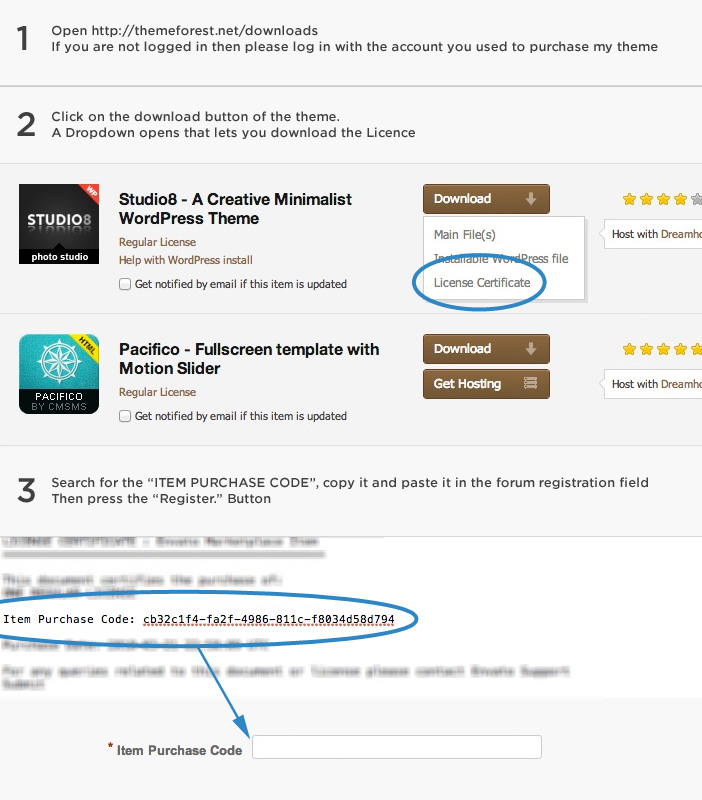
Best regards,
NikkoSeptember 15, 2022 at 8:21 am #1365077Patrick Lenormand
GuestHello, Nikko
There it is: f07c9eeb-5f79-46e9-89d6-b1ec7fe5f751Looking forward to reading you
September 15, 2022 at 8:23 am #1365078I can’t see where this forum registration field is…
September 15, 2022 at 11:30 am #1365107Hi Patrick,
Thanks for that. I tried your purchase code here: https://kriesi.at/support/register/, and it seems to be possible to register using it. Please try registering there.
About your accordion problem; I’m not sure exactly what changes you are making and where. Could you let us know how to reproduce the problem please?
Best regards,
RikardSeptember 15, 2022 at 9:04 pm #1365188Hi, Rikard
Thanks for the info. I did manage to register, thanks for the tip.
Check this page: https://aciege.org/les-ecoles-membres-de-laciege/#toggle-id-2
This is a directory of the partner schools of our association. We used the accordion element of Avia Page Builder to register all the schools. Our problem is the following: whenever we enter an element of the accordion to enter some text or a picture; it seems to accept it but does not display it. Using Elementor helps us go round this problem, but it would be much more simple for our users to change their info directly in the accordion element.
Could you help us solve this problem?
Are there any known incompatibility of Avia Page builder with some plugins?
For the record, here are the active plugins on our website: Akismet Anti-Spam / All In One WP Security / Classic Editor / Contact Form 7 / Easy Updates Manager / Elementor / Flamingo / Import Export WordPress Users and WooCommerce Customers / Jetpack / Leaflet Map / LoginWP (Formerly Peter’s Login Redirect) / MailPoet / Post Types Order / Really Simple SSL / Redirection / Regenerate Thumbnails / Restreindre l’accès utilisateur / Shortcodes Ultimate / User Menus / User Role Editor / Wordfence Security / WP-Optimize – Nettoyer, compresser, mettre en cache.
Thanks for your helpSeptember 16, 2022 at 10:33 am #1365228Hi,
Thanks for the clarification. Please try to enable debug mode, so that we can move all the shortcodes to a test page: https://kriesi.at/documentation/enfold/intro-to-advanced-layout-builder/#debug-mode
There can be problems with plugins on local sites, but there are no general incompatibility with the plugins you are using. You could try to temporarily deactivate all plugins though, to see if that changes anything.
Best regards,
RikardSeptember 16, 2022 at 11:05 am #1365233Hi, Rikard
Thanks for your anwser.
I added the debug mode lines of code to our functions-enfold.php file but it doesn’t show anything.I tried with the functions.php file like this:
function avia_disable_seo_analysis_delay_cb($classes) {
$classes .= ‘ avia-seo-analysis-no-delay’;
return $classes;
}
}
//set builder mode to debug
add_action(‘avia_builder_mode’, “builder_set_debug”);
function builder_set_debug()
{
return “debug”;
}/*
* register custom functions that are not related to the framework but necessary for the theme to run
*/
require_once( ‘functions-enfold.php’ );It does not display any bug.
On your site, in case we do not use a child theme (which is the case), it says we should add this line of code:
if(isset($avia_config[‘use_child_theme_functions_only’])) return;but I don’t know exactly where I should insert it in the functions.php file as I am not familiar with php… and I don’t want to make any mistake.
Can you tell me how to do that?
ThanksSeptember 16, 2022 at 4:21 pm #1365274September 19, 2022 at 4:59 pm #1365570Hi, Rikard
Thanks for your suggestion. As mentioned above, I created an account for your intervention. I mention the necessary info again in the Private Content Section.
Thanks for your help
September 19, 2022 at 7:17 pm #1365583Hi,
Thanks for that. I activated debug mode and moved the content to a new page, please see private. Everything seems to be working as expected on the new page, could you try using that page instead please? To update your current page, you could either copy/paste all the shortcodes from the test page. Or delete the current page, then rename the test page and change the permalink.
Best regards,
RikardSeptember 19, 2022 at 7:56 pm #1365592Hi, Rikarhgd
Thanks for your help, I checked and everything seems to be working perfectly now.
For my own understanding: where did the problem come from? Knowing the origin of it would help me in the future.Good evening and thanks again
September 19, 2022 at 8:30 pm #1365599Hi,
Great, I’m glad to hear that it’s working as it should again. I can’t tell you want went wrong unfortunately, simply because I don’t know exactly what went wrong on the problem page. If this should happen again though, then please let us know here or in a new thread.
Best regards,
RikardSeptember 19, 2022 at 8:40 pm #1365601One last question: how did you set up the debug mode and how can I switch it off? I checked the wp-config.php file and found wp-debug was set on false…
Thanks for this last tip
September 20, 2022 at 7:43 am #1365628Hi,
The login details you posted are not working anymore, but if you want to remove debug mode, then please open functions.php in the actual theme. The debug code starts after this function:
if( isset( $avia_config['use_child_theme_functions_only'] ) ) { return; }On line 45 or 46.
Best regards,
RikardSeptember 20, 2022 at 9:33 am #1365654Hi, Rikard
I removed the debug mode instructions, everything seems to be fine.I had cancelled the extra administrator account, that’s why the door was closed!
Thanks for your reactivity and your help
September 20, 2022 at 11:36 am #1365675Hi,
Great, I’m glad that you got it working. Please let us know if you should need any further help on the topic, or if we can close it.
Best regards,
RikardSeptember 27, 2022 at 6:18 pm #1366607Hi,
You can close this ticket for me.
Thanks again for your helpSeptember 27, 2022 at 6:42 pm #1366617Hi,
Thanks for letting us know, I’ll close this thread for now then. Please open a new thread if you should have any further questions or problems.
Best regards,
Rikard -
AuthorPosts
- The topic ‘Can't login to get help from your support’ is closed to new replies.
