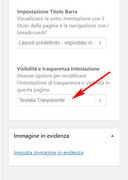Tagged: transparent header
-
AuthorPosts
-
April 23, 2018 at 5:24 pm #945457
Now I set via custom css a partial trasparency visible ghen page scrolls.
But I want the transparency also before the scroll, I want the whole slide image to be visible and the menu item and the logo over it, in trasparency.In admin panel/enfold/title/transparency options I loaded a transparent png logo and let blank the color field.
But nothing happensApril 25, 2018 at 3:03 am #946349Hey Monica,
Sorry, I’m not sure I understand, I see your transparent logo, but I don’t see a menu.
Can you provide some mock-ups of what you would like to see?Best regards,
MikeApril 25, 2018 at 11:25 pm #946917Hi Mike, sorry for my bad english!!
Now I’ll try to explain better: I want to see my header like that one in the Enfold App Demo or in the Healt Coach Demo, 4 ex.
Just without that dark blue bar that contains my logo and my main menu.I set header transparency in admin panel/enfold/title/transparency-options but my header did not get transparent.
Could you check if I got wrong something in it?thank in advance
MonicaApril 26, 2018 at 1:47 am #946984April 28, 2018 at 12:00 am #948229Oh… maybe I was a bit lazy in reading the documentation… I would never have found it by myself!! :D :D :D
Thank a lot, Mike!Best regards
MonicaApril 28, 2018 at 1:50 am #948249Hi,
Glad we were able to help, we will close this now. Thank you for using Enfold.For your information, you can take a look at Enfold documentation here
and the video tutorials here
And if there are features that you wish Enfold had, you can request them and vote the requested ones here
For any other questions or issues, feel free to start new threads under Enfold sub forum and we will gladly try to help you :)Best regards,
Mike -
AuthorPosts
- The topic ‘Can't get transparent header’ is closed to new replies.