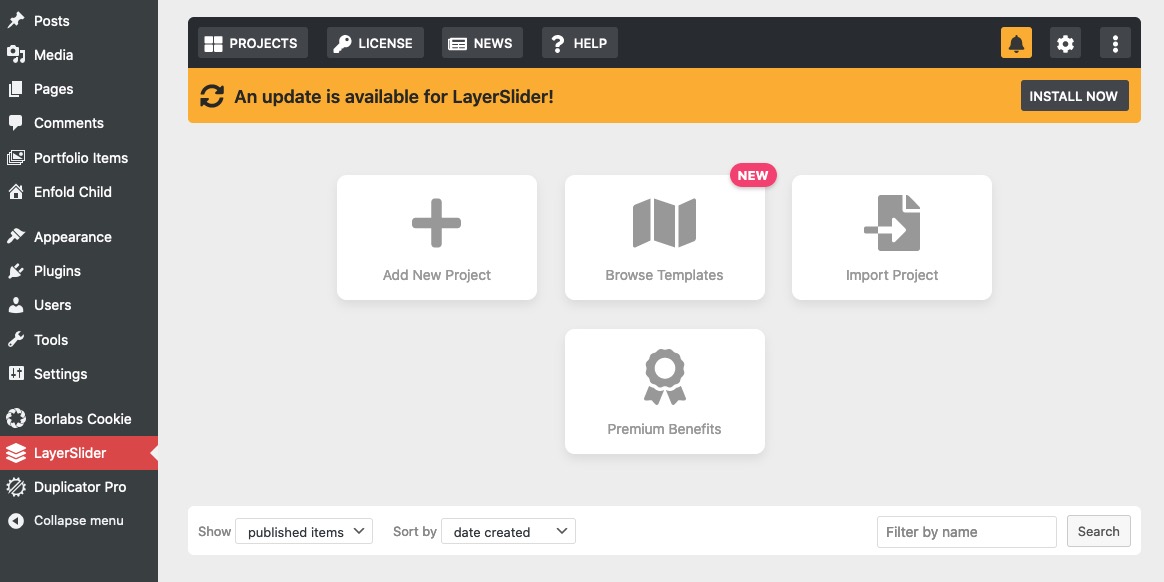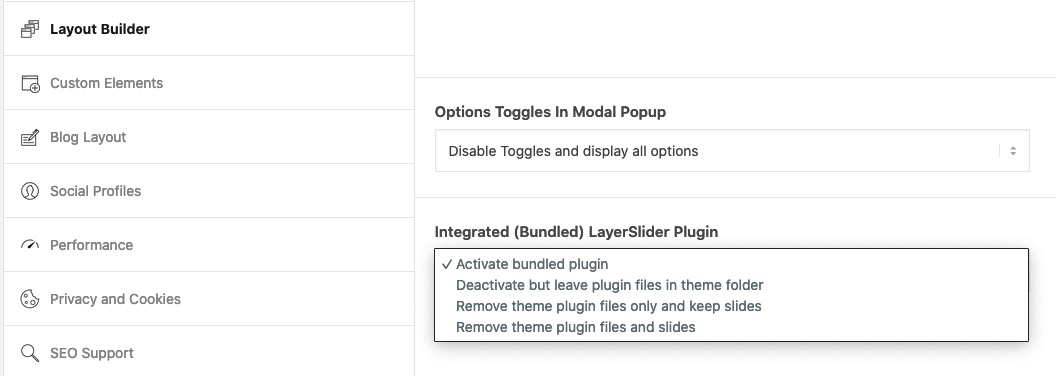-
AuthorPosts
-
April 15, 2022 at 2:10 pm #1348510
Hey all,
I read most threads about changing, uploading Google Fonts local and replace it with pre-seted Google Fonts in Enfold.
Also tried to empty caches,
BUT, when examine “Network” and search for “Fonts” or “Google”,
the fonts (in my case Raleway) is still there and coming from the Remonte-Adress 142.251.36.202:443 and from the Domain fonts.googleapis.com.
According to the strange laws and decisions coming up more and more,
I would be helpful to have an easy solution.Thank you all!
best
MarcusApril 16, 2022 at 7:58 am #1348535zunächst um deinen Bedenken Rechnung zu tragen: solltest du deine Startseite als Maintenance Mode Seite definieren ( über Theme Options Tab).
Wer nämlich deine Seite über z.B die Google Suche direkt findet ist trotzdem auf deiner Seite. – und hier begrüßt ihn als erstes : Google Analytics – welches unbedingt ein Opt In benötigt.Ich lade meine Schriften alle local. Heißt: ich lade mir die Google Fonts herunter und binde diese im Theme local ein.
Um Copyright Problemen diesbezüglich zu umgehen kann man sich bei Google einloggen, und dort den Nutzungsbedingungen der Google Fonts zustimmen. Ist schon ne Weile her, dass ich dies tat; daher musst du mal Googlen wo das war. Ist nur einmal nötig – danach kann man alle Google Fonts auch nutzen in dem man sie downloaded und einbindet.Um die Einbindung via Enfold zu unterdrücken nutze ich immer noch das alte Snippet:
*removed the deprecated snippet*
aber es geht wohl auch so :function my_output_google_webfonts_script( $activate ){ return false; } add_filter( 'avf_output_google_webfonts_script', 'my_output_google_webfonts_script', 10, 1 );ich habe mir ein kleines Plugin dafür geschrieben, aber man kann auch ganz einfach mit den Angaben die Google selbst anbietet bzw. der Google Webfont Helper: Link für Raleway bietet die Fonts dann local einbinden.
-
This reply was modified 3 years, 2 months ago by
Yigit.
April 16, 2022 at 4:50 pm #1348566Hi Guenni,
vielen Dank, ich schätze immer Deinen hilfreichen Tipps.
Danke für die Info zu Analytics, das ist bekannt und sollte mit dem geplanten Cookie Banner von Borlabs behoben werden.
Aber die Schrift lässt sich nicht “entfernen”.
Vielleicht habe ich ungenau gefragt.
Ich habe Raleway bereits direkt von Google geholt und lokal über den Import bei Enfold geladen und aktiviert.
Jedoch wird beim untersuchen der Webseite unter Netzwerk immer noch die Domain von Fonts.googleapis.com und diese IP angezeigt.
Das ist böse und zwar weil es seit Jänner ein BGH Urteil in DE gibt, dass die Schrift nicht mehr als download verwendet werden darf, selbst wenn man es im Cookie-Banner abfragen würde. (Google-Fonts LG München).
Daher ist es auch m.M. nach unrichtig, dass man mit der Zustimmung bei Google den Google Fonts weiterhin als Download verwenden dürfte.
Es geht nicht um Copyrights, sondern darum, dass Google über die Fonts IP-Adressen verarbeitet.Leider haben beide Scripten bei mir nicht funktioniert.
Ich habe sie bei Quick CSS versucht, war das korrekt?Ich kann gerne Screenshots von der Untersuchen-Ansicht senden, wenn es dann besser verständlich ist.
Vielen Dank und schönes Oster-Wochenende!
MarcusApril 16, 2022 at 11:52 pm #1348594nein solche Snippets kommen in die child-theme functions.php.
April 18, 2022 at 1:33 pm #1348684Hallo Guenni,
danke, beides ausprobiert in der functions.php und jeweils den Cache geleert,
aber der Zugriff über Google lässt sich nicht entfernen. :(April 18, 2022 at 1:54 pm #1348690Bist du sicher, dass Google Analytics keine Schrften nachlädt? Denn Google Maps war es immer die Roboto die mitgeladen wurde.
PS:
Ich bin übrigens auch in die Falle getappt. Layerslider bringt seinen eigenen Font-Loader mit. Geh dort in die Einstellungen und deaktiviere das Laden von Google Fonts.April 18, 2022 at 2:05 pm #1348691Guter Punkt, hab den Tag Manager deaktiviert, jetzt zeigt es mir nur mehr Google Maps, aber lokal
und immer noch den Fonts von der Google IP.April 18, 2022 at 2:12 pm #1348692siehe Nachtrag : zum Layerslider
April 18, 2022 at 2:15 pm #1348693Interessant, danke, diese Einstellungen vom Layerslider finde ich wo genau?
April 18, 2022 at 2:18 pm #1348694Layerslider Tab im Dashboard anklicken – (beim ersten öffnen läuft etwas animiertes ab. Dann rechts das Zahnrad clicken – dort dann “Google Fonts”
PS: war übrigens nur auf einer meiner Seiten aktiviert – weiss nicht ob ich das mal selbst machte, oder ob es die Default Einstellung ist. Wenn es so ist sollten die Mods es so einstellen, dass es nicht so ist.
-
This reply was modified 3 years, 10 months ago by
Guenni007.
April 18, 2022 at 2:23 pm #1348696Tut mir leid, ich habe keinen Layerslider im Dashboard Menü
April 18, 2022 at 2:30 pm #1348697April 18, 2022 at 3:00 pm #1348701Auch nicht, hab zwar den Layerslider nach deaktivieren/aktivieren endlich bekommen,
dann auch die Fonts abgewählt,
aber es wird beim Untersuchen immer noch angezeigt.April 20, 2022 at 6:57 pm #1348961Hat noch jemand eine Idee, wie man die Google Fonts raus bekommt, obwohl man schon die Fonts manuell geladen hat
und die oben beschriebenen Scripten versucht hat?
DankeApril 23, 2022 at 8:08 pm #1349236Hi,
I tested Guenni007‘s function on my test site:function my_output_google_webfonts_script( $activate ){ return false; } add_filter( 'avf_output_google_webfonts_script', 'my_output_google_webfonts_script', 10, 1 );and it removed fonts.googleapis.com even with H tags set to use google fonts in the Advanced Layout Builder.
When I tested the layerslider adding a google font to a specific layer and then disabled the google fonts in the settings it removed fonts.googleapis.com

So using Guenni007‘s function and disabling the google fonts in the layerslider settings worked for my test site.
If you have tried this and it is not working please include an admin login in the Private Content area so we can investigate.Best regards,
MikeApril 24, 2022 at 4:36 pm #1349286Hello Mike,
thanks for helping. I did Guennis code again and, surprise, this time it worked.
Just to double check I deleted the code again, and the googleapis access still was NOT shown. What? Yes.
Then I disabled Borlabs Cookie and still no Cookie from Googleapis. I dont understand the world anymore.Regarding your test site, it seems to me, that Lato Fonts still comes from a Google Domain (IP, Googleapis.com).
Thats what I actually wanted to get rid off.So, finally I m totally confused…
Best
MarcusApril 24, 2022 at 8:12 pm #1349298Hi,
Please check my test site again, I had a crash from testing another thread so I had reset it before you checked, I have now added this back.
as for Borlabs Cookie, I don’t use this and it’s not one we support, I was only checking Guenni007‘s solution on a default install with the layerslider, and by disabling google fonts in the layerslider and using the function from Guenni007 you will see my test site only loads entypo-fontello and dashicons from the installs domain.

Best regards,
MikeApril 24, 2022 at 9:35 pm #1349303Hi Mike,
thanks for updating.
Yes, after checking again I only found the fontello on your test-site.
But still, I do not understand, why my site doesnt show any Google Fonts anymore, although I currently do not use the code of Guenni.What is your cookie banner (cookie avoidance) suggestion then?
The enfold solution seems to deliver cookie information even before the first opt-in. (not blocking all)Thanks
MarcusApril 25, 2022 at 12:59 pm #1349393Hi,
Perhaps the Google font was loaded by the layerslider and disabling this in the layerslider solved this without the function?
Or perhaps you have object-oriented cache such as Memcached, Redis, Varnish, Litespeed, etc. on your server and the function is still loading.
I don’t believe this has anything to do with your cookie banner, and we should not get sidetracked as this is already a long thread, that said as I understand Borlabs Cookie is a good option that many people use successfully, I don’t have any experience with it.
If you have questions about it please open a new thread and keep this thread on-topic with disabling Google Fonts.
Thank you for understanding.Best regards,
Mike -
This reply was modified 3 years, 2 months ago by
-
AuthorPosts
- You must be logged in to reply to this topic.