
-
AuthorPosts
-
October 16, 2018 at 12:40 pm #1022131
Hi,
I took a look at the hover effect of the line for your menu items, and see that before your page is scrolled when using the transparent header, the line is up some, and after scroll the line is larger and down a little more. You have 3 pages that you are not using the transparent header on so those pages menu items look different, if you choose a transparent header for those pages they would all look the same.
I hope I have explained this well, let us know if you still want to make changes to this setup.Best regards,
MikeOctober 16, 2018 at 1:43 pm #1022179Yes thanks, I figured that myself. One more question though: Is it not possible to add a picture in portrait view? And what is the best size to choose for a header image in the media selection?
THANKS SO MUCH.
NoraOctober 16, 2018 at 10:42 pm #1022430This reply has been marked as private.October 17, 2018 at 3:20 am #1022481Hi,
To have a portrait style image please install Simple Image Sizes plugin and change the dimensions of one of the image presets in the WordPress > Dashboard > Settings > Media > Media Settings:

there are about 10 sizes in use, so you can change one to fit your needs. Then use the Thumbnail regeneration option at the bottom of the page.
For the header size, the width of the image should be 1130px, the height is up to you.
For the contact form button, I changed the min height of the color section to move the button up a little, and it seems to work now, please check.Best regards,
MikeOctober 17, 2018 at 9:14 am #1022639This reply has been marked as private.October 17, 2018 at 9:57 am #1022655This reply has been marked as private.October 17, 2018 at 10:40 am #1022673One more question: is there a way to show on the very top – above the logo and the header – a small bar with the address, contact info, social media icons?
THANKS NoraOctober 17, 2018 at 2:08 pm #1022769Hi,
Please go to Enfold Theme Options > Header > Extra Elements > Phone Number or small info text to show text in a small bar at the top. Then go to Enfold Theme Options > Header > Extra Elements > Header Social Icons to show social icons at the top.Best regards,
MikeOctober 17, 2018 at 2:21 pm #1022774This reply has been marked as private.October 17, 2018 at 2:51 pm #1022785This reply has been marked as private.October 17, 2018 at 3:08 pm #1022796Sorry, figured that last questions out myself.
Remains the questions about the Blog.
thanksOctober 17, 2018 at 3:57 pm #1022826This reply has been marked as private.October 18, 2018 at 12:23 am #1023055Hi,
Have you tried the “social share” element in the advanced layout builder?
I assume you are referring to advanced layout builder posts & pages.Best regards,
MikeOctober 18, 2018 at 12:39 am #1023062Hi,
Sorry I know that’s a lot:I cannot find this SOCIAL SHARE element – should it be under MEDIA or CONTENT elements. That’s weird… It doesn’t show.
Also:
Where do I change the color for:
1. Back to top button
2. The colors in the TIMELINE for the year number, and the arrows (horizontal view)Where do I change the font for forms. I have a different font in the CONTACT FORM than on the rest of the page.
BLOG:
How can I edit the SINGLE POST PAGE? I would like to get a sidebar, and get rid off the COMMENT OPTION and the COMMENT NUMBER.AND: The font in FIREFOX and SAFARI show differently. Do you have any idea why?
AND: In a ONE PAGE DESIGN, if I have to link to one SUBPAGE, I have a problem with the menu links, getting back to my home page. Because I set #anchors for the different menu items on the home page, I cannot link to those anchors from my subpage. I tried the link including the anchor eg. http://www.ideenovation.eu/wordpress/#team. It works fine in Firefox, but not in Safari.
THANKS SO MUCH.
Best, NoraOctober 18, 2018 at 5:22 am #1023134Hi,
You don’t see it as in this screenshot:

For the back to top, please try this css:#scroll-top-link { background-color: red !important; }please adjust color to suit.
For the timeline please see this post
For the contact form please see this post
To add a sidebar go to Enfold Theme Options > Sidebar & also ensure your sidebar is activate on the page.
When you link to an anchor, please don’t use the last back slash before the tag, like this:
http://www.ideenovation.eu/wordpress#teamBest regards,
MikeOctober 18, 2018 at 7:30 am #1023176wow, that was fast. Thanks!!!
I do see it but the translation is so weird so I didn’t recognize it as the social share button … :-)
ThanksOctober 18, 2018 at 7:36 am #1023177oh, so I was actually looking for a way to display MY SOCIAL MEDIA BUTTONS next to my contact form. So eg. the facebook link to my company and so on…
Is there a way to do so?October 18, 2018 at 8:47 am #1023197Hello,
For the timeline: The post didn’t say how to change the color of the YEAR NUMBER
For the contact form: Due to data protection I had to use an external wp form. And there it shows a different font.
BLOG: How can I edit the SINGLE POST PAGE? I of course know how to add a sidebar. But where can I get rid off the COMMENT OPTION and the COMMENT NUMBER. I excluded them but they still appear!Different project: I add the info in private content
This still doesn’t work for me in SAFARI: http://www.ideenovation.eu/wordpress#team
And the font is totally different in Firefox and Safari.THANKS
October 18, 2018 at 1:29 pm #1023348Hi,
For the years color in your timeline, please link to the page so we can check. Please also link to your contact page, so we can see your contact form font. Typically we don’t support third party plugins, but we will take a look.For the “different project” please open a new thread, because typically we request that we address one issue per thread so that the threads don’t become so long, this one is now 5 pages long.
Most importantly I ask that you open a new thread because I don’t have Safari and won’t be able to assist, thanks for your patience.Best regards,
MikeOctober 18, 2018 at 1:46 pm #1023353OK, I will do that.
As this is still about the old project:
Can you check my link TERMINE and click on a blog entry. You will see the result showing no sidebar and the comments. How can I edit this SINGLE POST PAGE? I of course know how to add a sidebar. But where can work how the single post page should look like? I got rid off the COMMENT OPTION and the COMMENT NUMBER. I excluded them but they still appear!
On the Smartphone:
– no BACK TO TOP button is showing
– KONTAKT link doesn’t work, because it has a subpage IMPRESSUM. How can I get KONTAKT to link?THANKS so much. Nora
October 19, 2018 at 2:40 am #1023721Hi,
To remove the comments and comment number, in the backend, hover over a post title and click “Quick Edit”:
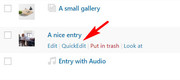
then un-check the comment box:

if you already have a comment in the post you will need to delete it.
About the sidebar, as you said, you know how to add a sidebar,But where can work how the single post page should look like?
sorry I’m still unsure, but I think you mean that the “single author” layout with a sidebar has a small image to the left of the post:

but without a sidebar the image is in the center:

is this what you mean? If so please read this postTo show the back to top button on mobile devices, Please try this code in the General Styling > Quick CSS field:
.responsive #scroll-top-link { display: block !important; }I tried your contact link in the menu from a few pages, such as IMPRESSUM, in mobile and seemed to work fine, please explain a little more. Thanks for your patience.
Best regards,
MikeOctober 19, 2018 at 12:06 pm #1023880Hi Mike,
For some reason I cannot open a new thread. It doesn’t show in my Account Overview. This is what I would like to post (Do you by any chance know the answer to number 4?):1. For the timeline: how can I change the COLOR of the YEAR NUMBER?
2. In a ONE PAGE DESIGN, if I have to link to one SUBPAGE, I have a problem with the menu links, getting back to my home page. Because I set #anchors for the different menu items on the home page, I cannot link to those anchors from my subpage. I tried the link including the anchor eg. http://www.ideenovation.eu/wordpress/#team or http://www.ideenovation.eu/wordpress#team or http://www.ideenovation.eu/wordpress/indexphp#team. It all works fine in Firefox, BUT NOT IN SAFARI.3. The font of my body text is showing differently in Firefox and Safari. How come?
4. Is there a way to open a lightbox image, but not the same image but a different one. So as soon as I click on the image, the lightbox is activated but a different image opens up, not the one I clicked on?
October 19, 2018 at 1:38 pm #1023917Hi,
For the milestone year date, Please try this code in the General Styling > Quick CSS field:#top.home .av-milestone-date { color: #fff !important; }For sub-page anchor links in Safari please read this solution
To open a new thread, simply go to Enfold subforum and click blue button at the top, or use this link – https://kriesi.at/support/forum/enfold/#new-post to start a new threadBest regards,
MikeOctober 19, 2018 at 2:14 pm #1023928Sorry, that code didn’t work – and yes, I’ve cleared my cache.
The YEAR COLOR in my timeline didn’t change.
I tried:
#top.home .av-milestone-date {
color: #ffffff !important;
}
and
.av-milestone-date {
color: #ffffff !important;
}AND: Do you know if this is possible:
Is there a way to open a lightbox image, but not the same image but a different one. So as soon as I click on the image, the lightbox is activated but a different image opens up, not the one I clicked on?
THANKSOctober 19, 2018 at 2:18 pm #1023930Sorry, and the ANCHORS don’t work in Safari.
October 19, 2018 at 3:32 pm #1023952Figured the milestone date color out.
I did open a new threat, but it doesn’t show in my account overview. Don’t know if it worked!
AND: Do you know if this is possible:
Is there a way to open a lightbox image, but not the same image but a different one. So as soon as I click on the image, the lightbox is activated but a different image opens up, not the one I clicked on?
THANKSOctober 20, 2018 at 1:09 am #1024245Hi,
We don’t have a built-in function for this, but if you tell me which element and page you would like to use and how many images you would like to be like this, I will take a look at trying to achieve this.Best regards,
MikeOctober 20, 2018 at 7:05 pm #1024385That’s really great. Thanks so much.
So on top of my page on the left side I have an image saying:
1. Unser USP – on click the image usp-image.png should open in a lightbox (background gets dark, like in normal lightbox mode)
2. Unsere Kunden sind… – on click the image kundenkreise.png should open in a lightbox.I have a problem further down with the font settings for my IMAGE WITH HOTSPOTS – in LEISTUNGSANGEBOT.
I have quite some text to show here and need to reduce the size of the font. But this doesn’t work so I used h6 as a font size. But formatting gets really tricky, because I cannot make a next line command <br>. It won’t show.AND: My #anchors still not work on Safari :-(
Thanks Nora
October 22, 2018 at 9:11 am #1024741All the #anchor links don’t work on the Apple smartphone. It’s also SAFARI.
AND: There is no back to top button on the mobile version – any advice where to activate that?
THANKS NoraOctober 22, 2018 at 12:27 pm #1024819Is there any chance that you could check this today. Please see attached the new login information.
So on top of my page on the left side I have an image saying:
1. Unser USP – on click the image usp-image.png should open in a lightbox (background gets dark, like in normal lightbox mode)
2. Unsere Kunden sind… – on click the image kundenkreise.png should open in a lightbox.I have a problem further down with the font settings for my IMAGE WITH HOTSPOTS – in LEISTUNGSANGEBOT.
I have quite some text to show here and need to reduce the size of the font. But this doesn’t work so I used h6 as a font size. But formatting gets really tricky, because I cannot make a next line command <br>. It won’t show.AND: My #anchors still not work on Safari :-(
AND: All the #anchor links don’t work on the Apple smartphone. It’s also SAFARI.
AND: There is no back to top button on the mobile version – any advice where to activate that?Thanks Nora
-
AuthorPosts
- You must be logged in to reply to this topic.
