
-
AuthorPosts
-
April 15, 2015 at 1:29 pm #428896
Hey there…
When editing a Text Block with long content, the editor toolbar scrolls off the top of the screen (see image below).
How do I make the toolbar fixed and have the content scrolling below it?
Thanks,
Nigel.
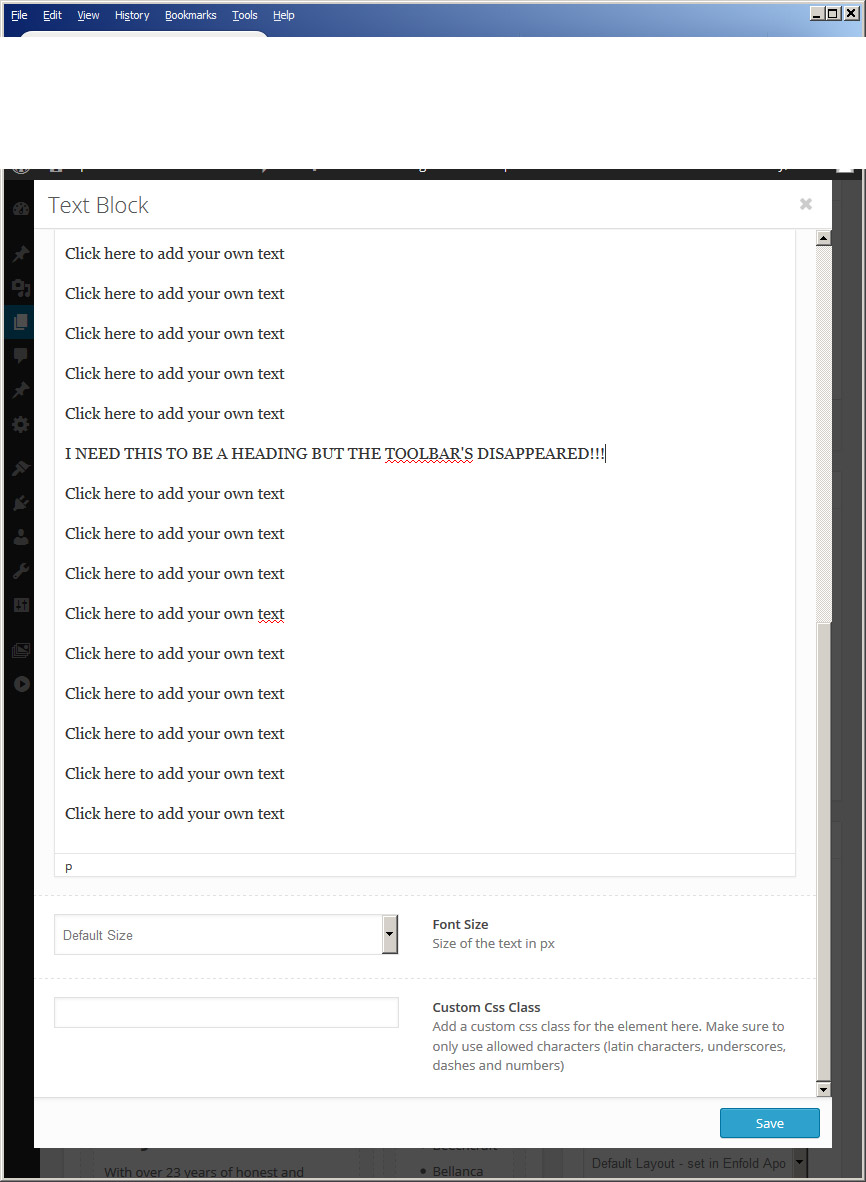 April 16, 2015 at 6:52 am #429351
April 16, 2015 at 6:52 am #429351Hey Nigel!
Could you please provide us with a temporary admin login so that we can take a closer look? You can post the details here as a private reply.
Cheers!
RikardApril 16, 2015 at 9:53 am #429450This reply has been marked as private.April 16, 2015 at 9:55 am #429451This reply has been marked as private.April 16, 2015 at 3:48 pm #429679Hey!
It does look fine on my end – http://i.imgur.com/YVULJsx.png
Can you please try another browser and check if that helps?Cheers!
YigitApril 16, 2015 at 4:44 pm #429731Thanks for looking Yigit, however, your screen shot looks fine because you haven’t scrolled down!
(I’ve also tried both Firefox and Chrome and both do the same)…
If you scroll down to the heading “What do you need?”, then can you still see the editor toolbar? I doubt you can, but please prove me wrong!
To reiterate, the issue is only when scrolling down to the content lower down the text block.
Best regards,
Nigel.April 17, 2015 at 10:41 am #430213Hey!
We can see the issue. You expect the same fixed toolbar behavior, like the default editor. I don’t think we can do anything about it this time. If you use the visual editor plugin from wpbakery you will see the same behavior in their text blocks, if I am not mistaken. For now, I’m afraid you will have to make do of the default toolbar behavior.
Cheers!
IsmaelApril 17, 2015 at 10:55 am #430223Hey Ismael,
So I paid $58 for a “premium” theme and you’re telling me, that although its all very pretty and fully featured, it is completely useless as a content editor?
This really sucks!
I don’t really care about wpbakery (whoever they are), I bought the theme from you guys.
The default editor in WordPress works perfectly in terms of staying visible when scrolling up the content, but as soon as the Enfold theme is installed and its features such as Text Blocks utilised, the editor becomes useless.
Is this really the objective of a premium theme, to completely mess up the ability to edit content efficiently?
If this was a free template, I wouldn’t mind, but for $58 I expect it not to break the default editor behaviour.
Please raise this as a complaint to your manager as the current behaviour is unacceptable.
Thanks,
Nigel.April 17, 2015 at 6:08 pm #430493Hi Nigel,
Thank you for your feedback. We have forwarded your complaint to the person in charge.
In the meantime, please also request such feature here – https://kriesi.at/support/enfold-feature-requests/ where we track feature requests and user feedbacks more accurately.
I can assure you that we will not ignore your request. I am marking this thread as resolved for now to avoid having it hijacked. If you have any other questions or issues, please feel free to start a new thread.
Have a nice weekend!Best regards,
Yigit -
AuthorPosts
- The topic ‘Cannot see editor toolbar in long text block’ is closed to new replies.
