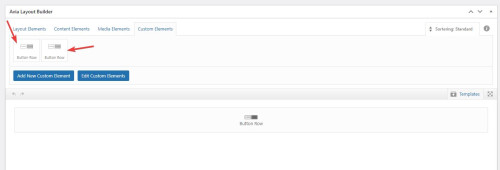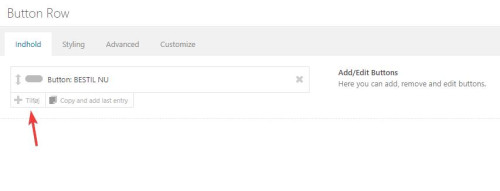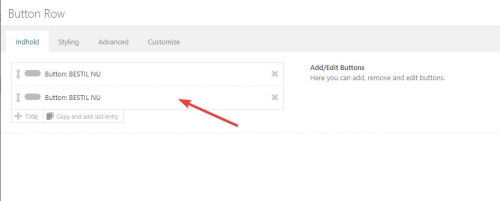Tagged: Button Row, custom elements
-
AuthorPosts
-
December 12, 2023 at 12:25 pm #1427854
Hi
I can’t seem to get button row working in Custom Elements. Tried to create from start, and also tried to make a Custom Element from existing button row, it’s wanna make one button? Can’t add any or nothing. Tried one several enfold installation with samme output.December 13, 2023 at 2:21 am #1427930Hi mm-g,
Please try to add this code in your functions.php:
add_theme_support( 'show_advanced_custom_element_options' );For further information please check our documentation: https://kriesi.at/documentation/enfold/custom-element-templates/#custom-elements-advanced-options
Best regards,
NikkoDecember 13, 2023 at 8:58 am #1427958Hi Nikko
Thank you for the reply, but there is stil only one button, and the option for other buttons is not showing?
Look at the image below:Thank you
December 15, 2023 at 4:45 pm #1428235Hi,
It looks like you miss the step in the documentation where you choose the CET element:
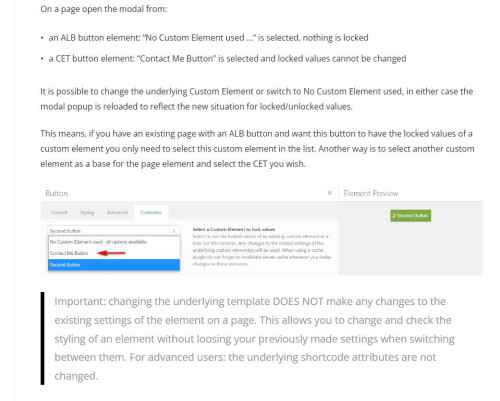
when you see that screen you need to click the “customize” tab and then choose your element in the dropdown like in the screenshot.
If you have further trouble please create a test page and include a admin logon.Best regards,
MikeDecember 18, 2023 at 2:13 pm #1428412This reply has been marked as private.December 18, 2023 at 5:37 pm #1428434December 20, 2023 at 10:34 am #1428578Hi again
Tried again, also with the user I made for you, no luck
And I can see that you have not saved a button row I Custom Elements with more than one button.
I can easily make multiple buttomrows, but stil not able to do it in Custom Elements, and therefore not able to save it as a multiple button row.Are you able to save a button row with more buttons, maybe you can try with the multi color row on the page?
Working on Mac, tried in Firefox, Chrome and Safari
December 21, 2023 at 5:21 pm #1428681Hi,
Please note in our documentation Custom Elements Advanced Options about the opton: Custom Elements For Subitems which by default is set to All sub-items use the same custom element template for button rows you will want to change this to Individually select subitem custom element templates
Please scroll down to this part of the documentation for Button Rows and review.
I have done this for you on your test page:
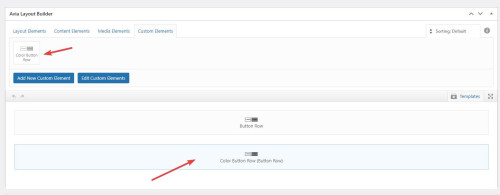

Best regards,
Mike -
AuthorPosts
- You must be logged in to reply to this topic.