
-
AuthorPosts
-
June 3, 2018 at 3:17 pm #966140
Dear team!
First of all: I’m just a hobby blogger an for more than 50 Hours (!) I tried really hard to figure out that bunch of problems.
Long story short:
I made a fresh wordpress install on a localhost with zero plugins but that made no difference. So the plugins are not the reason I think.The use of the advanced layout builder results in that the excerpt and feature image from a single post not showing as soon as I click on “Save” only one time.
Using standard editor and shortcodes do not produce that issue. So i completely disabled the advanced layout builder. But all the following issues persists.
BTW, my nerves are blank and i don’t know what to do now ;-).
For now the current issues are:
- Sometimes the copyright linktext under the featured Image will be displayed (both in the grid view and in the single post) sometimes not.
- If i use more than one link in the copyright field, every link is in a seperate line.
- The title and the copyright text from the featured image of a single post appearing in the lower left of the footer instead in the sidebar post navigation (next/previous post).
- The “Similar Posts” after the single post showing the copyright linktext from the featured image.
Hopefully awaiting your help. Thanks in advance,
BerndJune 3, 2018 at 5:40 pm #966161Hey alarian_ger,
1: I took a look at many of your blog post pages but couldn’t find one where the copyright text was not showing, is it always the same ones that don’t show, or is it that any random one may show or not?
2: I did find one post image copyright that had two links that created a new line on the page /muskelarten/
the solution for this is adding the css:.avia-copyright a { display: inline-block !important; }which I did, please check
For the next 2 questions, do you need the copyright link showing in the “Post nav” & “Similar Posts”?Best regards,
MikeJune 3, 2018 at 6:04 pm #966169Hello Mike,
thank you so much for your superquick help :-)Just for your info: In this category all featured images are with copyright links:
https://bernd-stumpp.de/thema/leistungstests/Your additional css works fine with single posts, thank you..
But in the category grid like: https://bernd-stumpp.de/thema/leistungstests/ are still “two-liners”:
CONCONI-TEST – AUSFÜHRUNG UND AUSWERTUNG
COOPER-TEST – AUSFÜHRUNG UND BEURTEILUNG
PWC-TEST (PHYSICAL WORKING CAPACITY)
for example.do you need the copyright link showing in the “Post nav” & “Similar Posts”?
Answer: Absolutely NOT! :-)
Best regards,
BerndJune 3, 2018 at 7:16 pm #966201Hi,
For the ones that are “two liners” listed above, this is because the total text is too long for the space, and because HTML won’t brake a link it brakes at the space before the link. To demonstrate I made the text very small with this code: “font-size: 9px;” and there was no second line:
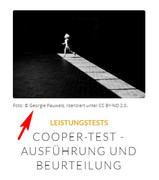
Would you like the text small, or leave as is?I’m going to ask for some help with the copyright links in the “Post Nav”
thanks for your patience.Best regards,
MikeJune 3, 2018 at 8:07 pm #966223Hello,
Would you like the text small, or leave as is?
I´ve to think over that… I can change the font-size everytime in the css code snippet you wrote, thank you.
I’m going to ask for some help with the copyright links in the “Post Nav”
I hope for the “Similar Posts” too?
And thanks for your efforts!
Sincerely,
BerndJune 6, 2018 at 2:25 am #967585Hi,
I wanted to give you a update, the dev team is working on it, and has come up with one fix, but after testing it showed to need a little more work.
We hope to have a solution for you soon, thanks for your patience.Best regards,
MikeJune 6, 2018 at 7:09 am #967669Hello,
That’s good news. Now that I know that you are working on a solution, I also need some time to adapt the whole content of my site to the Enfold theme :-).
All the best,
BerndJune 6, 2018 at 8:55 am #967698This reply has been marked as private.June 7, 2018 at 5:03 am #968170Hi,
I found an error in your css, I don’t believe that I did that, if I did then sorry. I corrected.Best regards,
MikeJune 10, 2018 at 8:22 pm #970875Hello Mike,
I would like to ask you kindly if a solution to the issues i wrote are in sight? Any news so far?Best regards,
BerndJune 12, 2018 at 3:01 am #971479Hi,
The dev team has released this fix today, I have tested on my localhost and it seems to be working good.
The zip file in the Private Content area contains 3 files to go to these paths on your webhost:
\wp-content\themes\enfold\functions-enfold.php
\wp-content\themes\enfold\functions.php
\wp-content\themes\enfold\js\avia-snippet-image-copyright.jsThese use the same css you had in place:
small.avia-copyright { display: block !important; line-height: 13px !important; font-size: 13px !important } small.avia-copyright a { display: inline-block !important; }Please let us know how this works for you.
Best regards,
MikeJune 13, 2018 at 4:40 am #972021Hi,
The dev team has made some adjustments to this fix, please try the fix in the Private Content area and see the “readme.txt” in the file.
Please let us know how this works for you.Best regards,
MikeJune 13, 2018 at 8:30 am #972097Hello Mike,
First of all, many thanks to you and the dev team! You have a really great support and you are very friendly and patient.
The fixes seem to work flawlessly. If I still noticed errors, I will contact you.
Will these changes be implemented in the next Enfold update, or will I need to manually insert these files again?Best regards,
BerndJune 13, 2018 at 1:16 pm #972276Hi,
Glad to hear. I believe they will be included in a future update, perhaps the next one.
Unless there is anything else we can assist with on this issue, shall we close this then?Best regards,
MikeJune 13, 2018 at 4:14 pm #972335Hello,
Yes I think we can close this one as solved. I opened another one that will be easy to solve I think :-).Best regards,
BerndJune 13, 2018 at 5:46 pm #972412Hi alarian_ger,
Glad that Mike helped you. :)
Feel free to comeback if you need further assistance.
Thanks for using Enfold and have a great day!Best regards,
NikkoJune 15, 2018 at 5:49 pm #973395Unfortunately, I have to tell you that the copyright text in the grid view for some inexplicable reasons suddenly is no longer visible.
Please take a look here:
https://bernd-stumpp.de/blog/
https://bernd-stumpp.de/ernaehrung/
Hope it is just a smal thing to fix.
Thanks again,
BerndEDIT: If “maintenance mode” is enabled, the copyright text ist visible again in grid view.
-
This reply was modified 7 years, 7 months ago by
Bernd. Reason: additional infos
June 17, 2018 at 8:41 pm #974031Hi Bernd,
Instead of putting the script in Settings > Header and Footer Scripts, can you try to add this code at the bottom of functions.php of your child theme:
function custom_script(){ ?> // Your script here <?php } add_action('wp_footer', 'custom_script');Then replace // Your script here with the code in Header and Footer Scripts.
That should load it on all pages. Hope this helps.Best regards,
Nikko -
AuthorPosts
- You must be logged in to reply to this topic.
