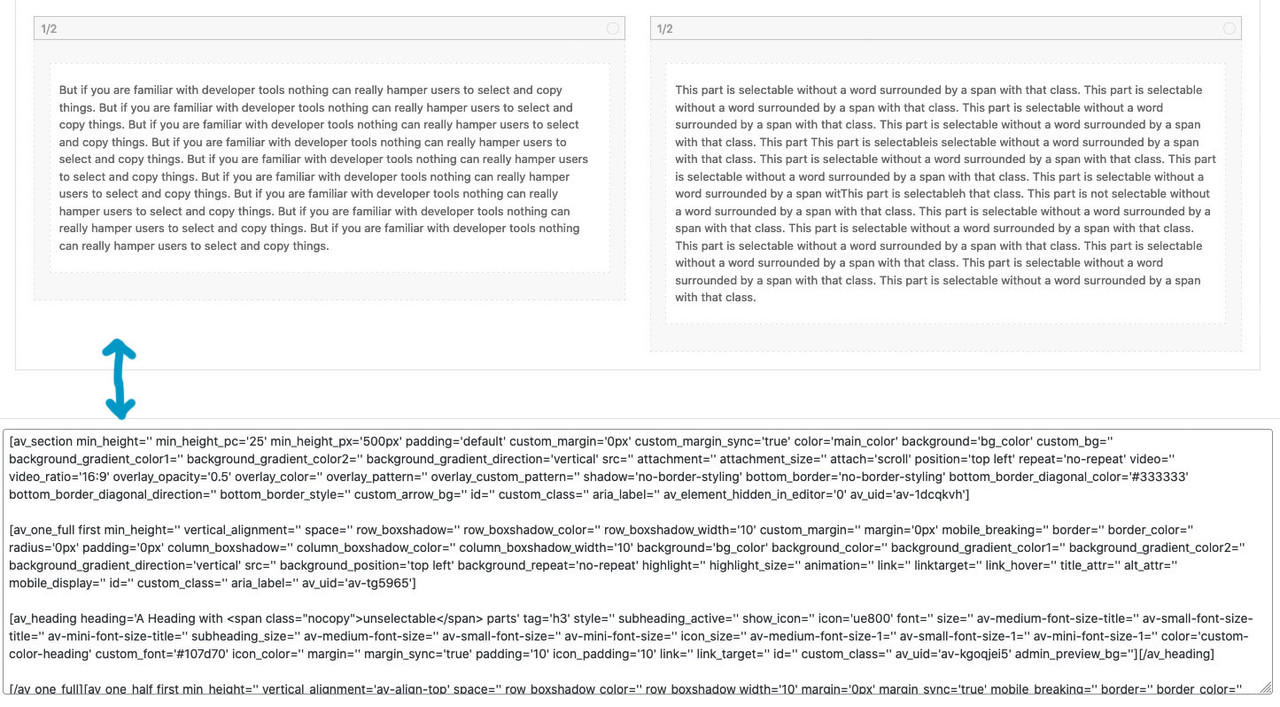-
AuthorPosts
-
December 7, 2021 at 10:48 am #1331815
Hi guys,
I’m having problems with an installation. On one specific page.
Everytime I get to a point in this long page, the page breaks, and you get all sorts of shortcodes. What can cause this?
Enfold and WordPress are uptodate, I have disabled all plugins during testing, and that is also not the problem.Maybe you can see what it is?
I’ve made this page several times from scratch, with a new permalink etc.
Best regards, Annelies
December 7, 2021 at 12:07 pm #1331826Hey Annelies,
Thank you for the inquiry.
We cannot see any issues or broken layout in the page above. Did you manage to fix the issue? Please make sure that all html tags in the page are valid and that they are closed properly. Tags that are not closed could break the layout of the page.
Best regards,
IsmaelDecember 7, 2021 at 12:18 pm #1331828Hi Ismael,
Thanks for the speedy reply.
See attached screendumps so you get my issue…Best regards, Annelies
December 7, 2021 at 1:07 pm #1331837you mean the backend – and not the frontend.
Guess you have activated the debug mode – in this case there is after the layout input drag&drop window – a window with the generated shortcodes. That is ok. If you do not like to see it – deactivate debug mode.have a look into your child-theme functions.php if there is a snippet like this:
function builder_set_debug(){ return 'debug'; } add_action('avia_builder_mode', 'builder_set_debug');December 7, 2021 at 1:09 pm #1331838Thanks for your help, but if you look at these screendumps, you will get my point.
December 7, 2021 at 1:10 pm #1331839December 7, 2021 at 1:12 pm #1331840Ok, Guenni007, the private content is private… so I can’t share that with you…
December 7, 2021 at 1:21 pm #1331842or : look to your content if you use f.e. some signs that belongs to a tag f.e. a greater than sign in a table will cause a mismatch.
There are methods to circumvent that.December 7, 2021 at 1:39 pm #1331850Hi Annelies,
Please send us a temporary WordPress admin login and login URL so that we can have a closer look. You can post the details in the Private Content section of your reply.
Best regards,
RikardDecember 7, 2021 at 1:43 pm #1331851This reply has been marked as private.December 7, 2021 at 2:32 pm #1331857Hi Rikard,
I’ve solved it myself…. I had in the theme options ‘Select your editor’ still ‘Classic Editor’ selected. Now I’ve selected ‘Use Block editor’ and everthing works like a charm…. I think this is a little bug in Enfold vs latest WordPress…
Have a good day!
Best regards, Annelies
December 7, 2021 at 4:23 pm #1331876Hi,
Great, I’m glad that you found a solution. Please let us know if you should need any further help on the topic or if we can close it.
Best regards,
RikardDecember 7, 2021 at 4:25 pm #1331878Hi Rikard,
You can close it, but keep in mind that this could be a bug in Enfold vs WordPress.
Have a great day!
Groetjes Annelies
December 7, 2021 at 8:44 pm #1331895in connection with Enfold I work exclusively with the Classic Editor – then of course in ALB mode.
I can’t see how the error should have looked like, but I never had problems with the Classic Editor.December 8, 2021 at 5:23 am #1331920Hi Annelies,
Thanks for the update, we’ll keep that in mind. I’ll go ahead and close this thread for now then, please open a new thread if you should have any further questions or problems.
Best regards,
Rikard -
AuthorPosts
- The topic ‘Bug in page’ is closed to new replies.