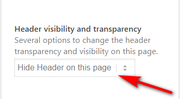-
AuthorPosts
-
November 26, 2019 at 8:48 am #1160220
http://www.malagaboutiquehotels.com/boutique-hotel-teatro-roman/
Hi!
I have chosen under Header – Display only Breadcrumbs but I don’t see the link?
Why`?Thanks
CharlotteNovember 27, 2019 at 11:02 pm #1160820Hey Charlotte,
Please post us your login credentials (in the “private data” field), so we can take a look at your backend.
- Install and activate ” Temporary Login Without Password “.
- Go to ” Users > Temporary Logins ” on the left-side menu.
- Click ” Create New “.
- Add the email address for the account ( you can use (Email address hidden if logged out) ), as well as the ” Role ” making that the highest possible and the expiry about four days
( to be sure that we have enough time to debug ). - Click ” Submit “.
- You’ll now have a temporary account. Please provide us here in the private section the URL, so we can login and help you out.
When your issue is fixed, you can always remove the plugin!
If you prefer to not use the plugin, you can manually create an admin user and post the login credentials in the “private data” field.Best regards,
BasilisNovember 28, 2019 at 4:54 am #1160864Hi,
thanks.
Here comes the login.Best regards
CharlotteNovember 30, 2019 at 10:39 pm #1161497December 1, 2019 at 10:03 am #1161579Thanks Mike :)
December 1, 2019 at 11:41 am #1161585Hi,
Glad we were able to help, we will close this now. Thank you for using Enfold.For your information, you can take a look at Enfold documentation here
For any other questions or issues, feel free to start new threads in the Enfold forum and we will gladly try to help you :)Best regards,
Mike -
AuthorPosts
- The topic ‘Breadcrumbs not visible’ is closed to new replies.