
-
AuthorPosts
-
November 9, 2020 at 1:04 pm #1259244
Hi,
I manage three websites using enfold and all of a sudden the blog titles became uppercase and quite big on two of those sites. I didn’t make any noticable changes to those sites but it happened.
I checked the enfold support forum, changed the CSS but nothing changed. Can you help me please, I don’t know what to do anymore ?
Thanks a lot ! :)
-
This topic was modified 5 years, 2 months ago by
SalviaDev.
November 9, 2020 at 7:26 pm #1259356Hey SalviaDev,
Here is the code you can put in Enfold > General Styling > Quick Css, if it does not work, put into themes/enfold/css/custom.css
.html_elegant-blog #top .post-entry .post-title, .html_elegant-blog .avia-content-slider .slide-entry-title { text-transform: none; }If you need further assistance please let us know.
Best regards,
VictoriaNovember 10, 2020 at 11:04 am #1259516Thanks a lot Victoria, it worked !
November 10, 2020 at 11:50 pm #1259708Hi SalviaDev,
Glad we could help :)
If you need further assistance please let us know.
Best regards,
VictoriaNovember 19, 2020 at 10:37 am #1261491Hello,
Really sorry to bother you again but it seems there is another problem with the blog posts presentation on one of my websites.
On my homepage, in the “actualité et evenements” at the bottom of the page, category tags show up even if I choose to make them unvisible. On top of that the height of the blog post slider seems huge and I don’t really know why.
Can you please give me a fix for those issues or tell me where it can com from ?
Thanks again for the help.
-
This reply was modified 5 years, 2 months ago by
SalviaDev.
November 20, 2020 at 12:59 am #1261680Hi SalviaDev,
Could you please attach some screenshots of the issue?
Best regards,
VictoriaNovember 20, 2020 at 11:24 am #1261749No problem,
Here you can see how it looks on one of my enfold websites where the problem exists (category tags showing, big weird margins between the content and the title of the section) :
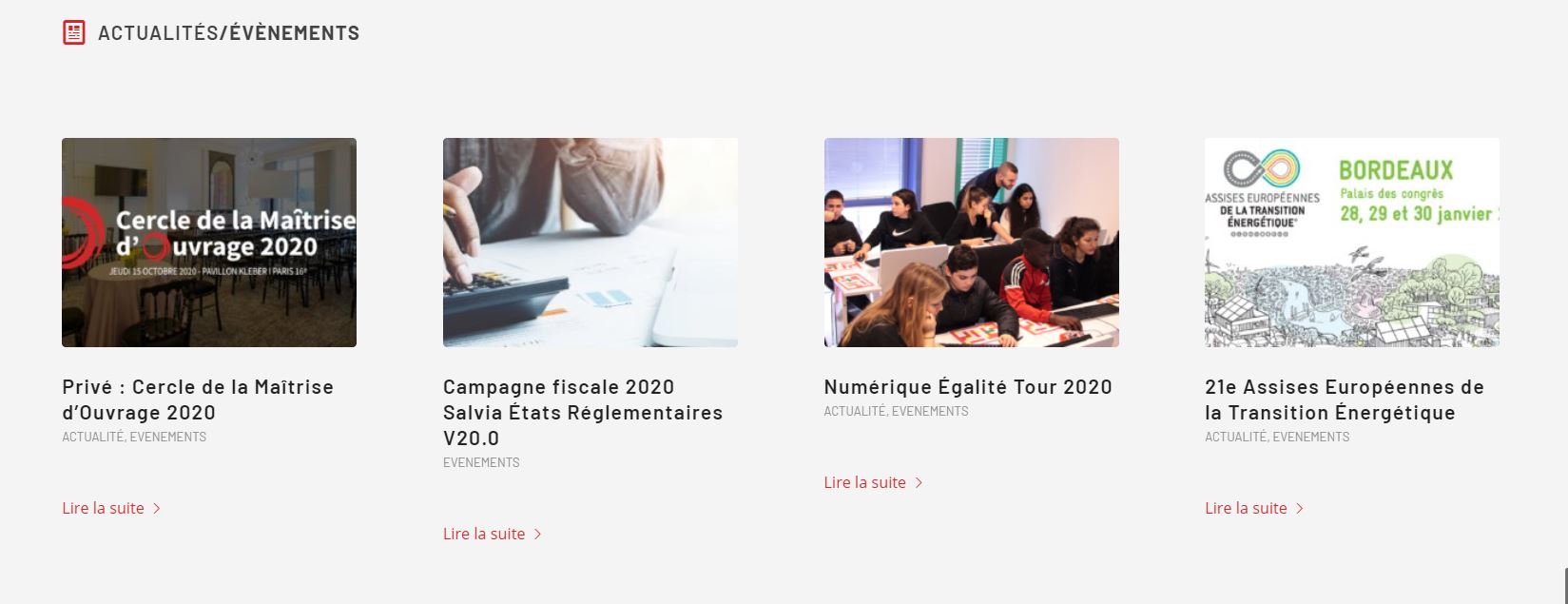
Here you can see how it looks on another one of my enfold website where the problem actually don’t exist (same exact configuration, just a change of colors) :
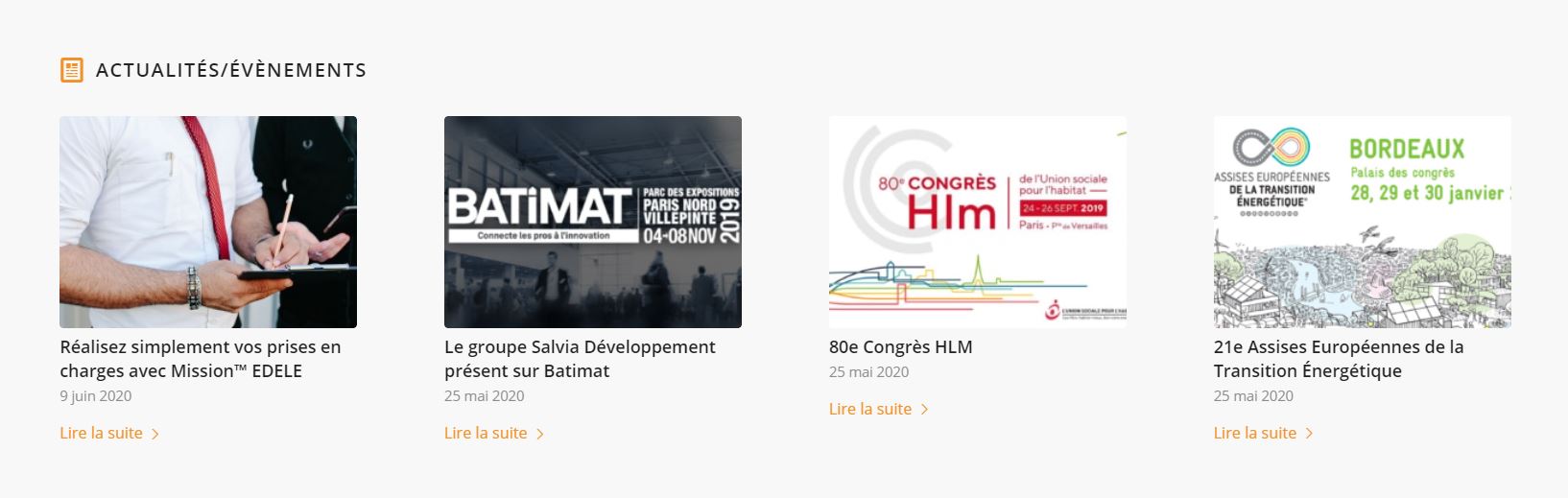
I know it’s not a huge deal but it annoys me and I’d like to know why it happened from one day to the next.
Thanks again.
November 21, 2020 at 12:36 pm #1261920Hi,
Thanks for the update. Please try this CSS if you want to override your current CSS, to make it look like your other site.
.html_elegant-blog .avia-content-slider .slide-entry-title { padding-top: 0; font-size: 15px; }Best regards,
RikardNovember 23, 2020 at 10:50 am #1262301Hi Rikard,
Thanks but it’s not working when I put this CSS in the quick CSS section or in custom.css. The big margins are still here.
Plus, the main thing is I’d like to know why the category tags are showing in the blog slider even if I chose not to show them.
Can you please tell me why the blog presentation drastically changed all of a sudden (huge uppercase titles, big margins, category tags showing) ?
FYI it happened roughly at the same time on two of my three enfold websites.
November 24, 2020 at 6:23 am #1262580Hi,
I added the CSS to your Quick CSS box, and it’s applying: https://imgur.com/a/iaQ5VmB.
If your custom CSS is not applying then it’s likely due to the open CSS you have in Quick CSS:
.header_colorI can’t tell you why it changed, there’s no functionality for randomly changing the styling of elements in the theme.
Best regards,
Rikard-
This reply was modified 5 years, 2 months ago by
Rikard.
November 24, 2020 at 9:30 am #1262608Thanks but the picture you show me is from one of my website where the huge margin problem actually doesn’t exist so it’s no surprise the quick css works here. The problem comes from this website (message from november 19) > https://www.salviadeveloppement.fr/ (login credentials below).
I can’t tell you why it changed, there’s no functionality for randomly changing the styling of elements in the theme.
Well I can imagine (and hope) there is no functionality to randomly “break” sections of my websites but I’m just suprised I can’t fix it and thought you could help me understand where the issue could come from. Maybe I should reinstall the theme, remove a plugin or something, I don’t know at this point.
On top of this big margin issue which is pretty weird and annoying, the fact that my category tags are showing in the post slider and that I can’t remove them is definitely quite a pain in the *ss for me cause my clients and users are not supposed to see that. As you can imagine, I can’t tell my boss that I did not randomly changed the styling of elements in the theme on purpose as an excuse, it won’t cut it.
Thanks again for your help.
-
This reply was modified 5 years, 2 months ago by
SalviaDev.
November 25, 2020 at 7:03 am #1262927Hi,
Thanks for the update and clarification. I’ve added CSS to your other site as well, and it’s applying. Please review your site.
I can’t tell you why things randomly changed on your site, since there is not functionality for that in the theme. I would guess that it’s due to local or server cache.
Best regards,
RikardNovember 25, 2020 at 11:08 am #1262967Hi,
Ok thanks for the clue, I will investigate that.
-
This topic was modified 5 years, 2 months ago by
-
AuthorPosts
- You must be logged in to reply to this topic.
