
-
AuthorPosts
-
April 10, 2019 at 4:07 pm #1089173
I have a client who wants to have the side navigation to go to the next blog on both sides of the page instead of just one on some of them. How do I make the blog navigation arrows into a carousel? I’m talking about the side arrow that shows up with a preview photo and a title when you hover over it.
April 11, 2019 at 4:26 am #1089346Hey kdhdigi,
This would take custom coding or possibly a plugin to achieve. You would need to find a freelancer.
Best regards,
Jordan ShannonApril 12, 2019 at 8:43 pm #1090144I think you misunderstood. Since the post navigation goes in order, on the “first” post of the sequence, there’s only one navigation on the left side and we’d like to have a post nav on either side for all blog posts.
April 15, 2019 at 7:24 pm #1091053Hi kdhdigi,
Could you please attach some screenshots of the issue?
Could you please give us a link to your website, we need more context to be able to help you.
Best regards,
VictoriaApril 18, 2019 at 1:20 am #1092206Yes! I included a link to one of the blog posts. The screenshot shows the arrow on the left side and not the right side, I need it to be on both.
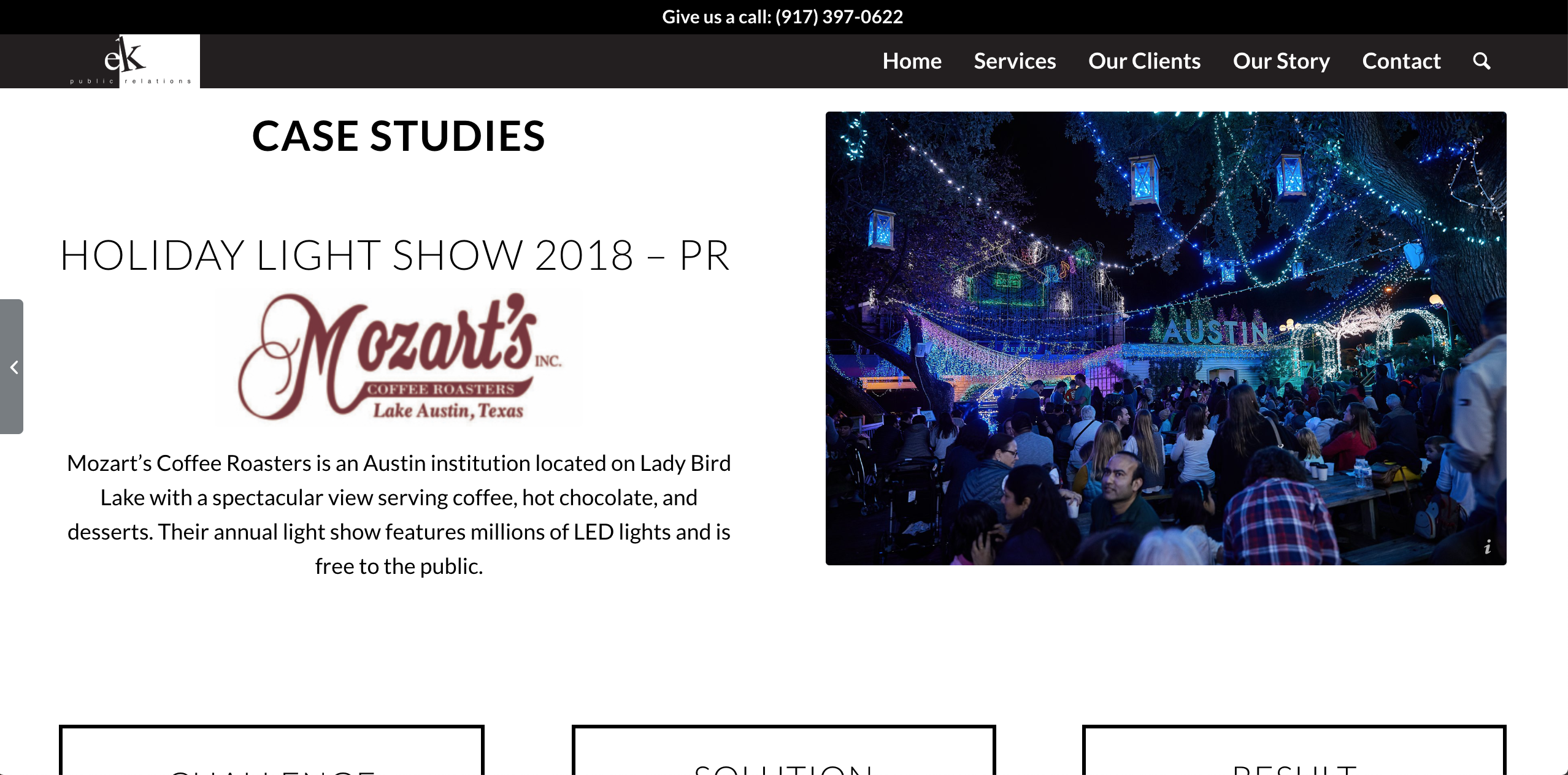 April 20, 2019 at 8:11 pm #1092960
April 20, 2019 at 8:11 pm #1092960Hi,
Thank for the login, I took a look at your post and found that the “Mozart’s Holiday Light Show” is the last active post, so there is no “Next” post to show on the right side, the next post is in draft status.
Your last post will always only have the left side “Prev” link. Similar to how the first post will only have the right side “Next” link.
I hope this explains how the Next & Prev links work.Best regards,
MikeApril 24, 2019 at 11:44 pm #1094218I understand this. Is there a way to loop the posts so I won’t have this? My client is being very particular and she’s pretty much demanding that I include this option for her.
April 25, 2019 at 3:42 am #1094268 -
AuthorPosts
- You must be logged in to reply to this topic.
