
Tagged: blocks footer
Can someone please tell me what triggers the blocks to appear under the footer on certain pages? It doesn’t show up on all pages just a few. Mainly my front page.
I would like to be able to control when this appears or just get rid of it all together.
This is a sample of what I’m referring to:
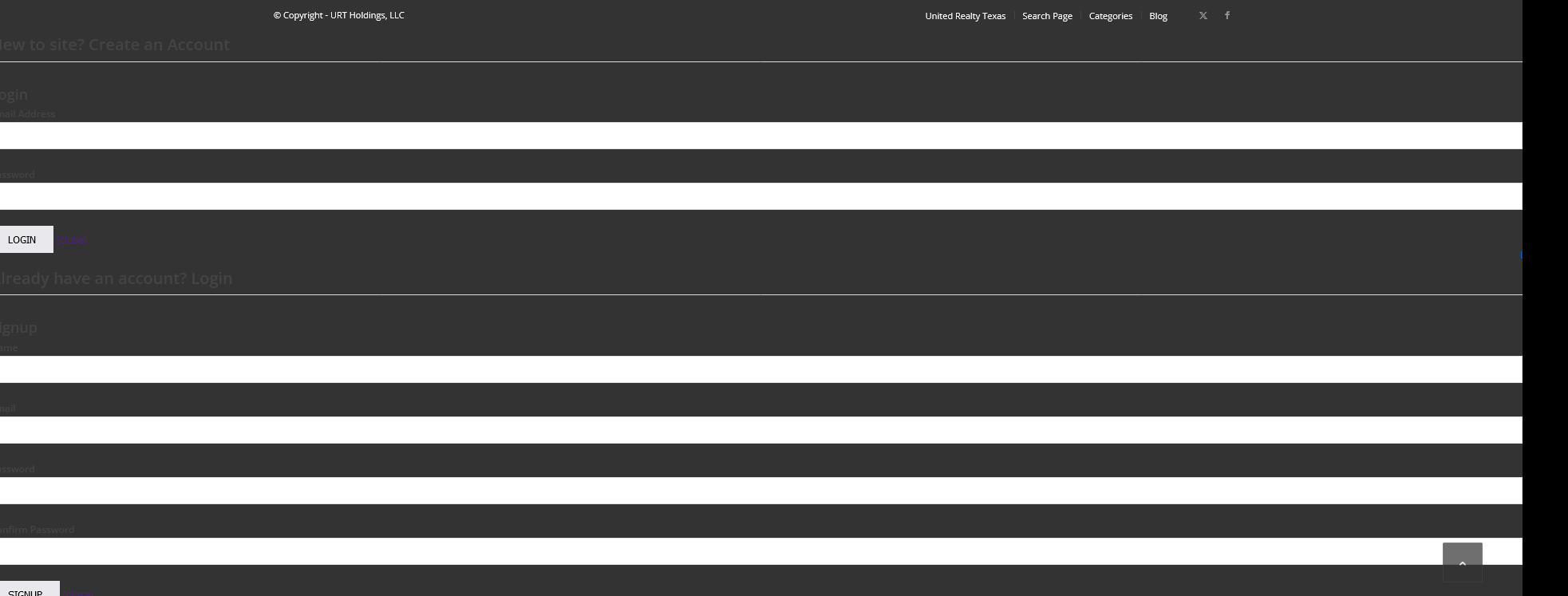
Hey URTHllc,
Thanks for the screenshot. Please post a link to where we can see the actual elements as well.
Best regards,
Rikard
Shows up on this front page and if you click on the Blog menu link it shows up there as well.
If you look at the Search Page it is not visible.
Hi,
This looks like it is part of a plugin “wp-realty” try disabling this plugin and see if that helps.
You could also try this CSS in your Enfold Theme Options ▸ General Styling ▸ Quick CSS field:
#div_forms {
display: none;
}After applying the css, please clear your browser cache and check.
Best regards,
Mike
Thanks Mike, I knew they injected some forms in other pages but didn’t think they did anything to the front page or the Blog page.
thank you for pointing this out!
