
-
AuthorPosts
-
June 22, 2015 at 12:54 am #462409
Not sure why the thumbs rarely load- just grey shadows. Mosaic issue is separate. Random spaces appeared.

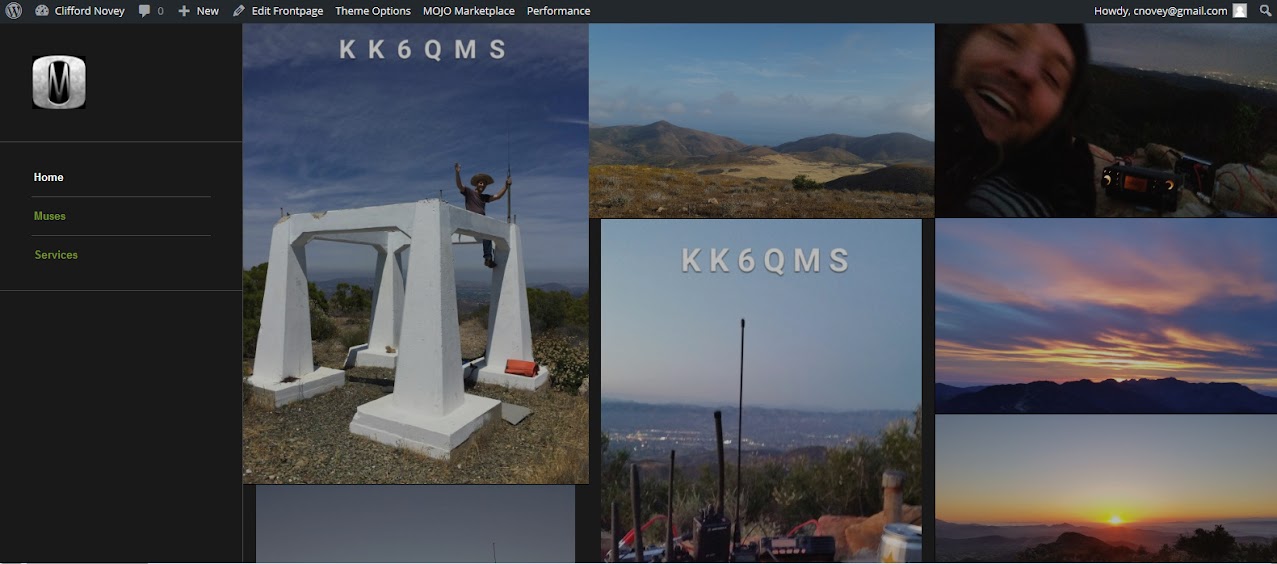
-
This topic was modified 10 years, 8 months ago by
cnovey.
June 22, 2015 at 7:35 am #462463Hey cnovey!
Are your images big enough to cover all the space? As I can notice the resize is happening because of size, when resizing changing.
Best regards,
BasilisJune 27, 2015 at 5:01 pm #465330I notice 2 specific pages where the gallery thumbs do not load until you scroll down-
-
This reply was modified 10 years, 8 months ago by
cnovey.
June 29, 2015 at 4:50 am #465621Hi!
You might be getting cached results, could you try to flush your browser cache and reload a few times to see if that helps? This is what I’m seeing on my end: http://imgur.com/ul8iqBM
Regards,
RikardJuly 21, 2015 at 12:08 am #476210No change. Clear cache, turned off -all- plug ins. The rollovers are working I can see but the images never load unless I scroll the page down first then they load. Thx. C
July 21, 2015 at 8:50 am #476341Hi!
I got the error you are getting on the first page but not the second, could you try to recreate the page to see if the same thing happens?
Regards,
RikardJuly 23, 2015 at 10:25 pm #477988Getting it on this page- http://www.cliffordnovey.com/?p=31
I created a test page- http://www.cliffordnovey.com/?page_id=827
same exact issue
thxJuly 27, 2015 at 5:14 am #478875Hey,
Sorry for the late reply. The problems seems very intermittent, I loaded your last two links and got the error on one of them, the other one not. Could you try to deactivate all plugins to see if one of them is causing a conflict?
Best regards,
RikardJuly 27, 2015 at 5:50 am #478888All plug ins off per my 7/21 post- site runs better without them but odd gallery loading issue persists. thanks as always for your help.
CJuly 28, 2015 at 5:45 am #479427Hi,
Ok, could you try to overwrite the theme files with a fresh copy from your Themeforest account via FTP?
http://kriesi.at/documentation/enfold/updating-your-theme-files/. One or more files might have become corrupted. Make sure to back your site up before attempting this please.Best regards,
RikardJuly 28, 2015 at 5:59 am #479430I did this recently to update to latest version. I will do it again I guess.
CJuly 28, 2015 at 6:11 am #479434Hey!
I was able to reproduce the issue on Chrome, Windows 8. Please try this this in the Quick CSS field to disable the animation:
.avia_transform .avia-gallery-thumb img { opacity: 1; -webkit-transform: scale(1); transform: scale(1); }If possible, increase the wp memory limit to at least 128M: http://docs.woothemes.com/document/increasing-the-wordpress-memory-limit/
Best regards,
IsmaelJuly 28, 2015 at 6:53 am #479462I added the code and did the 1st item “define(‘WP_MEMORY_LIMIT’, ‘256M’);
do i need to do the other 2 items in the list for php and .htaccess files? (i did 256M in wp_mem_limit)
seems to work (less animations)
CJuly 29, 2015 at 4:32 am #480001Hey!
Did Ismaels suggestion work out for you? I had a look at the link in your initial posts and I couldn’t see the error anymore.
Regards,
RikardJuly 29, 2015 at 8:57 pm #480416Hi,
Ya seems to have worked. I do not get the nifty animation but the galleries load all the time. So will those 2 quick codes stay across theme updates or do I need to keep them handy? Will these things possibly be addressed in a future theme update?
I am really impressed with the level of support and am grateful for the support team and user base here. Makes ALL the difference. I will 100% look towards you for future themes and recommendations to clients.
CliffordJuly 30, 2015 at 11:10 am #480605 -
This topic was modified 10 years, 8 months ago by
-
AuthorPosts
- You must be logged in to reply to this topic.
