
-
AuthorPosts
-
October 10, 2018 at 10:35 pm #1020073
This looks great on desktop – http://imthatgeek.com/from-70k-in-debt-to-eventual-millionaire-with-jaime-masters/
but not on mobile – https://www.screencast.com/t/z4bnpSkthB6
October 11, 2018 at 10:46 pm #1020511Hey yifatcohen,
Please post us your login credentials (in the “private data” field), so we can take a look at your backend.
- Install and activate ” Temporary Login Without Password “.
- Go to ” Users > Temporary Logins ” on the left-side menu.
- Click ” Create New “.
- Add the email address for the account ( you can use (Email address hidden if logged out) ), as well as the ” Role ” making that the highest possible and the expiry about four days
( do be sure that we have enough time to debug ). - Click ” Submit “.
- You’ll now have a temporary account. Please provide us here in the private section the URL, so we can login and help you out.
When your issue is fixed, you can always remove the plugin!
If you prefer to not use the plugin, you can manually create a admin user and post the login credentials in the “private data” field.Best regards,
BasilisOctober 12, 2018 at 9:09 pm #1020845sure. it’s below.
October 14, 2018 at 7:40 pm #1021275Anything on this?
October 15, 2018 at 6:50 pm #1021713Hi yifatcohen,
Best regards,
VictoriaOctober 31, 2018 at 12:39 am #1028304there we go.
November 2, 2018 at 4:45 pm #1029204Hi yifatcohen,
Best regards,
VictoriaNovember 2, 2018 at 7:18 pm #1029287November 5, 2018 at 4:50 pm #1029960Hi yifatcohen,
Here is the code you can put in Enfold > General Styling > Quick Css, if it does not work, put into themes/enfold/css/custom.css
@media only screen and (max-width: 767px) { .responsive #top #wrap_all .flex_column.avia-builder-el-9:empty { margin-top: 120px !important; } }If you need further assistance please let us know.
Best regards,
VictoriaNovember 5, 2018 at 6:09 pm #1029976November 8, 2018 at 3:42 am #1031066Hi,
You have to remove this code first:
.responsive #top #wrap_all .flex_column.avia-builder-el-9:empty { margin-top: 100px !important; }And then add this one:
.responsive #top #wrap_all .av-flex-cells .no_margin { overflow: visible; }Add a unique Section ID to the grid row element containing the columns if you want to solely apply this modification to that particular column.
Best regards,
IsmaelFebruary 26, 2019 at 11:04 pm #1072022Ismael
So, if I want to apply it to just one column (showColumn), will the CSS look like this:
.showColumn .responsive #top #wrap_all .av-flex-cells .no_margin {
overflow: visible;
}February 27, 2019 at 4:14 am #1072138Hi,
Thanks for the update. Yes, something like that but you have to adjust the selector a bit.
.responsive #top #wrap_all .av-flex-cells .showColumn.no_margin { overflow: visible; }Best regards,
IsmaelMarch 5, 2019 at 7:43 pm #1075042March 6, 2019 at 7:50 pm #1075601Me again.
Happy to give you access to check it out.
March 8, 2019 at 12:01 am #1076150Hi,
Please post us your login credentials (in the “private data” field), so we can take a look at your backend.
- Install and activate ” Temporary Login Without Password “.
- Go to ” Users > Temporary Logins ” on the left-side menu.
- Click ” Create New “.
- Add the email address for the account ( you can use (Email address hidden if logged out) ), as well as the ” Role ” making that the highest possible and the expiry about four days
( do be sure that we have enough time to debug ). - Click ” Submit “.
- You’ll now have a temporary account. Please provide us here in the private section the URL, so we can login and help you out.
When your issue is fixed, you can always remove the plugin!
If you prefer to not use the plugin, you can manually create a admin user and post the login credentials in the “private data” field.Best regards,
BasilisMarch 12, 2019 at 5:15 am #1077626This reply has been marked as private.March 16, 2019 at 3:01 pm #1079442Hi,
Sorry for the late reply, I took a look at your two test pages (1) & (2) and the css solution above, and then compared it to the actual css on your page and found that you need to change your overflow: hidden; to overflow: visible !important;
You can do this directly or if you can’t find it you can use this css to override:@media only screen and (max-width: 767px) { .responsive #top #wrap_all .av-flex-cells .no_margin { overflow: visible !important; } }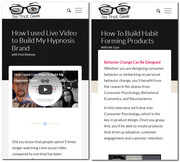
I couldn’t login to change it for you, but if you would like me to please update the login link.Best regards,
Mike -
AuthorPosts
- You must be logged in to reply to this topic.






