
Hello
My website is not playing on mobile when it was before.
It’s not set to “hide” on mobile on the background video settings, is there a workaround for this? It’s not playing on safari and chrome, any ideas?
Thanks
B
Hi schwabino,
Mobile browsers have implemented restrictions on autoplay videos to save data and power usage. Autoplay videos with sound are generally not allowed on mobile devices, but videos with sound muted are allowed to autoplay in some cases. However, many mobile browsers and newer versions of the OS have added more strict policies for autoplay videos, that’s why we have this option
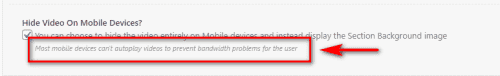
and have a fallback image option which I strongly suggest you use for mobile as it gives predictable and consistent output for your users.
Best regards,
Nikko
It’s just weird becuase I see videos on so many other websites on my phone…. hopefully it will come back soon –
Thanks
B
Hi B,
You can autoplay it but you’ll need to host your video file (not using youtube or vimeo).
Please do the following:
1. In your WordPress Dashboard, go to Media > Add New
2. Upload your video (in mp4 format)
3. Click Copy URL to clipboard button
4. Go to your page and edit the Color Section
5. Go to Styling > Background Video > Background Video then paste the URL that you have copied.
Best regards,
Nikko
