
-
AuthorPosts
-
February 16, 2019 at 8:23 am #1067646
Hello everybody,
yesterday the layout builder somehow crashed my main page of my website.
I did make usual changes on one of my layers but nothing special.
Since than all the content is gone and the layout builder looks like this: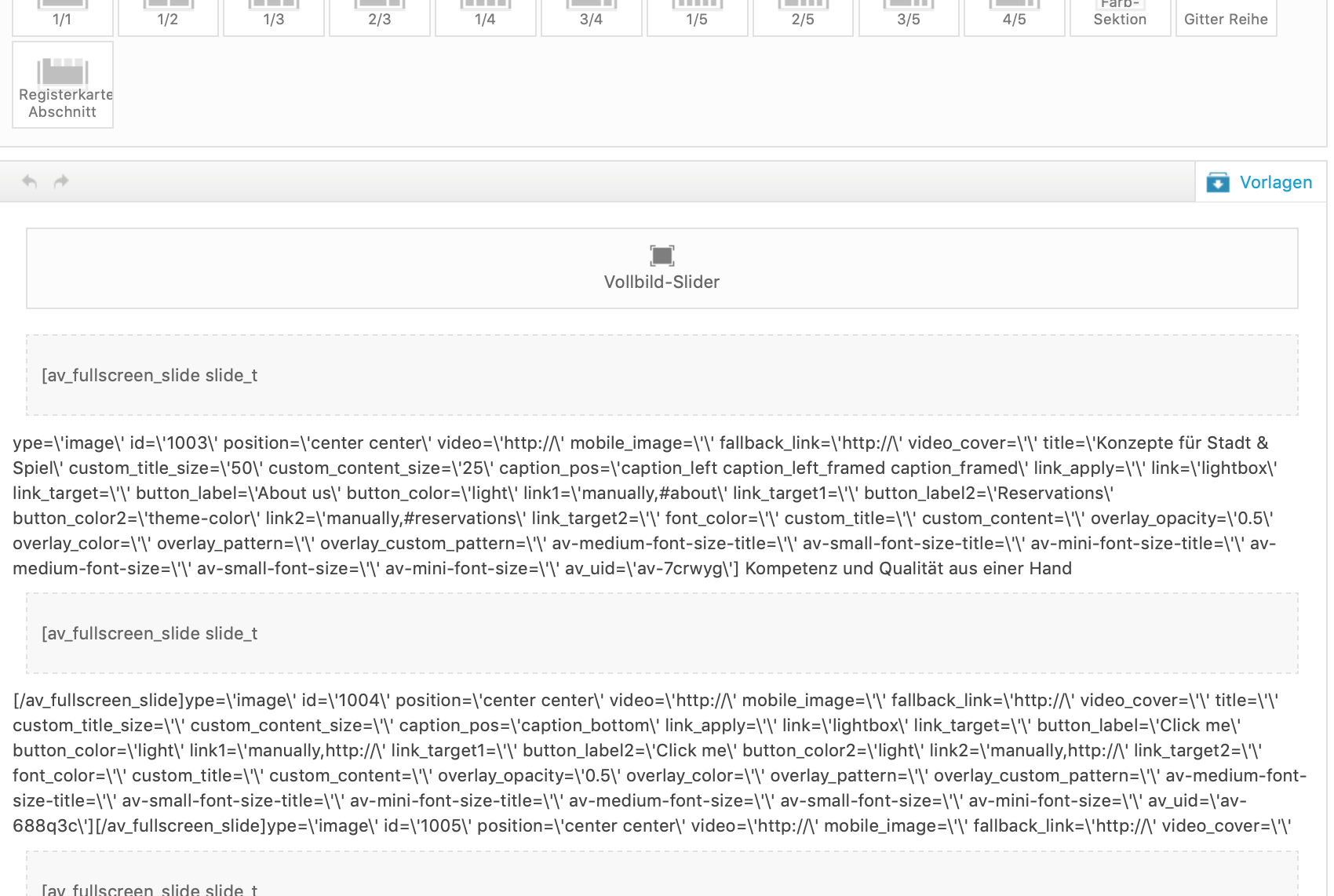
Do you guys know why this can happen and if i can make sure it won’t happen in the future?
I now have to rebuild my whole site.Thanks,
Dennis-
This topic was modified 7 years ago by
deeennis90.
February 16, 2019 at 10:33 pm #1067828February 17, 2019 at 9:56 am #1067865Hi Mike,
i have already reset the site and made a copy of the current version so it won’t be to bad if it happens again.
I just thought i will let you guys know .Best,
Dennis-
This reply was modified 7 years ago by
deeennis90.
February 17, 2019 at 6:22 pm #1067925Hi,
Thank you for letting us know, but it looks like something escaped the shortcode in your page. I will keep a lookout for this, can you tell us which plugins you were using and if you had any custom jQuery scripts installed in the functions.php?Best regards,
MikeFebruary 21, 2019 at 11:41 am #1069880Hi Mike,
there is no jQuery scripts installed.
I only have a little custom css added and it is still in use:.html_header_top.html_logo_center .av_header_transparency .logo img { width: 30px; } /* Slider Style */ .slideshow_caption { width: 175% !important; height: 120% !important; } /*Hotspot Changes*/ #top .av-image-hotspot_inner { height: 18px; line-height: 18px; width: 18px; font-size: 8px; margin-top: -2px; margin-left: -2px; } .av-image-hotspot-pulse { height: 40px; width: 40px; margin-top: -4px; margin-left: -4px; }Plugins:
– Optimus
– Tawk.to Live Chat
– WP Supeer Cache
– Zen Menu Logic
– Aksimet-
This reply was modified 7 years ago by
deeennis90.
February 21, 2019 at 1:25 pm #1069932Hi,
Thank you, I looked up those plugins but didn’t see any issues with them.
Please let us know if this happens again so we can take a look.Best regards,
MikeMarch 8, 2019 at 3:41 pm #1076402This reply has been marked as private.March 9, 2019 at 2:26 am #1076525Hi,
I see that you are using Enfold v4.5.3, please restore the site and update to v4.5.4, and include ftp access so I can take a look.
Can I disable your plugins and try to make a edit on your homepage so I can see this error?Best regards,
MikeMarch 10, 2019 at 12:52 pm #1076986This reply has been marked as private.March 10, 2019 at 3:50 pm #1077027Hi,
Thank you for the FTP access, although your homepage was still broken after your restore, I thought perhaps it be restored to a point before it was broken. I uploaded a version that has a couple of fixes, but I don’t think this is your problem. Looking at your mockup I believe that your homepage had html tags in some of the element titles, such as the word “Family” was bold and so was “Handfeste”. If these tags were not correct it would break the page and you will lose the content.
I copied most of the slider and started a new “test” page where I was able to add content successfully. Please try going to the test page and rebuild it but don’t add any special characters or html, the goal is to create a draft of your page to see at which point it was being broken.
Please let us know when you want to add the special characters or html to the page or titles and we can advise how to do so without breaking it.Best regards,
MikeMarch 10, 2019 at 10:47 pm #1077149Hi Maik,
thank you for the quick response. I did recreate the site “Frontpage_Neu” at the point it broke the first time (3weeks ago).
There i still have html characters in the titles.
As i used one of enfold’s demo pages the html tags in the title have already been there.
Do you want me to test more?
I somehow need to make sure that if i start to recreate the page again it won’t break anymore.Best,
Dennis-
This reply was modified 6 years, 11 months ago by
deeennis90.
March 11, 2019 at 1:02 am #1077165Hi,
Glad to hear that you were able to restore the page, while you can put html in the titles, we have found that if you make a mistake and forget to put the closing tag, you will lose most of the page.
I took a look at your page and it seems the closing tags are in place, so I would say that you should be ok, but please keep this in mind as you work.
So I guess there is no need to test, but perhaps making a backup will be a good idea.
Please let us know if there is anything else we can assist with on this.Best regards,
MikeJuly 31, 2019 at 3:49 pm #1123563Hi Mike,
just want to update you real quick on this topic. After i finished and launched the website (i built it at home) i did some changes on the site using my computer at work.
When trying to save the changes the site crashed again.
I think the reason is our weird proxy settings at work. As i did a backup before nothing really happened.
Maybe this information helps for future questions.Best,
DennisAugust 1, 2019 at 7:29 am #1123769 -
This topic was modified 7 years ago by
-
AuthorPosts
- You must be logged in to reply to this topic.

