
Tagged: avia framework
-
AuthorPosts
-
July 24, 2020 at 6:51 am #1232886
In the sitemap read in the google search console, in the directory “Sitemap/sitemap.xml/avia_framework_post-sitemap.xml” this error is reported:
“The Sitemap can be read, but has errors: xml tag missing, this mandatory tag is missing. Add it and resend it.”How can I fix it?
Thank You in advance!
Massimo
July 26, 2020 at 11:46 am #1233319Hey M4551m0,
Could you please attach some screenshots of the issue?
Best regards,
VictoriaJuly 27, 2020 at 4:20 pm #1233544This reply has been marked as private.July 27, 2020 at 6:58 pm #1233565August 3, 2020 at 9:25 am #1234759Here the screenshot
https://snipboard.io/OKvGgY.jpgMassimo
August 8, 2020 at 4:59 pm #1236234Hi,
Sorry for the late reply, I’m not sure why you have the file “avia_framework_post-sitemap.xml” as this is not in my install. Enfold doesn’t include a sitemap, typically you would need to use a plugin to add a sitemap. Which plugin are you using?
Please include an admin login in the Private Content area so we can examine further.Best regards,
MikeAugust 11, 2020 at 3:29 pm #1236680Using Yoast, I have indexation turned on for /avia_framework_post-sitemap.xml …
In search console it pulls an error .. a Missing XML tag.
1 instance
This required tag is missing. Please add it and resubmit.
Examples
Line 3
Parent tag:
urlset
Tag:
urlI guess if there is no benefit to having it in the SiteMap for avia-framework I should just turn off indexation in Yoast. Is there any benefit to indexing your builder?
August 14, 2020 at 12:52 pm #1237785Hi,
@Justin sorry for the late reply, I installed Yoast on my localhost and checked/avia_framework_post-sitemap.xmlbut I’m not seeing any errors in the browser console, but the sitemap also has zero entries. Perhaps after there are some entries the error will show for me? I also checked the homepage for the error but didn’t see it.
What version are you using 4.7.6.2 ?As for indexing the builder, I would leave this option enabled so that Yoast doesn’t add
noindexto the robots meta.
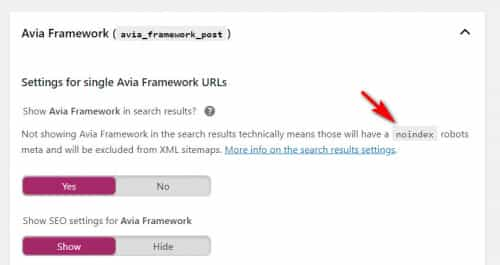
Best regards,
MikeAugust 14, 2020 at 3:15 pm #1237844Hey Mike, the latest.
Thanks. I turned OFF the indexationo for AVIA. As it was empty before and producing an error in console.August 15, 2020 at 12:12 pm #1238003 -
AuthorPosts
- You must be logged in to reply to this topic.
