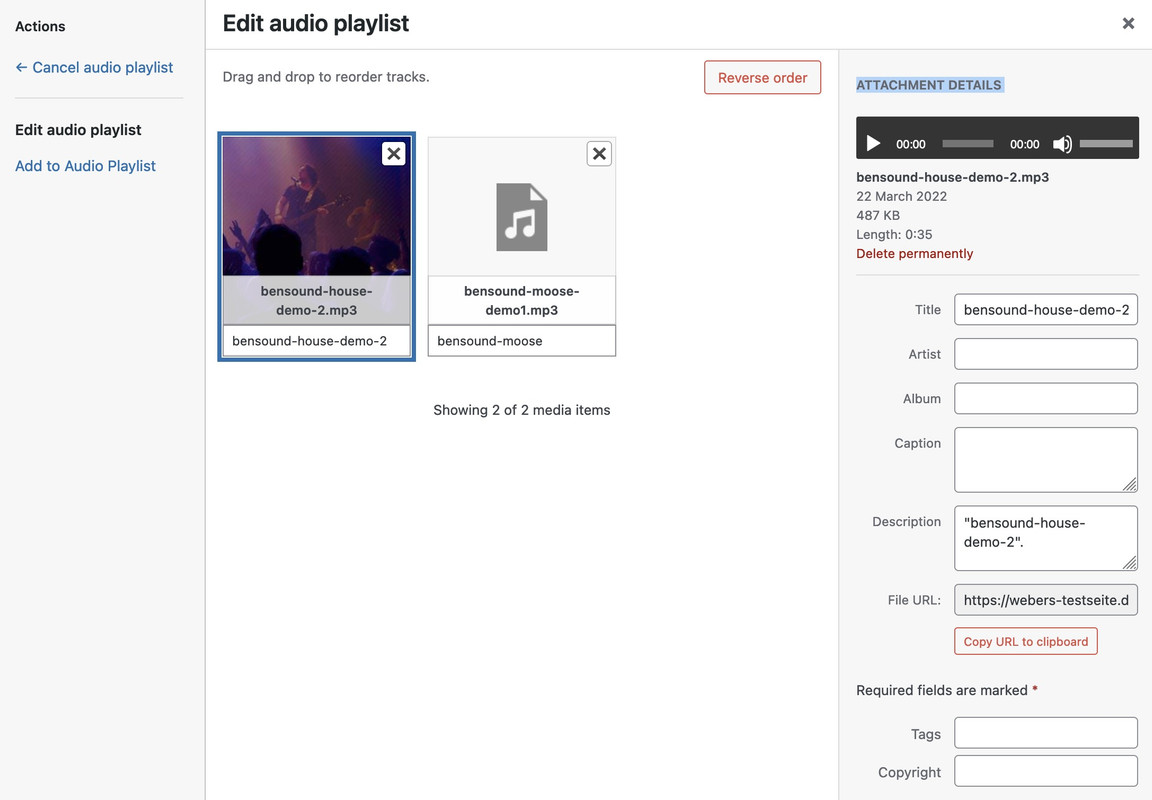-
AuthorPosts
-
March 11, 2024 at 9:46 pm #1436997
Hi, this has come up before, but still haven’t been able to resolve, even by trying to duplicate one of the other audio player.
On this page, you will see 4 people, each with their own audio playlist under their name. The one under Joe Passaro, however, has quotation marks around the current track, and also his name appears underneath, despite the fact that I have programmed the element to “hide” the artist name.
When I mentioned this in the forum before, someone from support told me I had to duplicate one of the other ones, place it under Joe’s, then remove the one on top and it seemed to work, but I tried that and it doesn’t. I also noticed, since my client is unhappy with this.
Could you help?
The page is here: https://voiceoverfortheplanet.com/about/
I will also provide login credentials below.
March 12, 2024 at 8:53 am #1437019And you are realy shure that you haven’t set it with Quotationmarks?
Open that element and maybe make a screenshot as i do.
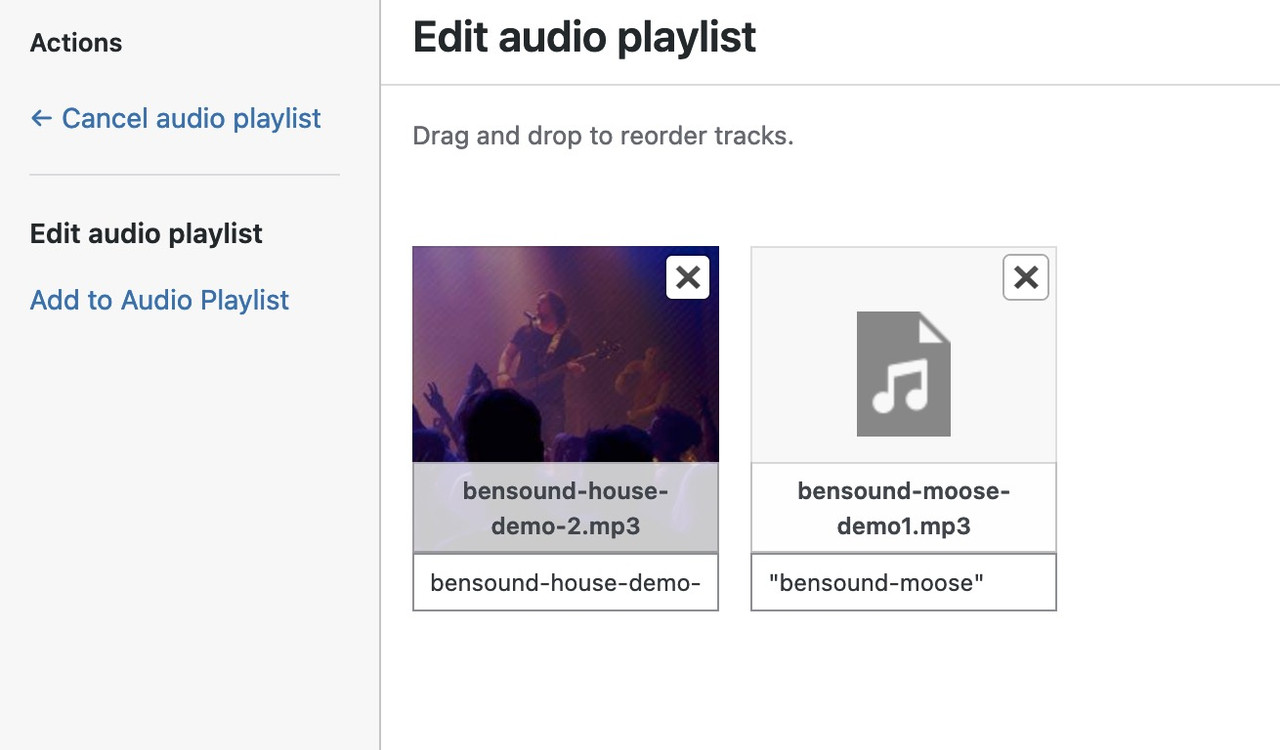
the default quotationmarks in the playlist belongs to mediaplayer of wordpress – and could be deleted by that known snippet:
https://pastebin.com/k0f385TJBut on top – these comes from Title and Description field of the media library.
March 12, 2024 at 2:13 pm #14370431. Yes, I am sure that I have not added quotation marks. Here is a screenshot: https://nimb.ws/fmMIlaS
2. I also have “hid” the artist name, but on Joe’s his name still appears, and the others do not.( Note: as an alternative in the meantime, I also tried changing the others to be more uniform with his, by unhiding artist name, but that won’t work either.) The element just seems to be doing what it wants to do).
Are you suggesting I add that snippet? If so, where?
PS: My client noticed another place where the tracklist is not uniform. On one of the Bio Pages for one of the Voice Artists, her tracklist has 5 tracks, and the last one shows the title in quotations – just that one, none of the others. But it does not have the quotations in the file name in the backend.
-
This reply was modified 1 year, 11 months ago by
Eleina_Shinn.
March 12, 2024 at 5:41 pm #1437072March 12, 2024 at 8:57 pm #1437094This is what I see: https://nimb.ws/ysZw3qv
I went through all of his audio files and made sure there was just a title with no quotations.
March 12, 2024 at 11:23 pm #1437104i can not believe that the other three shows no marks – and one does.
Anyway try that snippet in your child-theme functions.php from: https://pastebin.com/k0f385TJMarch 13, 2024 at 5:01 pm #1437148Okay, that worked, thank you!
Since Joe’s player also always shows the artist name regardless of the element settings, I went ahead and used css (display: none;) to remove that. Weird how his is different no matter what I do.
March 14, 2024 at 5:25 pm #1437237Hi,
Glad Guenni007 could help, thank you Guenni007, shall we close this thread then?Best regards,
MikeMarch 14, 2024 at 5:45 pm #1437243Yes, we can close this. Thank you.
March 15, 2024 at 10:21 am #1437278Hi,
Thanks for letting us know. Please open a new thread if you should have any further questions or problems.
Best regards,
Rikard -
This reply was modified 1 year, 11 months ago by
-
AuthorPosts
- The topic ‘Audio Playlist showing Artist Name and current track with Quotation Marks’ is closed to new replies.