
Tagged: audio player
-
AuthorPosts
-
April 11, 2019 at 7:25 am #1089423
I have an Audio Player element with multiple tracks that displays fine in a Post (see here) but seems to loose all its formatting with some elements going all across when placed on a page (see here, scroll down).
I have no idea what causes this, have tried to place the player elsewhere in the page, tried different browsers etc.
WP, Enfold and all plug-ins are up-to-date.Any idea why this might be happening? Thanks in advance!
-
This topic was modified 6 years, 10 months ago by
Sattastudio.
April 12, 2019 at 1:11 am #1089797Hello … I really would appreciate an answer …
April 12, 2019 at 7:02 pm #1090133Hi Sattastudio,
https://cl.ly/92afa8440007 It seems to look fine. Could you please attach some screenshots of the issue and how to reproduce it?
Best regards,
VictoriaApril 13, 2019 at 2:23 am #1090202Hi Victoria,
thanks for your reply!That’s weird that it looks fine for you … did you open both links? They are nearly identical, except that the one is a POST (the audio player works fine here) and the other is a PAGE (audio player broken).
Here are some screenshots of the audio player on the page as it appears to me.
Firstly a screenshot taken from Vivaldi (I also checked it with Safari, Firefox and Opera, looks the same in all of them)
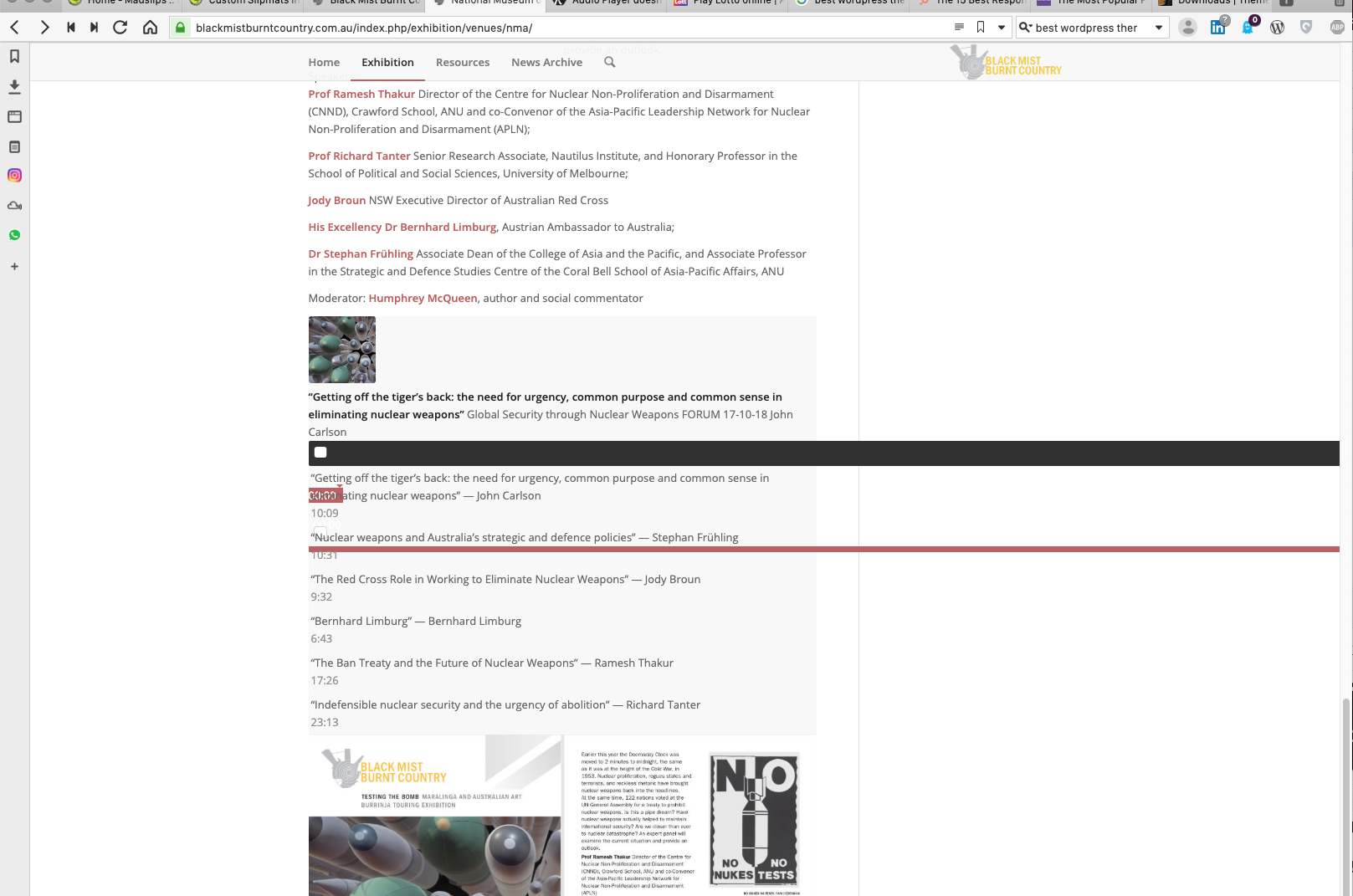
Here is a screenshot from my iPhone:
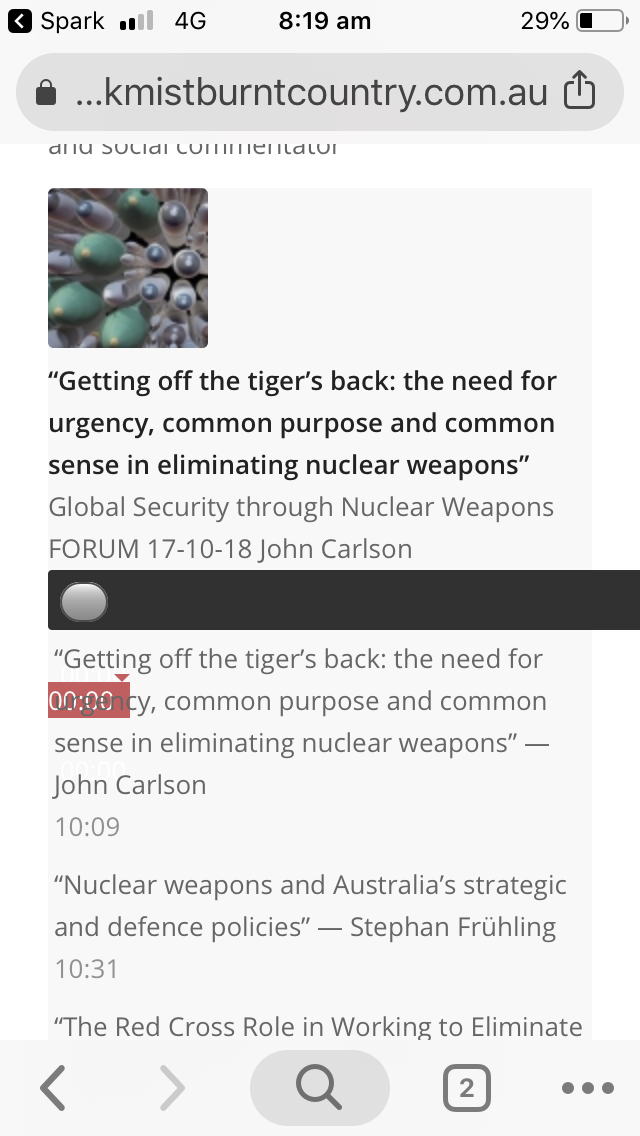
And another one from an iPad mini:
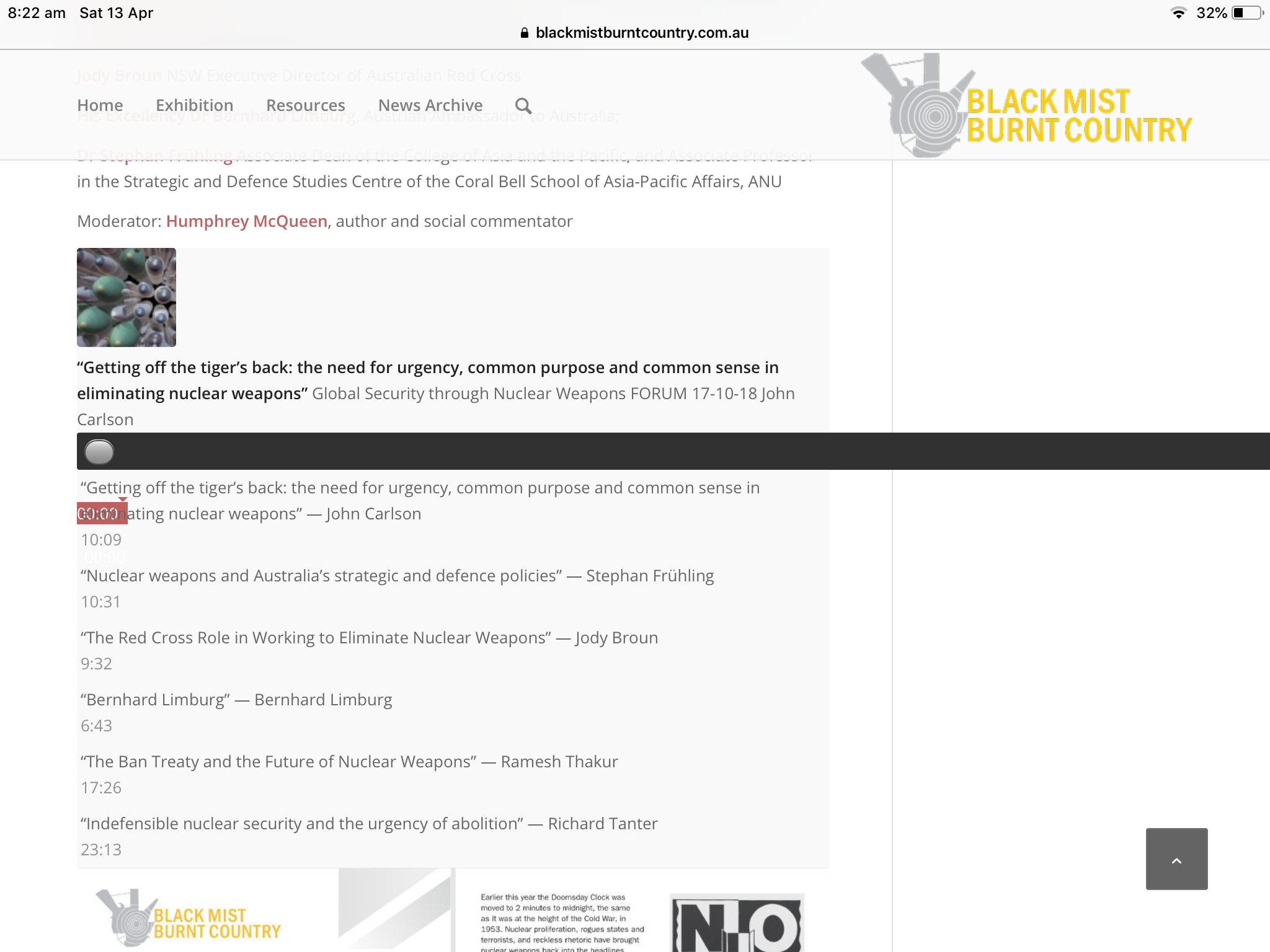
I have also created a new page and placed an audio player on it and the same thing happened.
WP, Enfold and all plugins are fully updated.
I appreciate your help!
Cheers,
Satta-
This reply was modified 6 years, 10 months ago by
Sattastudio.
April 13, 2019 at 2:53 pm #1090362Hi!
Thank you.
Please have a look at this thread
https://kriesi.at/support/topic/enfold-audio-player/Regards,
VictoriaApril 13, 2019 at 3:03 pm #1090369Hi Victoria,
I saw that thread in my search for a solution before I posted this one. Though it doesn’t seem to relate to my display issue, but rather deals with an audio file endlessly looping … or am I missing something? My issue is that the player displays fine in a Blog Post but goes all whack when placed on a page (is it a CSS conflict maybe?).
Cheers,
Satta-
This reply was modified 6 years, 10 months ago by
Sattastudio.
April 15, 2019 at 3:26 pm #1090989Hellloooooo … can anyone help please?!?
April 16, 2019 at 7:31 am #1091252Hi,
We would like to apologize for the late response.
A script is applying a minimum width to the player. Unfortunately, we are not sure which one. Please post the login details in the private field so that we can inspect the issue further.
Best regards,
IsmaelApril 16, 2019 at 8:55 am #1091303Thank you Ismael!
The login details are in the private message.April 17, 2019 at 3:26 pm #1092038Hi,
Login credentials did not work for me. Could you please check them once again?
Also, could you please try de-activating all active plugins and check if that helps?Best regards,
YigitApril 18, 2019 at 3:47 am #1092227Ooops, my bad, there was a typo in the password. I’ve corrected it to the password I posted above and it works now. Sorry about that.
I have deactivated all plugins and the problem remains (the plugins are activated again now).
April 22, 2019 at 1:34 am #1093177Hi,
Thanks for the update.
The audio element is working properly when we add it on a test page (see private field). Please edit the “National Museum of Australia” page and check if there are unclosed html tags in it.
Best regards,
IsmaelApril 22, 2019 at 2:38 am #1093208Ok, very strange … I couldn’t find any html error on the page. In the past I had added the Audio Player to other (already existing) PAGES to see if it works there and the same error occurred while it worked fine when it was added to POSTS.
I had saved the content of the “National Museum of Australia’ as a template. Now I just deleted all the content from the page and added the same content straight back in via the template, updated the page … et la voila, it works!
None the wiser as to why this would have happened, but relieved that the page renders correctly now. Thanks for the help.
-
This reply was modified 6 years, 10 months ago by
Sattastudio.
April 22, 2019 at 3:49 am #1093219Hi Sattasstudio,
I kept checking this thread because I had same problem. https://kriesi.at/support/topic/problem-of-the-audio-player/
I tried same way you did, and then the audio player displayed fine too!
Thank you, Sattasstudio.April 22, 2019 at 4:14 am #1093226Hooray Kazeko!! Great to hear that it worked for you as well!
April 22, 2019 at 5:40 am #1093236 -
This topic was modified 6 years, 10 months ago by
-
AuthorPosts
- The topic ‘Audio Player doesn't display correctly on Page (but works fine in Post)’ is closed to new replies.
