
-
AuthorPosts
-
April 24, 2014 at 2:46 pm #255526

Hi friends, thanks again for all your help. Just an another quick question..:
I HAVE A PAGE NAMED “BLOG”, and I there I use a “blog” shortcode to display my posts.My Settings: SETTINGS > READING >
Front Page:SELECT
Posts Page:SELECTEnfold Theme Options:
Fornt Page Settings: HOME
And where do you want to display the Blog?: SELECT PAGE
.
.
I think those settings are right, right? :)
.
.
.
.
1- And, the image below represents a blog post (we reached the below screen by clicking on the “read more” link, I mean, we are displaying the blog post itself now).
Shouldn’t it read “Why Ferrari” on top-left part of the page instead of “Blog – Latest News”?
Now it reads “Blog – Latest News” and links to the HOME page. What do you think?
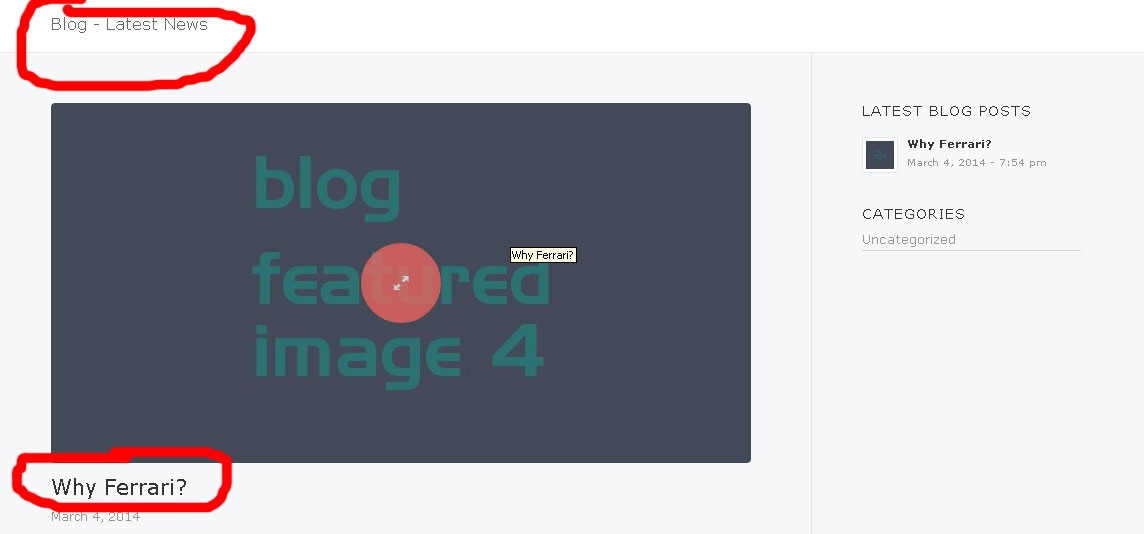
.
.
.
2- And by default when I click on the image (When we are displaying the current blog post) which is the “featured image” of the post, it opens within a lightBox. How can I cancel the lightbox? (if it is not possible, it is not that important at all)I am using wordPress 3.9
I am using the latest version of ENFOLD
I use NO PLUGINS.This may be a little “elementary” question so thanks a lot for all your patience :)
-
This topic was modified 11 years, 10 months ago by
Bedros.
April 27, 2014 at 9:54 am #256751Hi Bedros!
1) Insert this code into your child theme functions.php file:
add_filter('avf_title_args', 'fix_blog_page_title', 10, 2); function fix_blog_page_title($args,$id) { $args['title'] = get_the_title($id); $args['link'] = get_permalink($id); return $args; }It will replace the “Blog – Latest News” title with the post title. Personally I’m not sure if this really make sense because the post title is already displayed underneath the thumbnail but it’s up to you.
2) You can deactivate the lightbox link with css code – insert it into the quick css field or into the child theme style.css:
.big-preview.single-big{ pointer-events: none; }Best regards,
PeterApril 27, 2014 at 10:04 am #256754Hi Dude, thanks very much for your help, it worked great!
What about directing users a certain page, ?
For example, let’s assume that, for all the individual blog posts I want to direct users to HOME page, or to the MAIN BLOG page (which holds all of my blog posts within a blog shortcode)
When I first opened this thread, as I have said on top of this page, it was reading Blog – Latest News but linking to the HOME page instead of BLOGs’ Main Page.
What I want to achieve is, for all the individual blog posts, I want to display the same link, which directs users to a page determined by me.
.
.
Then, How should I change the code you have sent to me?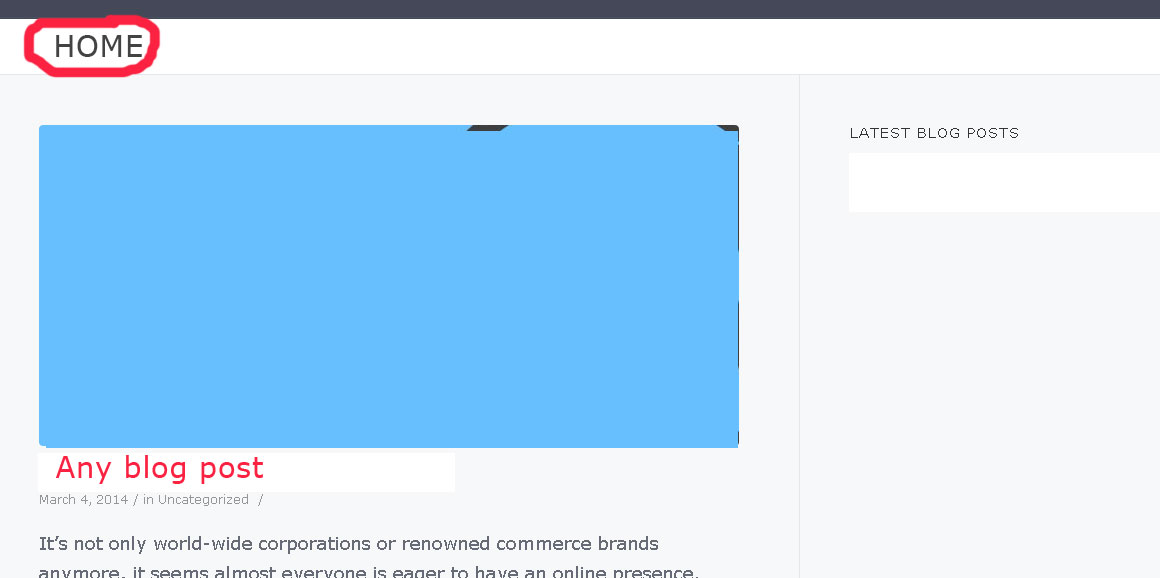
Thanks very much, I really appreciate your patience and help.
Wish you the very best!
Kind Regards,
Bedros-
This reply was modified 11 years, 10 months ago by
Bedros.
April 28, 2014 at 9:06 am #256943Hey!
Thank you for the info.
I’m not sure if this is what you want but you can set the post format to “Link” then add the url of the page where you want to redirect.
Regards,
IsmaelApril 28, 2014 at 9:32 am #256960Hi Ismael, please forgive me for being an headache :)
Please have a look at the graphic below:
.
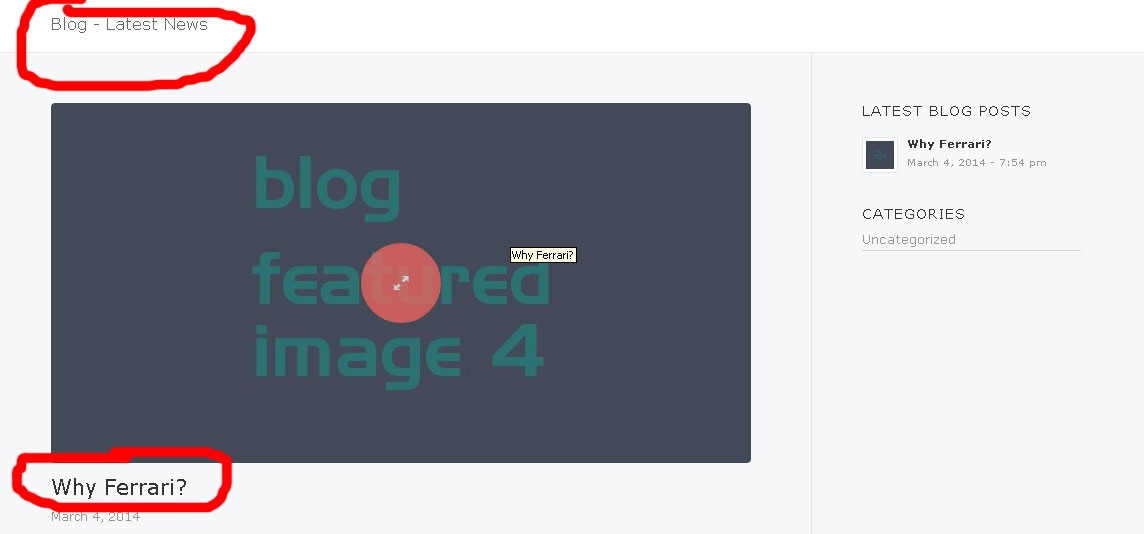
.
By default, Each individual blog post was reading “Blog – Latest News” at the top of their own page.
I want to be able to change the text “Blog – Latest News” and link it to a page. (Of course, the URL and the TEXT will be the same for all the blog posts).What I want to achieve is not so different from the default structure.
Only, I want to change the text of “Blog – Latest News“, and link that text to the page I wish (as I have said before, all are going to be the same link; for example, a link to the main blog page that holds all of the blog posts via a shorcode)I hope this was clear.
Thanks for all your patience, friends.-
This reply was modified 11 years, 10 months ago by
Bedros.
April 29, 2014 at 9:07 am #257520Hi!
You can use this code:
add_filter('avf_title_args', 'fix_blog_page_title', 10, 2); function fix_blog_page_title($args,$id) { if(is_single() && get_post_type() == "post") $id = 20; $args['title'] = get_the_title($id); $args['link'] = get_permalink($id); return $args; }Replace 20 with the id of the page you want to link to. The code will automatically fetch the page url and page title.
Cheers!
PeterApril 29, 2014 at 12:09 pm #257578Thanks very much , Peter absolutely works.
Again thanks for your patience, but is it possible to add a custom text string there instead of the exact PAGE-NAME?
If it’s not possible, not a big issue.Thanks very much for all your help, friends.
Wish you the best.
Kind Regards,
Bedros-
This reply was modified 11 years, 10 months ago by
Bedros.
April 29, 2014 at 7:55 pm #257836Hey Bedros!
You can try:
add_filter('avf_title_args', 'fix_blog_page_title', 10, 2); function fix_blog_page_title($args,$id) { if(is_single() && get_post_type() == "post") $id = 20; $args['title'] = "Custom Text String"; $args['link'] = get_permalink($id); return $args; }Cheers!
JosueMay 1, 2014 at 11:11 am #258795Thanks very much, worked like a charm :))
Please forgive me for responsind a little late, Josue.
Thanks.EDIT It seems the code is a little “Invasive” , it also displays on the other PAGEs, not only on the blogPosts’s page. The code Dude Posted works fine, but without the “customPageText” possibility..:
add_filter('avf_title_args', 'fix_blog_page_title', 10, 2); function fix_blog_page_title($args,$id) { if(is_single() && get_post_type() == "post") $id = 20; $args['title'] = get_the_title($id); $args['link'] = get_permalink($id); return $args; }-
This reply was modified 11 years, 9 months ago by
Bedros.
May 2, 2014 at 5:51 am #259198Hey!
Try with this:
add_filter('avf_title_args', 'fix_blog_page_title', 10, 2); function fix_blog_page_title($args,$id) { if(is_single() && get_post_type() == "post"){ $id = 20; $args['title'] = "Custom Text"; } $args['link'] = get_permalink($id); return $args; }Regards,
JosueMay 2, 2014 at 11:15 am #259306Thanks very much, Josue. This is what I was looking for.
Wish you the very best! :)May 2, 2014 at 7:12 pm #259522You are welcome, glad we could help :)
Regards,
JosueMay 20, 2014 at 11:09 pm #267669Hi Josue,
I just didn’t want to open a new thread for the question below.You always kindly advised me to use the SEO plugin..:
http://wordpress.org/plugins/fv-all-in-one-seo-pack/
I downloaded it and activated.
I know this is not your concern but, does it allow me to update PORTFOLIO ITEMS’ Seo Titles and descriptions or am I missing something.Thanks for all , Josue
Please forgive me for troubling you again.
Wish you the very best,
Bedros-
This reply was modified 11 years, 9 months ago by
Bedros.
May 20, 2014 at 11:33 pm #267692Hi Bedros!
By default no, but you can try:
http://foliovision.com/support/fv-simpler-seo/requests-and-feedback/how-display-meta-box-of-fv-seo-in-custom-posts#post-1546Best regards,
JosueMay 20, 2014 at 11:36 pm #267696Sorry if this sounds Naive, Josue ; but should I add that code directly into FV SEO’s “edit” tab?
Thanks very much-
This reply was modified 11 years, 9 months ago by
Bedros.
May 20, 2014 at 11:40 pm #267699At the end of the theme functions.php file.
Regards,
JosueMay 21, 2014 at 12:34 pm #267933Well, Josue, again so sorry to troubling you with this.
I was just trying to make FV SEO work with ENFOLD’S Portfolio Items too.
The code is below, and before adding it to the functions.php I just don’t know how to customize it.I mean, how should I change the word , your_custom_pos_type ?
If I add it directly to the end of functions.php it brokes the site.
Sorry if I am getting this all wrong.add_action('admin_menu', 'yoursite_your_custom_pos_type_meta_box'); function yoursite_your_custom_pos_type_meta_box() { global $fvseo; if( is_a( $fvseo, 'FV_Simpler_SEO_Pack' ) ){ add_meta_box('fvsimplerseopack',__('FV Simpler SEO', 'fv_seo'), 'fvseo_meta', 'your_custom_pos_type'); } }-
This reply was modified 11 years, 9 months ago by
Bedros.
May 21, 2014 at 6:59 pm #268141Oh, you should change your_custom_pos_type by portfolio, i tried it on my install and it worked fine.
Best regards,
JosueMay 21, 2014 at 7:40 pm #268160Done! :)
Thank you very much, Josue.
Wish you the very best.Note: If I decide to use an another SEO Plugin later, all my title / description customizations will still valid, in other words, I don’t have to enter them all again, right?
-
This reply was modified 11 years, 9 months ago by
Bedros.
May 21, 2014 at 7:43 pm #268162I can’t ensure you that, but i know most SEO plugins share the same meta value names, it would be a matter of testing.
May 21, 2014 at 7:45 pm #268164Thank you Josue , for all your support.
And most importantly, for all your help with my “naive” questions.
I really appreciate it. Thanks :))-
This reply was modified 11 years, 9 months ago by
Bedros.
May 21, 2014 at 11:54 pm #268346You are welcome :)
-
This topic was modified 11 years, 10 months ago by
-
AuthorPosts
- The topic ‘Archive PAGEs’ is closed to new replies.
