
-
AuthorPosts
-
November 14, 2019 at 10:47 am #1156699
Hi,
Is it possible to align all the text (title+text) inside the tab/accordeon controls with the left margin?
Also I would like to change the color of the title of the active tab to fit with the rest of the color scheme on our webpage. Only of the active tab though.
Thanks for the help!
Björn-
This topic was modified 6 years, 3 months ago by
fertipro.
November 14, 2019 at 7:50 pm #1156913Hey fertipro,
This should be possible via css. Please provide a link to the site/page in question so we can look into this further.
Best regards,
Jordan ShannonNovember 29, 2019 at 4:02 pm #1161243Hi Jordan,
Here’s a screenshot of the page. The accordeon is where the “Product literature” is. As you can see this is not left amigned with the other text on the page “Scientific information” but I would like it to be.
Also I would like to make the “Product literature” text: bold and the same text colour as “Scientific information”.
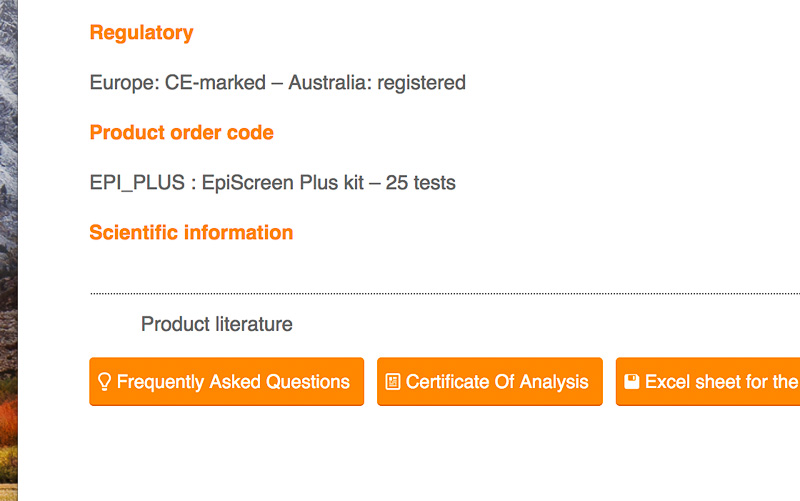
For the Tab titles I need to do the exact same thing.
Thanks for the help,
BjörnNovember 29, 2019 at 10:18 pm #1161364Hi,
Thanks for the screenshot, but I need an actual link to the site to inspect the code.
Best regards,
Jordan ShannonDecember 1, 2019 at 9:36 am #1161577Hi,
I have created a basic account to log into the website as it is not posted yet. Info included in private message.
Björn
December 2, 2019 at 1:06 pm #1161843Hi Björn,
Thanks for that, but I still can only see the coming soon page even though I logged in. How can we view the elements on your actual site?
Best regards,
RikardDecember 2, 2019 at 1:37 pm #1161861See message below
December 3, 2019 at 9:32 am #1162110Hi Björn,
Thanks for that. Please try the following in Quick CSS under Enfold->General Styling:
.js_active .tab_content { padding: 10px 0 !important; } .js_active .toggler { padding: 9px 3px 9px 0 !important; }Best regards,
RikardDecember 3, 2019 at 9:46 am #1162117Dear Rikard,
Thank you for the help!
Two remarks if I may…
– What about the other request in my message?
Also I would like to make the “Product literature” text: bold and the same text colour as “Scientific information”.
– Also when I apply the changes in the Quick CSS I get this strange visual effect

Björn
December 4, 2019 at 5:04 am #1162448Hi,
Please try this CSS as well:
.toggle_icon { display: none; } p.toggler { font-weight: 600; color: #f38a00; }Best regards,
RikardDecember 4, 2019 at 8:43 am #1162490Hi Rikard,
Thanks for the help (again)!
Looks like we are almost there. Can you add the code to majke the active title of the active tab page also orange?
Thanks,
Björn-
This reply was modified 6 years, 2 months ago by
fertipro.
December 4, 2019 at 5:32 pm #1162662Hi Björn,
Here is the code you can put in Enfold > General Styling > Quick Css, if it does not work, put into themes/enfold/css/custom.css
#top #wrap_all div .main_color .tabcontainer .active_tab { color: orange; }If you need further assistance please let us know.
Best regards,
Victoria -
This topic was modified 6 years, 3 months ago by
-
AuthorPosts
- You must be logged in to reply to this topic.
