
-
AuthorPosts
-
June 8, 2018 at 12:04 am #969865
Hello Support
I visited a clients web site today and noticed all the ajax portfolios I have set up to show his dive courses stopped working as expected :(
Instead of opening the portfolio items the “ajax portfolio way” clicking the items open the portfolio in a page.
Also, in the left top corner of all the portfolio galleries 3 icons are now visible (left, right, close) – see picture attached,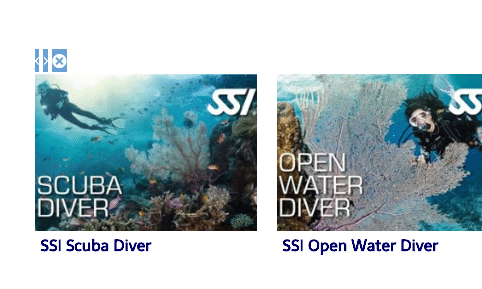
I tried to debug but cant find any JS or other errors.
Thanks,
GregorJune 10, 2018 at 12:04 pm #970743Hey gregorh,
Can you give us temporary admin access to your website in the private content box below, so that we can have a closer look?
Best regards,
VictoriaJune 10, 2018 at 3:19 pm #970781Hello Victoria, sent!
Thanks a lot!
GregorJune 11, 2018 at 8:36 am #970985Hi,
Thanks for that, though I get a “locked-out screen” by WordFence. Could you deactivate the plugins until we have had a look at your site?
Best regards,
RikardJune 11, 2018 at 10:20 am #971057Hello Rikard, Ok, its deactivated.
Thanks a lot!
GregorJune 11, 2018 at 2:34 pm #971200Hi,
Could you please check the logins once again? I was not able to login :)
Cheers!
YigitJune 11, 2018 at 2:37 pm #971203Sorry, please try again with the same credentials I gave you earlier
June 11, 2018 at 3:01 pm #971220Hi gregorh,
Best regards,
VictoriaJune 11, 2018 at 4:36 pm #971285Hello Victoria,
Thanks a lot, I deleted the two portfolio.php files and added the custom changed I did for the client directly to the updated file in
enfold/config-templatebuilder/avia-shortcodes/portfolio/portfolio.php and it works fine like this
BUT
When I place a copy of portfolio.php with my changes into:
enfold-child/config-templatebuilder/avia-shortcodes/portfolio/portfolio.php and reset the portfolio.php to original state my custom code changes does not get recognized (in the child theme!!)??!!How can I have a copy of portfolio.php with custom code active without touching the file in the master theme?
June 11, 2018 at 4:42 pm #971289Ok I found out!!
in my child themes functions.php I already had following code:
add_filter('avia_load_shortcodes', 'avia_include_shortcode_template', 15, 1); function avia_include_shortcode_template($paths) { $template_url = get_stylesheet_directory(); array_unshift($paths, $template_url.'/shortcodes/'); return $paths; }so I copied the modified (new) portfolio.php back into the enfold-child/shortcodes/ folder and now it works as expected!!!
Thanks for your help!
GregorJune 11, 2018 at 5:49 pm #971316 -
AuthorPosts
- The topic ‘Ajax portfolio stopped working’ is closed to new replies.
