
-
AuthorPosts
-
March 24, 2023 at 3:42 pm #1402327
Wenn ich die Admin-Seite aufrufe, kann ich die Unterseiten (default: template the lawyers und default: the firm) anwählen.
Die Seiten des Hauptmenüs laden aber nicht. Hier stimmt die url auch nicht.
Was kann ich machen? Sende den Zugang im Privatbereich
Danke
March 25, 2023 at 8:32 pm #1402508Hey wieckhorstpetra,
Thanks for your patience and the link to your site, I believe you are referring to your menu item not linking correctly to other pages, this is because your menu items only have the hashtag and the anchor for a link like this: #NEWS so it will not link to a different page, instead of these links choose your menu items from the pages in the menu options so the full url will be used.Best regards,
MikeMarch 26, 2023 at 9:33 pm #1402572This reply has been marked as private.March 29, 2023 at 5:31 pm #1402943Hi,
Thank you for your patience, to create anchor links to specific parts of a page you would add a custom ID to the element you wish to link to, for example, you could add the ID insurance_litigation in a color section:

please note that ID’s can not begin with a number and should have no spaces.
Then your link to this section on a page should be like yoursite.de/yourpage#insurance_litigation
please note the hashtag between the page name and the section ID.
Please give this a try and if you want a specific example link to your specific pages and sections in the Private Content area and we can assist.Best regards,
MikeMarch 29, 2023 at 7:09 pm #1402954This reply has been marked as private.March 30, 2023 at 11:55 am #1403004Hi,
Your post /ein-fahrplan-in-die-zukunft/ has been created with the Advanced Layout Builder so the featured image doesn’t automatically show such as when posts are created with the Classic Editor or Block Editor, you will need to add the image into the post manually.
Please also note that when the Advanced Layout Builder is used for posts the excerpts are not automatically created, so you will need to manually create the post excerpts.
For Posts it is typically easier to use the Classic Editor or Block Editor so the featured images and excerpts are added automatically.
For your News page, I recommend using two masonry elements the first one will show the first four items that you always want on top, these should be identified with a specific category, and the second masonry element would show the other items.Best regards,
MikeMarch 30, 2023 at 6:46 pm #1403036This reply has been marked as private.April 1, 2023 at 3:32 pm #1403211Hi,
I see that your post Ein Step-by-Step guide was created with the Block Editor, you can either open the page or post you want to copy, click on the three dots at the top of the post, than then press “Copy all content” in the Tools section. Then create a new post or page, and paste using “Ctrl+V” or right-click on an empty page field and select “Paste.” Or try the Yoast Duplicate Post plugin. As far as I know the Block Editor doesn’t have a built-in option to create templates.
For your news page masonry items, the four items you want to only show in the first masonry add the category “first” to these items and the in the masonry element choose the category “first” then in the second masonry element choose the other categories you want to show but not the category “first”.Best regards,
MikeApril 3, 2023 at 12:00 pm #1403377This reply has been marked as private.April 5, 2023 at 12:15 am #1403559Hi,
Thanks for the feedback but I’m not sure that I understand and it seems that your test site is down, please check and perhaps some screenshots would help explain the issue.Best regards,
MikeApril 5, 2023 at 5:51 pm #1403622Hi Mike,
first screenshot: square photo
second screenshot: rectangular photo
third screenshot: no date
Thanks!-
This reply was modified 2 years, 10 months ago by
Mike. Reason: added the screenshots
April 7, 2023 at 5:34 pm #1403830Hi,
Thanks for the screenshots but your site seems to be down, I get the error ERR_SSL_PROTOCOL_ERROR please check.Best regards,
MikeApril 17, 2023 at 9:52 am #1404655This reply has been marked as private.April 17, 2023 at 6:14 pm #1404721Hi,
Glad to hear that you sorted some of the issues out, I would like to help to hide the dates under the blog posts, but I still can’t load your site, is there a new link to your site?
Without seeing your page and the element used I would guess this css would help:.slide-entry .slide-meta, .av-masonry-entry .av-masonry-date { display: none; }Best regards,
MikeMay 2, 2023 at 1:45 pm #1406187This reply has been marked as private.May 2, 2023 at 5:06 pm #1406216Hi,
Thanks for the feedback, I was able to load your site and for the news page linked below I added this css to your Quick CSS:.slide-entry .slide-meta, .av-masonry-entry .av-masonry-date { display: none; }and the dates are now not showing.
Please clear your browser cache and check.
Please note that Safari can be hard to clear the cache, often you need to also clear the history to fully purge the cache, following these steps for Safari and note Step 4 where you will Clear the History.Best regards,
MikeMay 3, 2023 at 11:04 am #1406317This reply has been marked as private.May 3, 2023 at 11:56 am #1406328Hi,
Try this CSS in your Enfold Theme Options ▸ General Styling ▸ Quick CSS field:#top.single-post .wp-caption-text { font-style: normal; }After applying the css, please clear your browser cache and check.
Best regards,
MikeMay 4, 2023 at 7:48 am #1406411This reply has been marked as private.May 4, 2023 at 4:53 pm #1406461Hi,
Thanks for the feedback, try this css:#top.single-post .wp-caption-text { font-style: normal; font-family: 'montserrat'; font-size: 14.95px; font-weight: 400; color: #383838; }After applying the css, please clear your browser cache and check.
Best regards,
MikeMay 6, 2023 at 6:38 pm #1406585This reply has been marked as private.May 6, 2023 at 7:16 pm #1406589Hi,
I recommend following our documentation and you can have three buttons in the cookie bar and name them as you wish, just click the green plus sign to add more buttons

Please note that we ask that each thread stays “on topic” and different threads are used for multiple questions, this helps future users find solutions easier and multiple Moderators assist you with a solution, thank you for understanding.Best regards,
MikeMay 8, 2023 at 2:02 pm #1406743This reply has been marked as private.May 8, 2023 at 6:28 pm #1406777Hi,
Sorry, I don’t understand what you are trying to do.
To have a notification bar with 3 buttons you should not add the code above to hide the notification bar.Best regards,
MikeMay 9, 2023 at 12:40 pm #1406881This reply has been marked as private.May 10, 2023 at 5:08 pm #1407018Hi,
Thanks for the feedback, when I checked your site your cookie bar had two buttons:

So I went to the option Enfold Theme Options ▸ Cookie Consent ▸ Cookie Handling ▸ Buttons and clicked the green plus sign to add another button:

and then added the Einstellungen button:
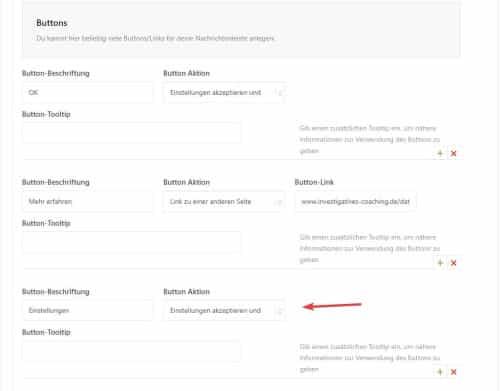
Now on the frontend you have three buttons, feel free to adjust to suit:

Best regards,
MikeMay 11, 2023 at 12:09 am #1407062This reply has been marked as private.May 11, 2023 at 12:17 pm #1407102Hi,
Glad this helped, unless there is anything else we can help with on this issue, shall we close this then?
If you have any further questions on a different topic please create a new thread and we will gladly try to help you. Typically we ask to start a separate thread for each request so it is easier for everyone to follow along. Thank you for using Enfold.Best regards,
MikeMay 11, 2023 at 7:23 pm #1407146This reply has been marked as private.May 12, 2023 at 11:35 am #1407217 -
This reply was modified 2 years, 10 months ago by
-
AuthorPosts
- The topic ‘Admin-Seite wählt Hauptmenü nicht an’ is closed to new replies.
