
Here is a widget title I adjustet with this code:
.widgettitle {
background-color: #e4e4e4;
color: #363636 !important;
font-size: 1.5em;
margin: 2px 0 20px;
padding: 2px 5px 2px 20px;
font-weight: normal; }Looks like this:

‘termine’ is the widget title.
I would like it to look like this:
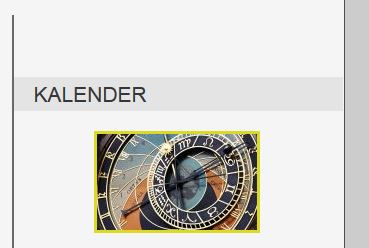
I want the same effect as ‘kalender’ with the gray bar covering the whole sidebar width.
How can i achieve this?
Still working on local host, so can’t provide a link.
Thank you!
Hey fabienneBESD,
Thank you for using Enfold.
Please provide the link to the actual page so that we can inspect the sidebar. Is that the page sidebar navigation or the custom menu widget?
Best regards,
Ismael
